
Visual Audio Splitter & Joiner (formerly called Visual MP3 Splitter & Joiner) offers a convenient solution for splitting large audio files into smaller segments and merging multiple smaller parts into a single, larger file. It is useful for musicians, DJs, and anyone looking to customize their audio files, or to create custom ringtones.
Visual Audio Splitter & Joiner supports the splitting of MP3 and WAV files that exceed 2 GB in size, allowing users to divide them into equal parts, based on size, or by duration as specified by the user. Whether you need to cut a specific segment of a song or merge multiple tracks into a seamless mix, it provides the tools to accomplish these tasks with efficiency and accuracy.
Visual Audio Splitter & Joiner offers a variety of splitting options, such as splitting by time, size, or number of parts. Users can also cut out specific parts of the MP3 file by selecting start and end times. Joining MP3 files is just as easy, users can simply drag and drop multiple files into the program and choose the desired output format.
Visual Audio Splitter & Joiner has a built-in player that allows users to preview the audio before making any changes. This ensures that the final output is exactly how the user wants it. Besides, it can work with CUE files, which are text files containing track information for continuous recordings. With it, users can utilize CUE sheets to split large files or create new CUE sheet files based on their preferences.
Visual Audio Splitter & Joiner includes an automatic silence detection feature, enabling the splitting of MP3 or WAV files based on pauses within a few seconds. It is also worth mentioning that it does not require the conversion of MP3 files to WAV format prior to splitting or merging, ensuring the preservation of the original audio quality.
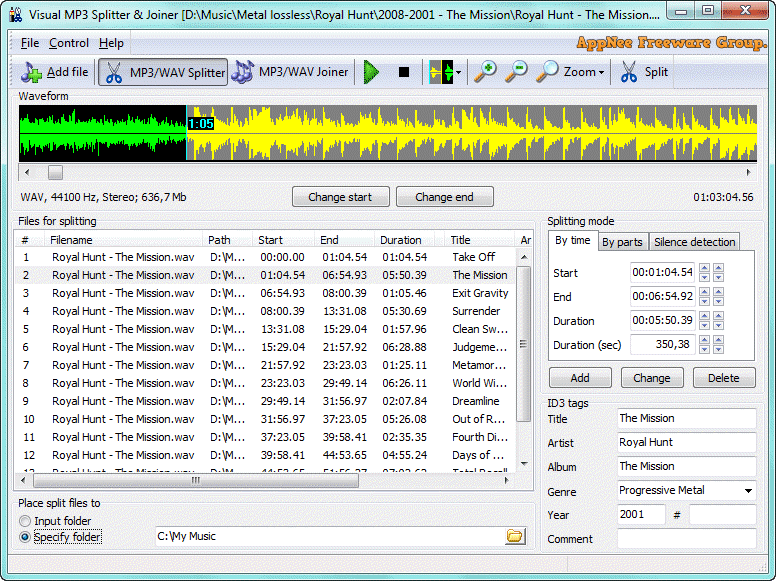
Key Features
- Split MP3 and WAV files by a number of equal parts, by size, by duration.
- Split WMA files.
- Split an audio file using pauses.
- Set boundaries for parts to extract either by time or directly on the waveform of the file (visual splitting).
- Split MP3 in one click. Just set split points and click "Split"!
- Save a CUE sheet to preserve information about parts, load information about parts from a CUE sheet.
- Save meta information (ID3 data) like title, artist, album etc. inside output files.
- Split multiple audio files at once.
- Pre-listen parts with built-in media player.
- Join MP3 and WAV files in any succession.
- Join WMA files.
- Use Drag&Drop for easy editing.
- Use hot keys.
- Enjoy intuitive multilingual interface.
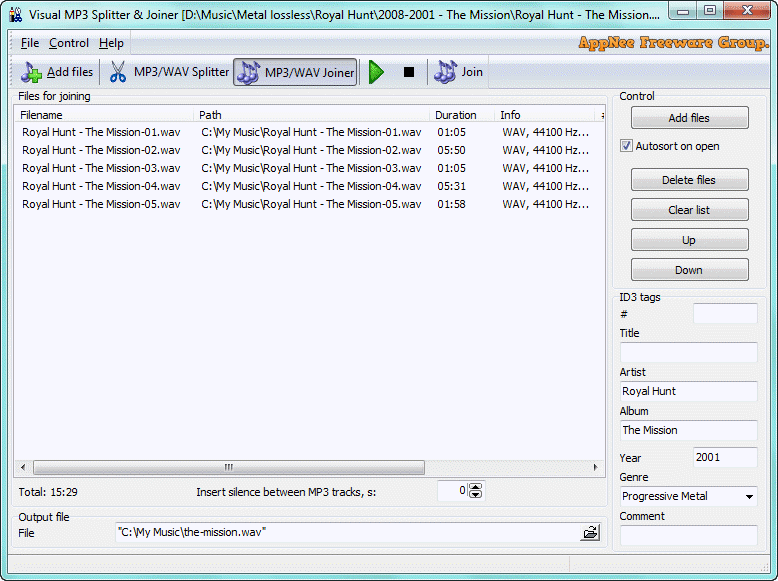
Edition Statement
AppNee provides the Visual Audio Splitter & Joiner Edition multilingual full installers and unlock patch for Windows 32-bit & 64-bit.Installation Notes
for Visual MP3 Splitter & Joiner v8.2:- Download and install Visual Audio Splitter & Joiner
- Run program, click 'Enter code...', input any info, and click 'Enter'
- Exit program
- Copy the unlock patch to installation folder and apply it
- Done
Warning
The unlock patch might be reported as Win32:Malware-gen threat with high risk. Use VirusTotal to make a full, authoritative scan, and decide to use it or not by yourself.*** Please remember: antivirus software is not always right, just be careful and use it at your own risk.
Download URLs
| Version | Download | Size |
| Visual MP3 Splitter & Joiner | ||
| v8.2 Build 85 |  |
2.41 MB |