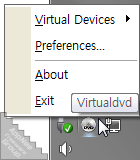
It is well known that many legitimate games in the past needed to insert a CD for playing, or we sometimes need to quickly browse large programs or files packaged in the ISO format. In cases like these, software applications such as virtual optical drive came out. If you want a small, free virtual drive program rather than some large commercial software such as Daemon Tools, then you might as well give VirtualDVD a try.
VirtualDVD is a simple, small and easy-to-use virtual drive program developed by OhSoft from Dubai. It is designed to emulate CDs, DVDs and Blu-rays for various disk image formats, such as CUE, CCD, ISO, IMG, and many some others. Better yet, it comes with simple and compact UI, supports multiple languages, and is completely free to use for both home and office.
VirtualDVD is able to simulate up to 24 optical drive devices, mount NTFS file system folders; allows to change the drive letters; and supports a variety of different formats of optical disc image files (CD/DVD/Blu-ray), including CCD, BIN, CUE, IMG, ISO, BWT, B5T, B6T, MDS, MDF, CDI, PDI, ISZ, NRG, DVD, LCD. In short, I believe that everyone will enjoy such a simple and pure virtual CD/DVD ROM software.
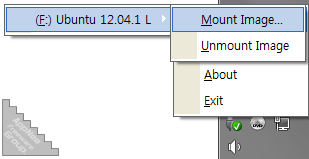
Key Features
- Completely 100% FREE Software
- Support almost all CD/DVD/Blu-ray image formats
- Emulate up to 24 SCSI devices in all
- Perform image mounting to local NTFS folders
- Customize virtual drives: change a drive letter, DVD region
- Support Encrypted isz (Compressed ISO) file
Supported Disk Image Formats
- ClonCD (*.ccd)
- CDRWin (*.bin)
- Cue Sheets (*.cue)
- CDImage (*.img)
- ISO (*.iso)
- BlindRead (*.bwt)
- BlindWrite (*.b5t) (*.b6t)
- DAEMON Tools Image (*.mds) (*.mdf) (*.mdx)
- Disk Juggler (*.cdi)
- Instant CD/DVD (*.pdi)
- Compressed ISO (*.isz)
- Nero Burning ROM (*.nrg)
- CloneDVD (*.dvd)
- CDSpace6 (*.lcd)
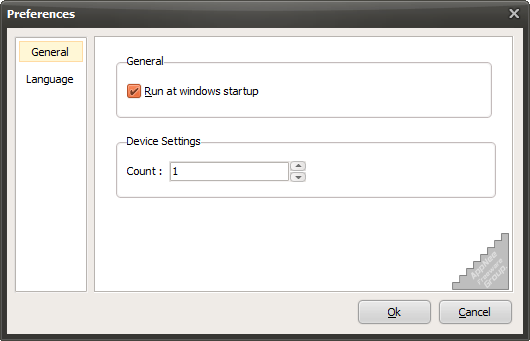
Download URLs
| License | Version | Download | Size |
| Freeware | Latest |  |
n/a |