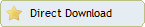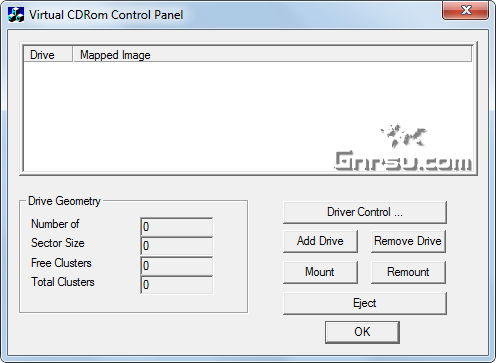
Virtual CD-ROM Control Panel also called (Microsoft Virtual CD-ROM Control Panel for Windows XP and Microsoft Virtual CD Control Tool).
This is a CD-ROM virtual tool provided by Microsoft for the BETA version of software, it supports the ISO, JO, CDFS, ROCK and UDF disc image, etc.
[ Features ]
- no need install
- dynamically load / unload virtual drive
- easy to use
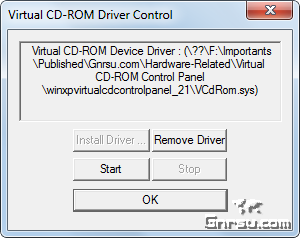
[ Installation Instructions ]
- Copy VCdRom.sys to your %systemroot%\system32\drivers folder.
- Execute VCdControlTool.exe
- Click "Driver control"
- If the "Install Driver" button is available, click it. Navigate to the %systemroot%\system32\drivers folder, select VCdRom.sys, and click Open.
- Click "Start"
- Click OK
- Click "Add Drive" to add a drive to the drive list. Ensure that the drive added is not a local drive. If it is, continue to click "Add Drive" until an unused drive letter is available.
- Select an unused drive letter from the drive list and click "Mount".
- Navigate to the image file, select it, and click "OK". UNC naming conventions should not be used, however mapped network drives should be OK.
[ Official Download ]