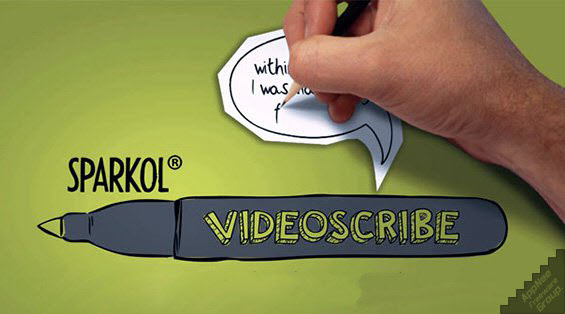
In the process of expressing ideas and conveying information, a picture is worth a thousand words. Likewise, the effect of a short video is better than that of a pile of pictures + text. Occasionally, we can see some creative short animation videos with hand-drawn style on the Internet, for example: one hand holding a paintbrush automatically draws picture after picture, just like a fast-forward sand painting. This kind of hand-drawn video is not only creative, but also very attractive to the audience.
VideoScribe (AKA: Sparkol VideoScribe) is a very interesting and professional hand-drawn animation video production software. It is widely used in many fields. Marketing, commodity display, teaching demonstration, courseware making, and so on can use it to produce whiteboard style animation videos with ease. It supports drag and drop operation, can connect to a digital board, allows the video content to be drawn directly, and users can add music and voice narrator so as to create a perfect hand-drawn video.
As a unique video creation software, VideoScribe can take you to produce distinctive video works with its simple functions and operation mode. Even beginners are able to easily and quickly produce high-quality and fascinating animated videos. At the same time, it comes with a large number of animation templates, as well as lots of ready-made video materials (text, music, icons, recordings, etc.) for users to choose from and use at will, so as to make the video work be more creative and ornamental.
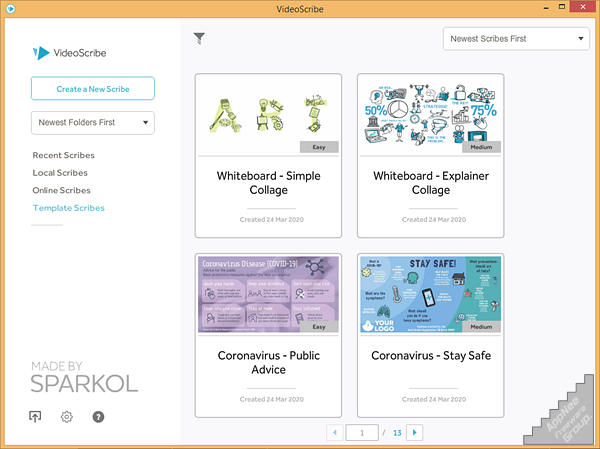
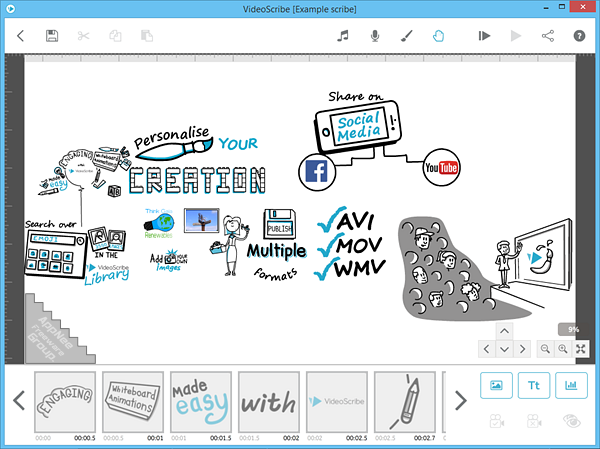
Key Features
- Full HD output
- Fast rendering
- Use the output (whole or part) commercially
- No watermarks or branding
- Use your own hands
- Output to QuickTime movie or Flash Video
- Create PNG & JPG image sequences
- All updates & upgrades as they come out
- Commercial use of the full image library
- Commercial use of the full music library
- Commercial use of the full font library
- Resell the output as yours (as long as you have an active Pro account)
Official Demo Video
Edition Statement
AppNee provides the VideoScribe PRO Edition multilingual full installers and unlocked files, as well as portable full registered versions for Windows 32-bit and 64-bit, and Mac.Installation Notes
for v3.7+ on Windows:- Download and install VideoScribe, do not run program
- Copy the unlocked file to installation folder and overwrite
- Run VideoScribe, then login with your trial account, or create a new account and login (you'd better check the "Remember Me" option)
- Done
*** You may need to block this program with your firewall.
for v3.5.2+ on Windows:
- Download and extract program
- Run VideoScribe, then create a new account and login (you'd better check the "Remember Me" option)
- Done


