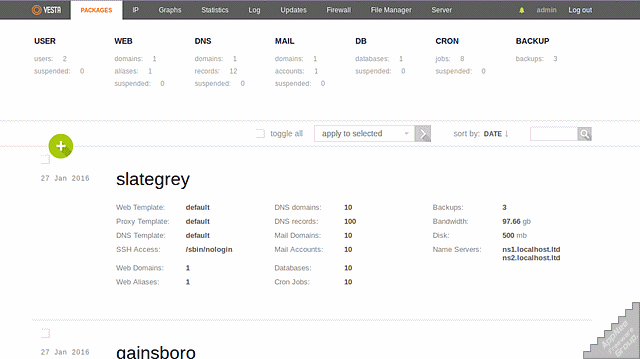
As of writing this post (at least 5 months ago), AppNee is officially ready to move to a VPS hosting. But because the server administrator was accustomed to use the popular, simple and friendly inbuilt cPanel web hosting control panel (WHCP) on a shared hosting, at the very start, operating a VPS under the command line (via Linux Terminal) is confusing, very ungainly and inefficient. Fortunately, we eventually realized that after buying a new VPS, AppNee must start to install and use an open-source, free web hosting control panel to replace the cPanel, with which we can easily set the server and manage websites inside as before - in a visual and efficient method.
VestaCP (short for Vesta Control Panel) is very powerful and user-friendly free, open-source Web Hosting Control Panel (also can be called "Server Admin Panel") for dedicated server or virtual private server, from Russia. It has clear, concise and visual server administration user interface, takes LAMP (software bundle) as its core, uses NGINX to do static treatments, abandons too much redundant features. Therefore, it can be regarded as a very good choice for VPS with little memory. VestCP combines Web Server, DNS Server, Database Server, Mail Server, FTP Server as a whole, at the same time, it can integrate with WHMCS to build up a complete sales & management system for virtual hosts that is similar to the popular "cPanel + WHMCS" combination.
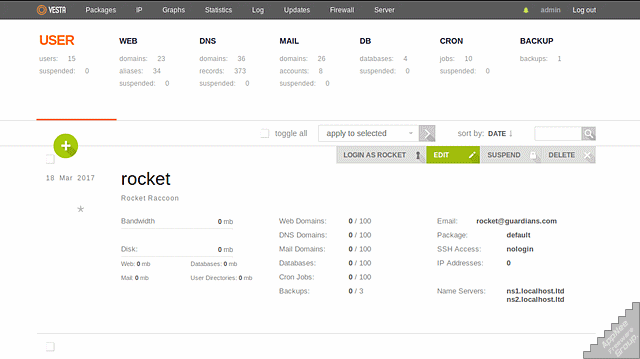
In VestaCP, you can install Apache (HTTP Server), Nginx (Web Server), BIND (DNS Server), Exim (Mail Server), Dovecot (POP3/IMAP Server), vsftpd (FTP Server), MySQL (DBMS) and so on popular server software with one click. Besides, VestaCP comes with the functions such as free post office, VPS performance monitoring, firewall setting, SSL setting, online backup, cron job (scheduled task), and provides multilingual and multi-user supports. In a word, this server control panel has been supported by many well-known hosting service providers around the world. It is a rising star.
Although there are a lot of free and open-source hosting control panels, because they have not been updated and maintained for too long, most of them have too many bugs exposed that will lead to a lot of trouble in the process of serving on a server - this is the key and root difference between most free and commercial products. However, the more severe this kind of situation is, the more precious and rare VestaCP appears.
Key Function UI
- User
- Web Domains
- Dns Domains
- Mail Domains
- Databases
- Cron Jobs
- Backups
- Packages
- IP
- Graphs
- Statistics
- Log
- Updates
- Firewall
- File Manager
- Server
Included Software
- Nginx Web Server
- Apache Web Server (as backend)
- Bind DNS Server
- Exim mail server + Antivirus Antispam
- Dovecot POP3/IMAP Server
- MySQL Database Server
- Vsftpd FTP Server
- Softaculous Plugin
- Iptables Firewall + Fail2Ban
Supported OS
- RHEL
- CentOS
- Debian
- Ubuntu
Minimal System Requirements
| Hardware | Minimum Requirement |
| RAM | 512 Mb |
| HDD | 20 GB |
| CPU | 1 Ghz |
How to Activate File Manager in VestaCP
- Enter "/usr/local/vesta/conf"
- Open "vesta.conf" file, and add the following lines to the bottom:
- FILEMANAGER_KEY='AppNee'
- SFTPJAIL_KEY='AppNee'
- That's all (maybe requires to relogin VestaCP to make it take effect)
*** Changing the license user name 'AppNee' to any string you like will work too.
*** VestaCP detects and empties both these fields in next few hours or days. Then to use its File Manager, you have to and just need to fill them again.
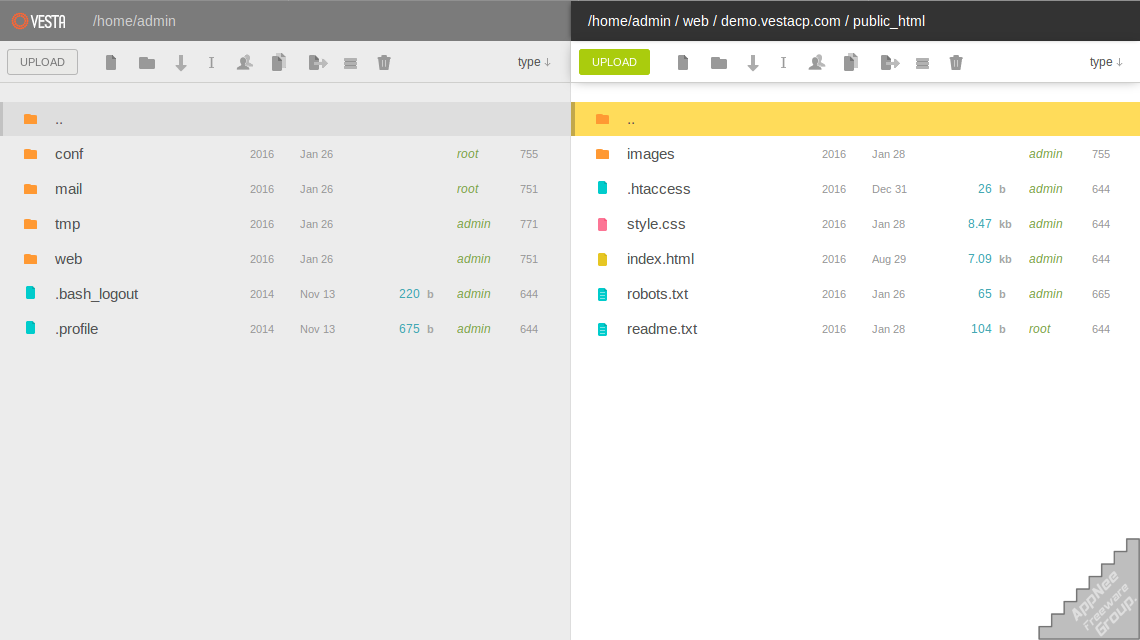
Related Links
- Vesta Control Panel Online Demo
- How to install Vesta Control Panel
- Vesta Control Panel Documentation
- Vesta Control Panel Community Forum
- Comparison of web hosting control panels
Download URLs
| License | Version | Download | Size |
| Freeware | Latest |  |
n/a |