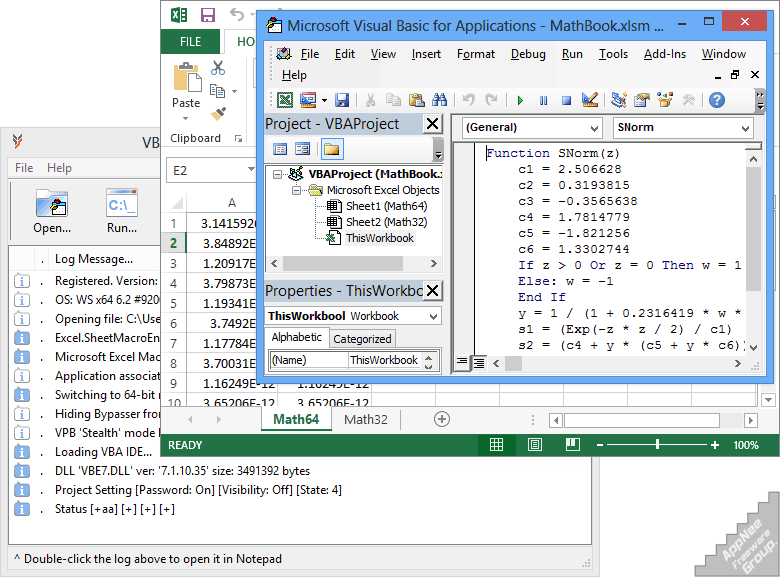
VBA (Visual Basic for Applications) modules, commonly found in Microsoft Office documents, are utilized to automate tasks or improve functionality. For those managing multiple projects, forgetting the password used to protect VBA code can be a common occurrence. In such cases, VBA Recovery Toolkit proves to be useful when modifications are needed but an unprotected copy of the file is unavailable.
VBA Recovery Toolkit is a beneficial tool for individuals who require access to files containing protected VBA code. It comes with a friendly user interface, enabling users to select the desired file for viewing and identifying potential error messages. No programming or VBA editing experience is necessary to operate this tool. Unlike other applications that alter the password record, it focuses on providing access to the code without modifying the original file. By changing only internal records, the file remains intact, giving users the option to view or modify the VBA code.
As the bypassing method targets the VBA IDE rather than the file itself, VBA Recovery Toolkit can be applied to various file formats. This versatility makes it a valuable tool for users working with Microsoft Office documents, AutoCAD drawings, or other VBA-enabled files. Besides, it also assists with additional protection measures, such as locked or hidden VBA projects, by clearing VBA IDE settings that restrict code visibility.
In short, VBA Recovery Toolkit can successfully unveil the VBA code from password-protected Office documents, instantly opening the file. So, this practical tool facilitates access to code within macros and other VBA projects. Just simply load the file using the VBA Recovery Toolkit dialog to access the code.
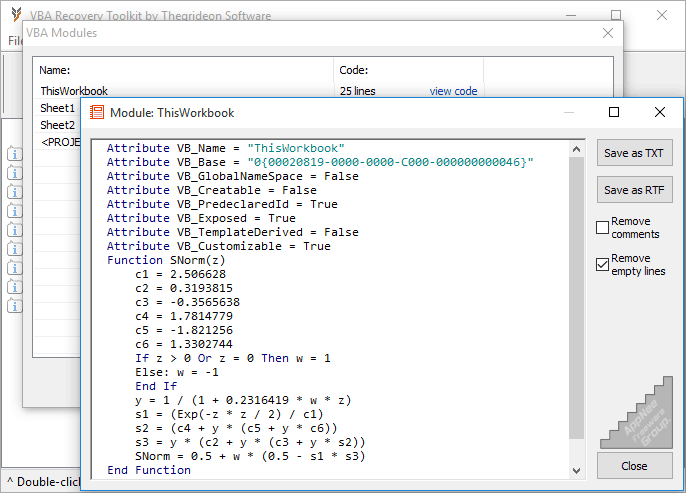
Key Features
- Unique VBA Project access technology - file modification is not required.
- applicable to VBA Projects in all VBA-featured documents:
- MS Office: Access, Excel, PowerPoint, Visio, Word;
- 32 and 64 bit editions of MS Office and Office 365 are supported;
- AutoCAD (.dvb), CorelDRAW (.gms), SolidWorks (.swp);
- CATIA (.catvba), Microstation (.mvba), etc...
- clears "Project is Unviewable" state;
- custom command lines to start a file or an application;
- applicable to VBA Projects in all VBA-featured documents:
- On the fly PROJECT stream editing in "Advanced mode";
- VBA Source Code Viewer with syntax highlighting for:
- Excel, Outlook (.otm), PowerPoint, Word;
- AutoCAD (.dvb), CorelDRAW (.gms), SolidWorks (.swp);
- CATIA (.catvba), Microstation (.mvba), etc...
- "PROJECT" stream settings preview;
- hidden VBA modules source code recovery;
- MS Office Custom UI (ribbons, toolbars) xml code preview;
- All into one file source code export.
- Encryption / Decryption of Corel .gms files (CorelDRAW / Photo-PAINT).
- Windows XP - Windows 11.
Universal License Keys
| Name | Key |
| Paul Hallowes | 000014-CZG9AJ-91QJGV-3CZKXK-4JA1JR-A0T4AA-2RHGYQ-VUWZCD-1K3Q09-Y44DF4 |
Edition Statement
AppNee provides the VBA Recovery Toolkit Pro Edition multilingual full installers and license keys for Windows 32-bit and 64-bit.Installation Notes
for v6.1:- Download and install VBA Recovery Toolkit
- Run program,
- Done
Download URLs
| License | Version | Download | Size |
| Pro Edition | v6.1 |  |
2.55 MB |