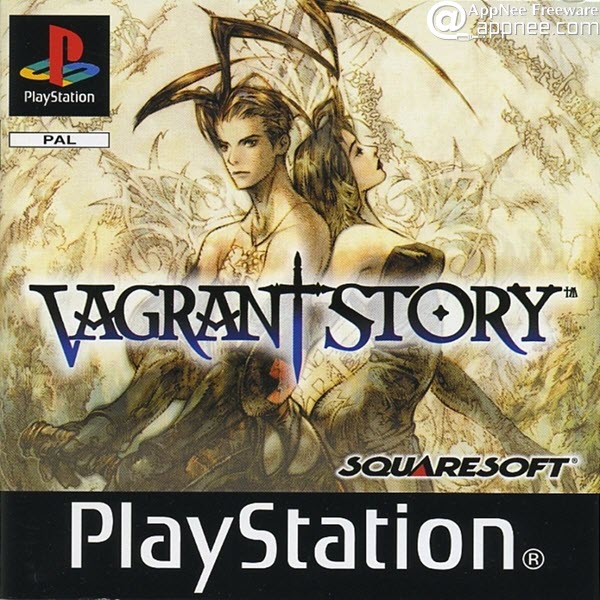
Vagrant Story (AKA: ベイグラントストーリー, 放浪冒险谭) is a great game work of Square Enix company in 2000. It comes from the same producer - Yasumi Matsuno with popular works Final Fantasy and Ogre Battle, and can be regarded as a perfect combination of RPG and SLG giants.
The biggest charm of Vagrant Story lies in its profound and huge game system, beautiful frames and its moving plots deeply touching every player. Just this kind of combination constructed one of the three full score works in Japanese game history, as well as the only one perfect game on PlayStation platform! Doubtlessly Vagrant Story is an eternal classic in the history of A-RPG game.
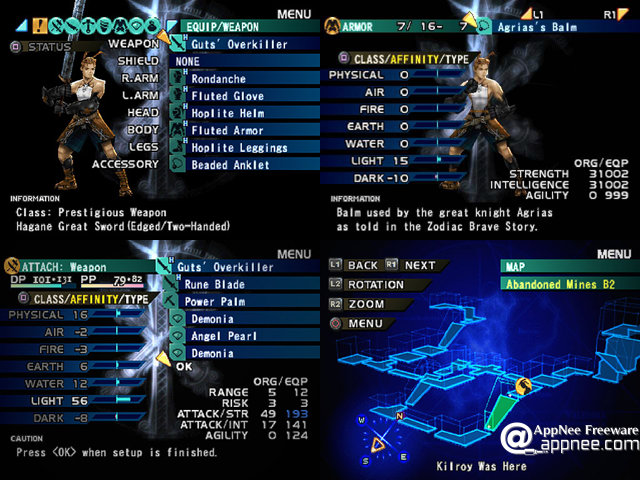
Vagrant Story is more like an exquisite artwork, sending out the charming attraction from medieval Europe. Sometimes, in game you may even feel like an immersive tourist, listening to the sound of history, witnessing the legend life of riskbreakers.
Have to remind players, Vagrant Story's game system seems to be a little complicated, and probably gives novice player a headache for a while. I even did not know how to start when I found Vagrant Story the first time. But over the next ten years, I have not met any other game as memorable as it, and have been looking for a similar one. But it's a pity that regardless of the kind of platform or similarity, none came to be a second one.

Vagrant Story Weapon Combination Chart
(right click to save a big resolution)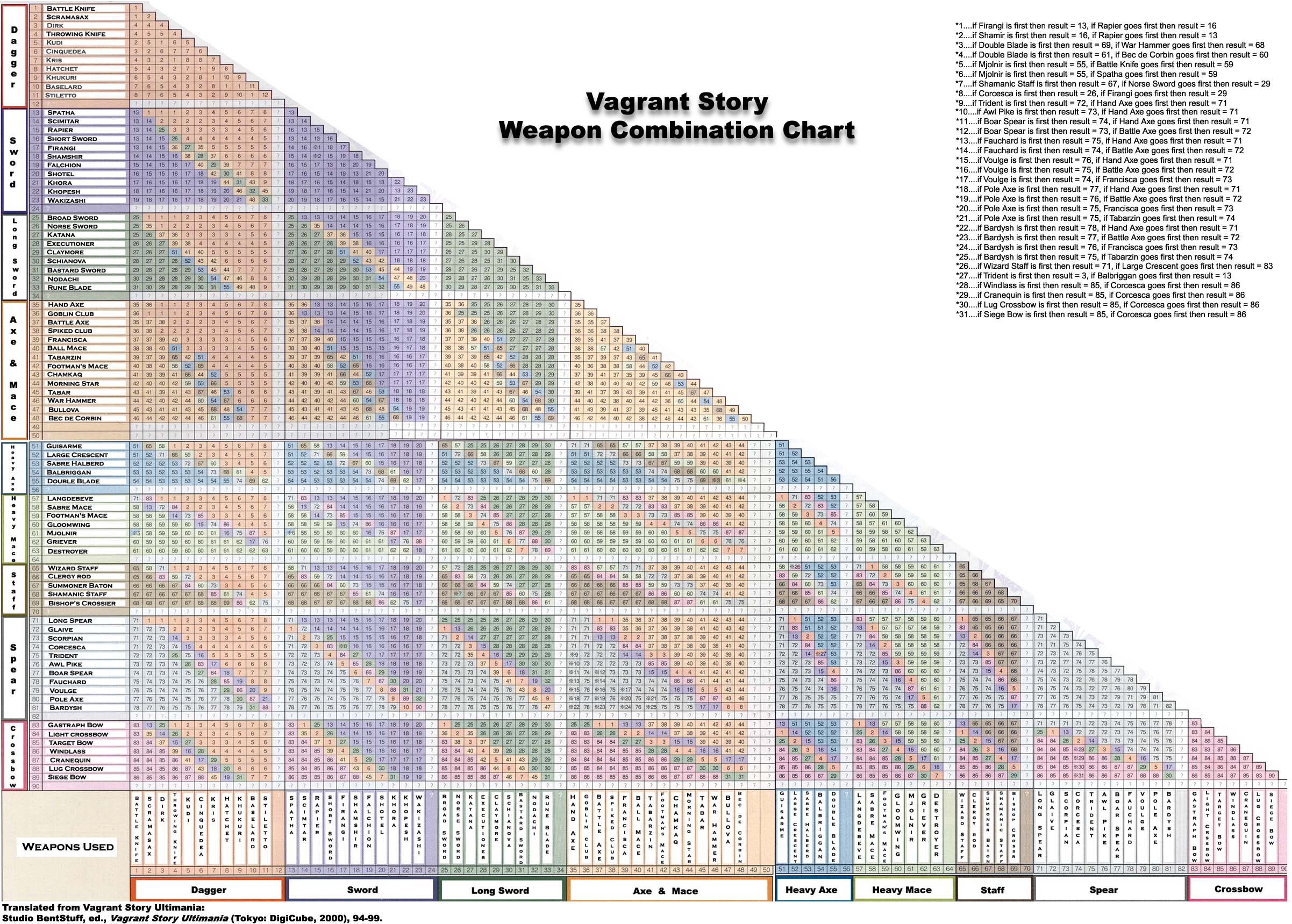
Official Trailer Video
Fan Made Demo Videos
https://youtu.be/fwPrvxIqWi4
Edition Statement
In this post, AppNee collected and arranged all the important resources related to Vagrant Story. Mainly includes: 3 languages of ROM files; best emulator to play the ROM; epic original game soundtrack music; game screenshots, gallery and trailer video; as well as other external reference links about game guides, hints, unlockables and cheat codes. Meanwhile, this post will keep updating any related resource and information about Vagrant Story.Use Instructions
How to emulate PSN eboots:- You can't do it. Because PSN Eboots are encrypted and meant to be played on PSP/VITA consoles only.
- It doesn't make sense to download PSN Eboots if you don't have the real hardware.
- Copy the folder containing the EBOOT.PBP file to "\PSP\GAME\", without changing the folder name (the game ID). For example: X:\PSP\GAME\NPJJ00231\EBOOT.PBP
- Done
Related Links
- Vagrant Story: Original Soundtrack 2 Audio CDs download
- ePSXe (AIO) – Best enhanced PSX/PSone console emulator
- ePSXe for Android – Best free PSX/PS1 emulator for Android
- Vagrant Story Screenshots
- Vagrant Story Gallery
- Vagrant Story Ultimania Game Info Index and Guide
- Vagrant Story cheats, codes, hints & FAQs
- Vagrant Story Hints and Unlockables
- Vagrant Story Gameshark Cheats
