
V-Ray for SketchUp rendering plug-in integrate V-Ray into SketchUp, thus successfully follows SketchUp's lighting and mapping practices. It comes with few parameters, flexible material adjustments, and simple but powerful lighting features. As long as mastering the correct method, it is easy to produce highly realistic (photo-like) rendering works.
Here, you can get the V-Ray full installers and unlocked files for SketchUp 8, 2013, 2014, 2015, 2016, 2017, 2018, 2019, 2020 and 2021 on Windows (64-bit only). Unlike previous ways of posting - every version of V-Ray plugin for a specific industry software was released individually. Starting from this post, AppNee will put all versions of V-Ray plugin for one industry tool (such as: SketchUp, 3ds Max, Maya...) in a single post, including versions as follows:
- V-Ray 2.0 for SketchUp 2015
- V-Ray 2.0 for SketchUp 2016
- V-Ray 3.0 for SketchUp 2015
- V-Ray 3.0 for SketchUp 2016
- V-Ray 3.4 for SketchUp 2017
- V-Ray 3.4 for SketchUp 2018
- V-Ray 3.6 for SketchUp 2018
- V-Ray 4.0 for SketchUp 2019
- V-Ray 4.0 for SketchUp 2020
- V-Ray 5.0 for SketchUp 2021
- ....
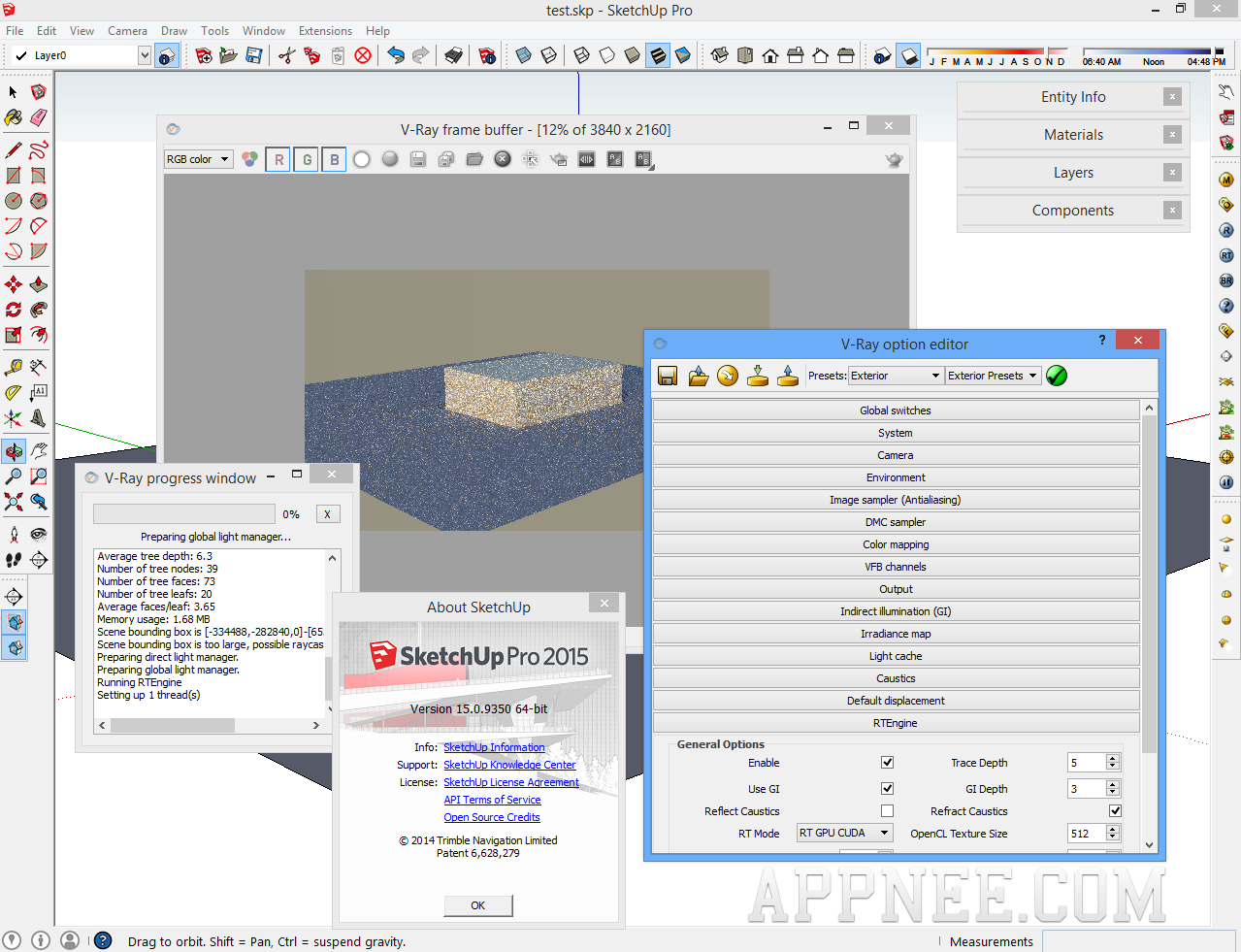
Supported Platforms
- SketchUp 2013, 2014, 2015, 2016, 2017, 2018, 2019, 2020, 2021
- Windows Vista, 7, 8, 8.1, 10 (64-bit only)
Edition Statements
AppNee provides the V-Ray (Next) for SketchUp full installers and unlocked files (cgauth.dll, vray.dll, vray_BRDFScanned.dll, etc.) for Windows 64-bit only.Installation Notes
for v6.00.00:- Download and install V-Ray for SketchUp (there is no need to install the Local License Server)
- Copy the unlocked file (cgauth.dll) to the following path:
- C:\Program Files\Chaos Group\V-Ray\V-Ray for SketchUp\extension\vrayappsdk\bin\
- Copy the unlocked file (vray_BRDFScanned.dll) to the following path:
- C:\Program Files\Chaos Group\V-Ray\V-Ray for SketchUp\extension\vrayappsdk\bin\plugins\
- Done
- Download and install V-Ray for SketchUp (do not install the Local License Server)
- Copy the unlocked file (cgauth.dll) to the following path:
- C:\Program Files\Chaos Group\V-Ray\V-Ray for SketchUp\extension\vrayappsdk\bin\
- Done
- the same as V-Ray 3.60.03 for SketchUp 2016~2018
- Download and install V-Ray for SketchUp (there is no need to install the License Server)
- Copy the unlocked file 'cgauth.dll' to the following path:
- C:\Program Files\Chaos Group\V-Ray\V-Ray for SketchUp\extension\vrayappsdk\bin\
- Copy the unlocked file 'vray_BRDFScanned.dll' to the following path:
- C:\Program Files\Chaos Group\V-Ray\V-Ray for SketchUp\extension\vrayappsdk\bin\plugins\
- Done
V-Ray 3.40.02(04) for SketchUp 2017:
- Download and setup 'vray_adv_3400x_sketchup_win.exe'
- Copy the unlocked file 'vray.dll' to "C:\Program Files\Chaos Group\V-Ray\V-Ray 3.4 for SketchUp\extension\vrayappsdk\bin"
- Done, joy!
- Download and install vray_beta_340b1_sketchup_win.exe, do not run it
- Copy one unlocked file (cgauth.dll) to: "C:/Program files/SKetchUP/Sketchup 2017" and overwrite (if asked)
- Copy another 3 unlocked files (.gitignore, RubyWinFunc.so and vfs.rb) to "C:\Users\[user name]\AppData\Roaming\SketchUp\SketchUp 2017\SketchUp\Plugins"
- That's all (hope it could work for you, we you have to wait the new crack)
- Download and install vray_adv_20026579_sketchup_2016_win_x64.exe
- Copy the unlocked file (cgauth.dll) to "C:/Program files/Sketchup/Sketchup 2016"
- Done, enjoy!
Related Links
- V-Ray 3.20 for 3ds Max 2015, 2016 Full Installer + Unlock Files
- V-Ray 3.05 for Maya 2014, 2015 Full Installer + Register DLL
- V-Ray 3.0 for 3ds Max (Design) 2015 Full Installer + Unlocked DLL files
- V-Ray 2.4/3.0 for 3ds Max/Design 2009~2014 Full Installers & Unlock DLLs
- V-Ray 2.4 for Maya 2014, 2015 Full Installer & Crack DLL
