
V-Ray is a series of professional rendering plugins/standalone apps developed by Chaos Group company. Of which, V-Ray for Maya provides high-quality graphics and animation rendering capabilities for the excellent 3D modeling software Maya. Beyond that, V-Ray also can be run as a separate renderer, which is convenient for users to render various images.
The biggest improvement of V-Ray for Maya 3.3 is its running speed. The rendering speed of most scenes was promoted by 20-50%. In addition, this version also introduced the final frame production GPU rendering feature, which is a major update of V-Ray RT in Maya. As to V-Ray for Maya 3.4, it came with more powerful new features. And more.
This is a collection type of post intended to collect and share the official full installers and working unlocked DLL files of V-Ray for Maya. These resources cover all versions (2015 ~ 2020) of V-Ray for Maya on Windows 64-bit only.
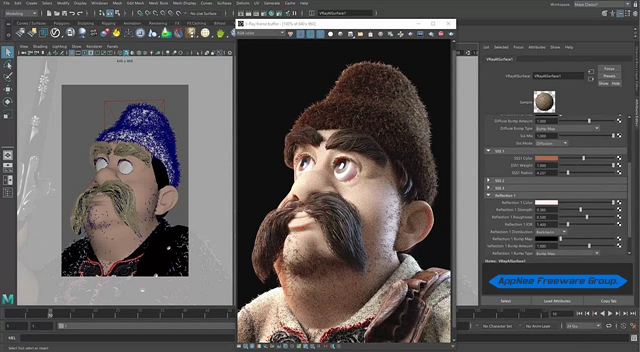
System Requirements
- Windows 64-bit only
Edition Statement
AppNee provides the V-Ray for Maya multilingual full installers and unlocked files for Windows 64-bit only.Installation Notes
for vv6.00.02:- Delete any previous unlocked files you used, like vray_vxxxxx_maya_fix.dll, vrayformayapatch.mll, zray.mll, vray_zzz.dll, etc.
- Download and install V-Ray for Maya (there is no need to install the License Server, select the Remote option)
- Copy the unlocked file 'vray_vxxxxx_maya_fix.dll' to the following path:
- X:\Program Files\Chaos Group\V-Ray\Maya 20xx for x64\maya_vray\vrayplugins\
- Done
- Delete any previous unlocked files you used, like vray_vxxxxx_maya_fix.dll, vrayformayapatch.mll, zray.mll, vray_zzz.dll, etc.
- Download and install V-Ray for Maya (there is no need to install the License Server, select the Remote option)
- Copy the unlocked file 'vray_vxxxxx_maya_fix.dll' to the following path:
- C:\Program Files\Autodesk\Maya 20xx\vray\vrayplugins\
- Done
- The patch is not loaded. You put it in the wrong place, or it's blocked by your Antivirus software.
- The previous patch is still there, and it prevents the new one from working.
- Uninstall any previous versions of vray or phoenixFD plugin
- Download and install vray plugin
- Copy the unlocked file (vrayformayapatch.mll) to "X:\Program Files\Autodesk\Maya201x\vray\plug-ins\" and overwrite
- Load "vrayformayapatch.mll" in Maya's Plug-ins Manager and set "Auto Load" option
- Done
- Download and install the corresponding version of Vray plugin
- Copy the unlocked file (zray.mll) to "X:\Program Files\Autodesk\Maya201X\vray\plug-ins\" and overwrite
- Open Maya, enter "Windows -> Settings/Preferences -> Plugin Manager", load plugins, and check "Load" and "Auto Load" options
- Restart Maya
- Done
- Download and install vray_adv_35203_maya201x_x64.exe
- Copy the unlocked file 'vrayformaya.mll' to "C:\Program Files\Autodesk\Maya201x\vray\plug-ins" and overwrite
- Load V-Ray plugin in Maya's "Plug-in Manager" menu (Windows -> Settings/Preferences -> Plug-in Manager
- Done, enjoy!
- First of all, exit Maya 2016
- Download and install vray_adv_34005_maya2016_x64.exe
- Copy the unlocked file 'BS_VRAY.mll' to "C:\Program Files\Autodesk\Maya2016\vray\plug-ins\" and overwrite
- Copy the unlocked file 'BlackStorm.dll' to "C:\Program Files\Autodesk\Maya2016\bin" and overwrite
- Copy the unlocked file 'cgauth.dll' to "C:\Program Files\Autodesk\Maya2016\vray\bin" and overwrite
- Run 'setvrlservice.exe' under "C:\Program Files\Autodesk\Maya2016\vray\bin\"
- Set all values of 'License server' and 'Connection port' fields to '0', click 'OK'
- Run Maya 2016
- Open the 'Plug-in Manager' and load all plugins
- Restart Maya 2016, all done!
- See the 'notes.txt' file for details.
- Install vray_adv_31001_maya20xx_x64.exe
- Copy all contents of 'Unlocked Files' folder, and paste them to your Maya's root folder and replace existing folders (eg:- C:\Program Files\Autodesk\Maya20xx\)
- Run Maya, load plugin from your "Plug-in Manager", that's it!

