
V-Ray 3.05 for Maya is the latest plugin product of Chaos Group developed for Autodesk Maya. Its rendering engine has better stability, interactivity, usability and unprecedented rending speed, which is enough to satisfy the most demanding visual effects and film studios around the world.
Here, you can get the V-Ray Adv v3.05.03 full installers and register DLL files (cgauth.dll & vray.dll) for 64-bit version of Maya 2014, 2015 and Windows.
New Features
- Faster Ray Tracing and Rendering Performance
- Faster Feedback
- Production-Focused Tools
- Advanced Characters and Creatures
- Color Accurate Workflows
- Volume Rendering
- Pipeline-Ready Formats
Supported OS
Please make sure that your system fulfills these requirements before installing V-Ray. And note that: V-Ray is only supported for 64-bit OS and 64-bit version of Maya.| Processor | Intel Pentium IV or compatible processor with SSE3 support |
| RAM | 4 GB RAM and 4 GB swap minimum – recommended 8 GB or more RAM, 8 GB or more swap file |
| Operating System |
|
| Autodesk Maya | Maya 2012 or later, 64bit versions only |
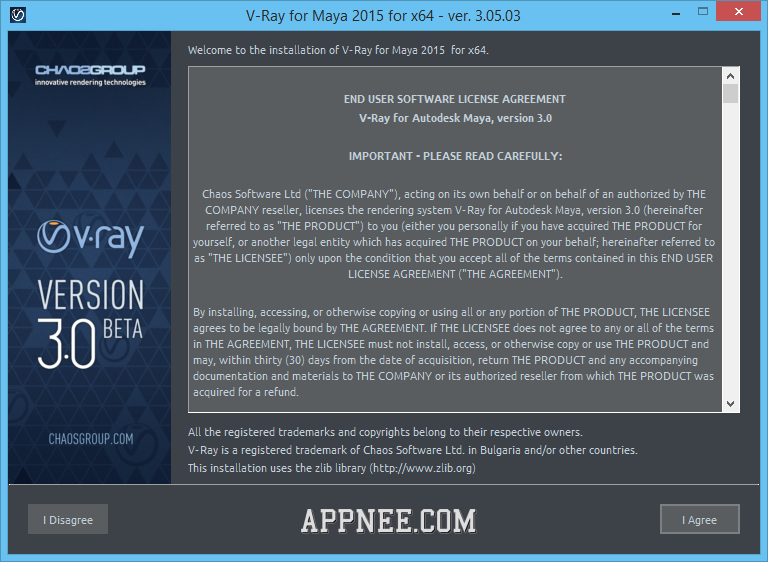
Installation Notes
Take Maya 2015 for example:- Install V-Ray Adv 3.05.03
- Copy and overwrite the "vray.dll" file to your Maya installation directory, like "C:\Program Files\Autodesk\Maya2015\bin\" or Copy and overwrite the "cgauth.dll" file to your Maya installation directory, like "C:\Program Files\Autodesk\Maya2015\vray\bin\"
- That's all, enjoy!
Related Links
- V-Ray 3.0 for 3ds Max (Design) 2015 Full Installer + Crack DLL files
- V-Ray 2.4 for Maya 2014, 2015 Full Installer & Crack DLL
Download URLs
| Version | For (64-bit) | Full Installer + Unlocked DLL | Size |
| v3.05.03 | Maya 2014 |  |
112 MB |
| Maya 2015 |  |
116 MB |