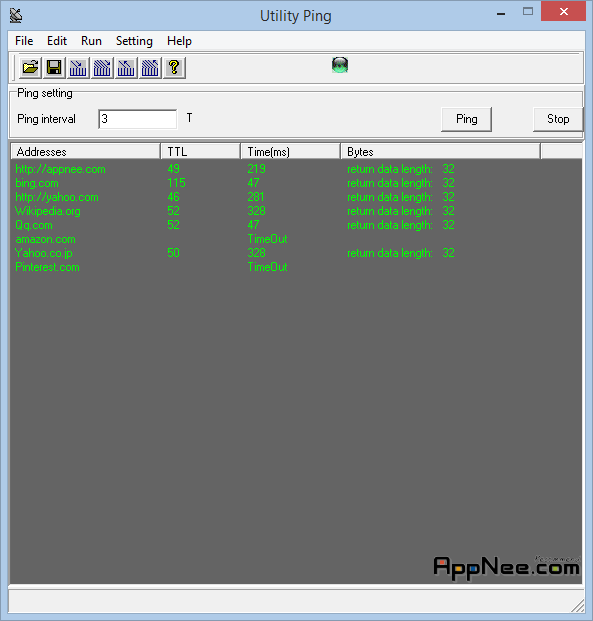
Utility Ping is a handy and powerful utility ping tool, designed for system/network administrator or webmaster to check network connections.
It's more powerful and much easier to use than the built-in ping command line of Microsoft. With Utility Ping, you can ping as many TCP/IP addresses as you want at the same time, and get a detailed report for each ping.
Key Features
- Ping a single or a group of addresses at once (either by domain name or IP)
- Determine the location of specific IP addresses, domain names or URLs
- Grab website URLs and monitor their connection
- Evaluate network connection performance
- User configured ping data length
- Every ping delivers a detailed report
- All reports get delivered right to your inbox (or any other configured email address) and available for review at any time
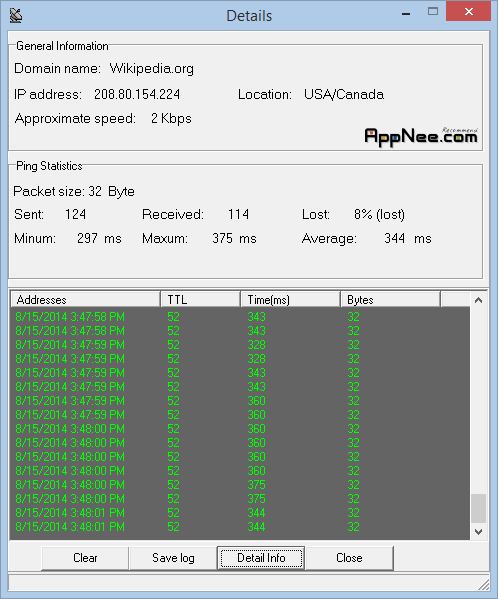
Universal Registration Code
| User name | Register serial |
| TEAM TBE | A5DBD6ED899912784 |
Edition Statement
AppNee provides the Utility Ping full installer and license keys for Windows 32-bit & 64-bit.Installation Notes
for v2.1.2:- Download and install Utility Ping
- Run program, and enter "Help/Register"
- Use the registration code above to register
- Restart program
- Done
Download URLs
| Version | Download | Size |
| v1.0.0 | reserved | n/a |
| v2.1.2 Final |  |
1.11 MB |