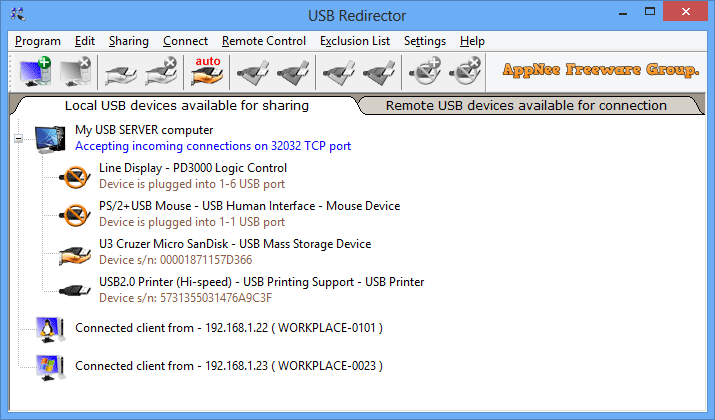
USB Redirector is a program designed to bridge the gap between physical USB devices and remote access scenarios. It enables users to share and access USB devices over a local network or the Internet as if they were directly connected to a local computer. This functionality is essential for various applications, ranging from IT management and telecommuting to industrial automation and healthcare systems.
USB Redirector works by creating a virtual bridge between the USB device and a remote computer. Once installed, this application on the host machine captures the USB device and redirects its data streams to the client computer through a secure network connection. This method ensures that all features and functionality of the USB device are preserved, whether it's a printer, scanner, USB security dongle, or even specialized devices like laboratory equipment. The process is seamless and transparent, requiring minimal technical expertise to set up and configure.
USB Redirector supports for cross-platform compatibility, making it an ideal tool for environments with diverse IT infrastructures. It has found applications across industries, from remote IT support teams configuring devices from afar to virtual workplace environments where employees require uninterrupted access to specialized hardware from home. It's also widespread in scenarios like virtual machine setups or cloud-based environments where direct USB connections aren't feasible.
Overall, USB Redirector is a powerful tool that maximizes productivity and convenience in an increasingly interconnected and remote-friendly world. With its help, the need for physical proximity to access USB devices is eliminated, providing flexibility and efficiency for both businesses and personal users.
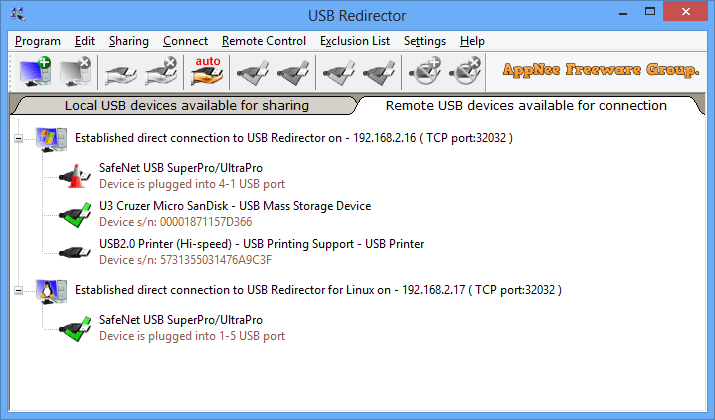
Key Features
- Passthrough USB devices to Hyper-V virtual machine or any other virtual machine.
- Organize full-featured USB Server for users in your corporate or home network to share USB devices.
- Use USB devices on a computer where USB ports are damaged or missing.
- Redirect USB devices between computers in your home network or through the Internet.
- Redirect USB devices between Windows and Linux with the help of USB Redirector for Linux.
- Limit physical access to USB device, but make it available for users in your network.
Edition Statement
AppNee provides the Technician Edition multilingual full installers and unlocked files, as well as portable full registered versions for Windows 32-bit and 64-bit.Installation Notes
for v2.0.1+:- Download and install USB Redirector
- Copy the unlocked file(s) to installation folder and overwrite
- Done
Related Links
Download URLs
| License | Version | Download | Size |
| for Windows | |||
| / | v6.12.0 |  |
7.94 MB |
| Technician Edition | v2.0.1 |  |
36.1 MB |
| v2.3.0 |  |
30.7 MB | |
| for Linux | |||
| Freeware | Latest |  |
n/a |