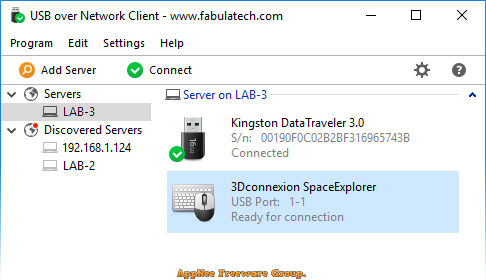
If your VMware software has been set to display all USB devices, but some USB devices are still not displayed; Hyper-V does not support USB devices by default; want your USB dongle, UKey of bank card, or smart card to achieve shared use; want to remotely use a USB device on your home or business computer... In cases like these, USB over Network can make its debut.
USB over Network is a very practical, network-based USB devices sharing and management software, developed by FabulaTech from UK. It enables users to share local and access remote USB devices over the network (both LAN and WAN). It is able to share an unlimited number of USB devices, and has no restrictions on the type of USB device.
USB over Network is a useful program that can remotely access the specified USB port through the network. It consists of a Client and a Server. The Server is installed on the computer that provides sharing USB devices, and the Client is installed on other computers to access the USB devices shared by the Server. Users only need to enter the IP address of the Server computer on the Client to access all the shared USB devices on it.
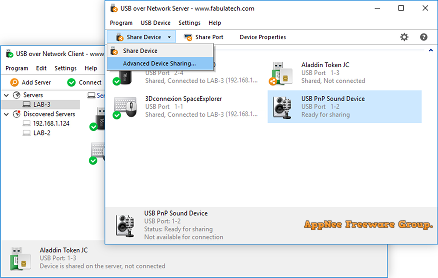
Key Features
- Allows to work with remote USB devices as with local ones
- Unlimited USB devices can be shared on server
- Unlimited USB devices can be accessed from client
- Wide variety of USB devices is supported
- Auto-sharing of new USB devices
- Auto-sharing exclude list
- Auto-connecting of USB devices which got shared on the server
- USB devices safe removal is supported
- USB v1.1 and USB v2.0 compatible
- Hardware Universal Serial Bus controllers compatible
- Hyper-Threading Technology compatible
- Multiprocessor platforms compatible
- True Plug-and-Play
- User-friendly program interface
- Hot USB devices sharing/unsharing (without computer reboot)
- Developer API
- USB devices sharing or connection from your application directly sing dynamic link library (OEM license)
Official Demo Video
Universal License Keys
| Version | License Key |
| v5.x |
|
| v6.x | -----BEGIN USBOVERNETWORK KEY BLOCK----- l19kRODTQNSksHtvmmEEgVBLRgoEAAAAYVBaATJZ yDvpJIHhOItxDA8AE6SD+QUJgcUC2mtmluOvW7BH ZfQ7T0Lc2TkoRTcvDwAAK1zmj5AE2DldpD5MI5fE PMBXULWVHsoXAYd7q2YWFb6ObEXFqOzohhngOiCK Oep7I5mmpxjQI9HWZXBv8HmLyElZF1d2oV3E43L3 bd0v+SQ/EhIHxO8Dk45dHzVdbMWkvc1I3ImgB6ia IEYpfXZirhHMspNVZXZX3KuODva4JcdfLi3BpZsn WF0iHGoPQNnGd+sfx5wnwGXqqzu5apDjb+RDuRZe bksWOeVfc/Jj7/mX8pQpnS0csYFsI0nUvvXSQlcX EY69SUn83eDuLWZAAlK6nEocPFJdDZ8Ji/8tLIpH y9jfZPVqDsCi4Or0ZRs6akfrs2s= -----END USBOVERNETWORK KEY BLOCK----- |
Edition Statement
AppNee provides the USB over Network Client/Server multilingual full installers, unlocked files, and universal license keys for Windows 32-bit and 64-bit.Installation Notes
for v6.0.6 Server:- Download and install USB over Network
- Copy the unlocked file to "C:\Windows\System32\"
- Register program with the license key above
- Done
Related Links
Download URLs
| Version | Download | Size |
| for Windows | ||
| v5.0.2 | reserved | n/a |
| v6.0.6 |  |
28.2 MB |