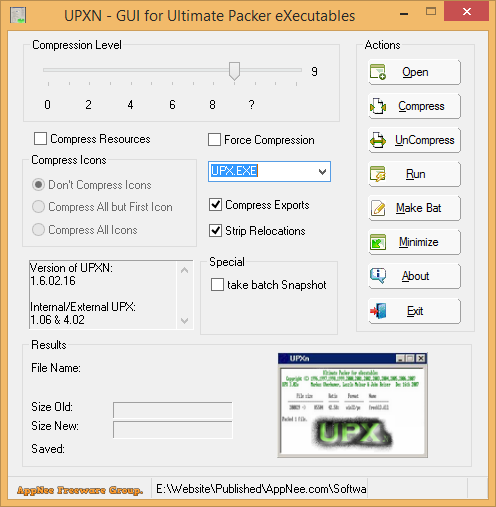
In order to reduce disk space occupation and network upload/download time consumption, some program developers use a quite popular tool - UPX to compress their own executable files, including EXE, DLL, BAT, etc. Unfortunately, it can only be run through the command line console, which is not easy to use. This is why there are front-end tools for UPX, such as UPXN.
UPXN is an executable file compression program, essentially a GUI shell for UPX, which can compress the executable file to 50%-70% of its original size. Unlike file archivers like WinRAR, it is specially used for executable files, it has unique compression and decompression algorithms, and its compression ratio is better than ordinary file compression tools.
UPXN provides compression levels from 0 to 12. The higher the level, the smaller the compressed file size. Users can choose an appropriate compression level according to their needs. UPXN also supports the compression of the icon of an exe file, and it compresses the exe file at a high speed and a high compression rate. Moreover, its compression process will never damage the contents of the file, no matter it is 0-level compression or 12-level compression.
Better yet, UPXN also offers a rollback option of sorts. If you're not happy with the resulting compression, you can always click the 'UnCompress' button, then the program will revert your file to its previous, presumably bigger version.
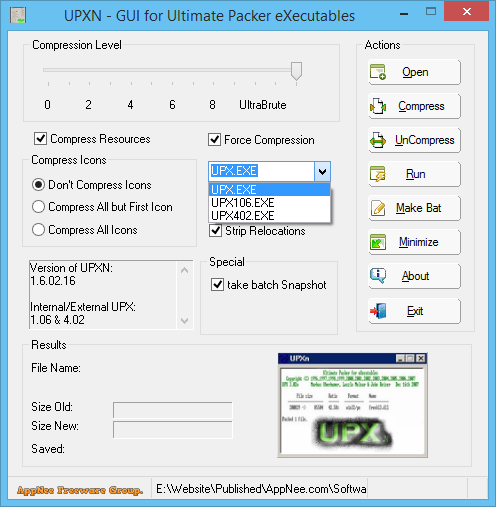
Download URLs
| License | Version | Download | Size |
| Freeware | Latest |  |
n/a |