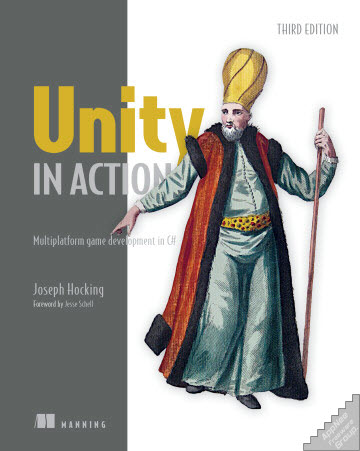
Unity makes it easy for developers to build games without getting bogged down in unimportant details. It handles a lot of the details for the user, allowing them to focus on gameplay, graphics, and user experience development. Its pre-built resources are of reliable quality, and they are a complete, huge ecosystem. In addition, Unity has an active and powerful development community where you can get a lot of help.
One of the many advantages of Unity is that there are a lot of valuable learning resources. However, they are fragmented (such as script references or individual tutorials) and require readers to dig deep to find what they're looking for. So it's best to have a book, which puts everything you need to know in one place and presents them in a clear, logical way. This is the goal of Unity in Action.
Unity in Action is aimed at any veteran programmer who is new to Unity, as well as new game developers. Its goal is clear: to lead an audience with some programming experience but no Unity experience to develop games using Unity. It's more rigorous than most Unity books (especially introductory books), details how to write and deploy a game in Unity, and explores many interesting examples. Together, this book reveals all aspects of the game development process.
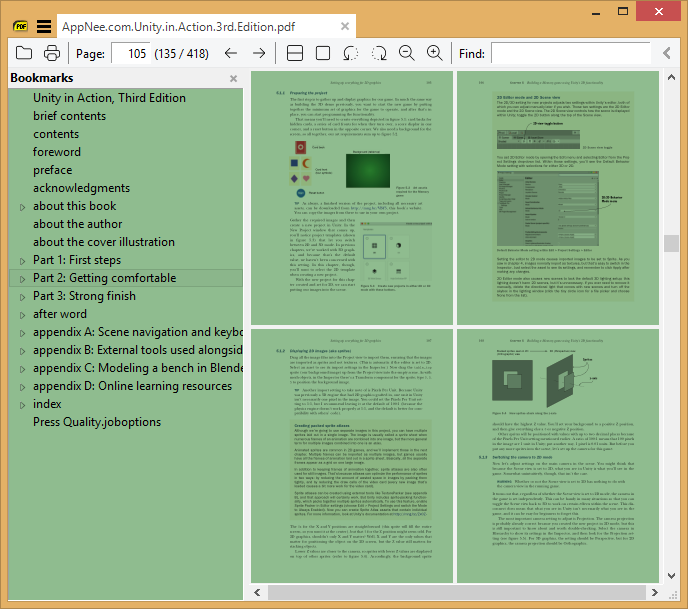
What You Will Learn
- Create characters that run, jump, and bump into things
- Build 3D first-person shooters and third-person action games
- Construct 2D card games and side-scrolling platformers
- Script enemies with AI
- Improve game graphics by importing models and images
- Design an intuitive user interface for your games
- Play music and spatially-aware sound effects
- Connect your games to the internet for online play
- Deploy your games to desktop, mobile, and the web
Table Of Contents
- Part 1 First steps
- 1 Getting to know Unity
- 2 Building a demo that puts you in 3D space
- 3 Adding enemies and projectiles to the 3D game
- 4 Developing graphics for your game
- Part 2 Getting comfortable
- 5 Building a Memory game using Unity’s 2D functionality
- 6 Creating a basic 2D platformer
- 7 Putting a GUI onto a game
- 8 Creating a third-person 3D game: Player movement and animation
- 9 Adding interactive devices and items within the game
- Part 3 Strong finish
- 10 Connecting your game to the internet
- 11 Playing audio: Sound effects and music
- 12 Putting the parts together into a complete game
- 13 Deploying your game to players’ devices
- Afterword
- Appendix A. Scene navigation and keyboard shortcuts
- Appendix B. External tools used alongside Unity
- Appendix C. Modeling a bench in Blender
- Appendix D. Online learning resources
Book Example Codes
Download URLs
| Format | Download | Size |
| Unity in Action, First Edition | ||
| reserved | 10.3 MB | |
| Unity in Action, Second Edition | ||
| reserved | 17.6 MB | |
| Unity in Action, Third Edition | ||
 |
23.3 MB | |