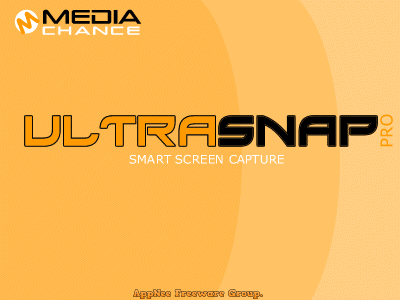
UltraSnap is a screen capture and vector editor tool for Windows, developed by Mediachance from Canada. It was originally created for internal purposes to speed up the process of creating multimedia presentations, tutorials, manuals and website pages, and simplify the process of sending digital photos by email. Since this tool exceeded all their expectations, they decided to make it available to the public.
In UltraSnap, everything is done directly inside the clipboard, using a convenient WYSIWYG editor. After capturing the entire screen, or part of it, without going into editing mode, you can already add some effects: borders, buttons, shading, auto-crop, shadows, as well as resizing, and other effects.
In the editing mode, there are many possibilities: at the bottom left there is a panel (quick palette) with a lot of objects that can be dragged onto the picture and changed their size as desired. Editing tools, from artistic text to the highlight pencil, are on the right, and drawn objects or text can be filled with any texture, there are many of them.
You can give a screenshot a spectacular metallic look, etc., there are a lot of templates there. You can also select areas of the image, for example, using a magnifying glass. There are also several of them, all of which will add effectiveness to the screenshot and concentrate attention on the selected fragment. Then you can export the screenshot in one of 4 common formats: jpeg, png simple and transparent, bmp and gif.
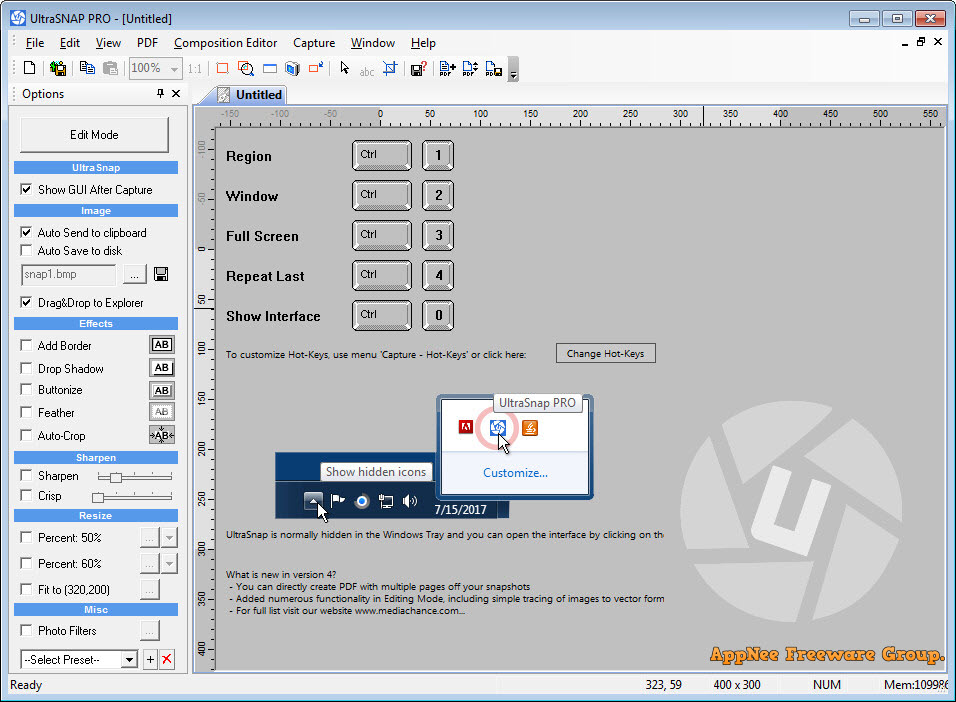
Key Features
- Multiple apps in one: Screen Grab tool and Clipboard processor, Vector editor and Animation editor
- Grab any part of your screen with Hot-keys
- Combine multiple captured images
- Add annotations, mouse cursors, arrows, text, remove and replace parts
- Add and edit vector items
- Trace graphics into editable vectors
- Combine vectors in many ways, add styles, shadows, bevels
- Instantly paste into e-mail, office documents, social media pages, drag and drop to graphic application or export and upload
- Paste with transparency
- Paste into Adobe Illustrator as vectors
- Create PDF file
Universal Serial Numbers
| Your Name | Serial Number |
| AppNee Freeware Group. |
|
Edition Statement
AppNee provides the UltraSNAP Pro Edition multilingual full installers and universal serial numbers for Windows 32-bit & 64-bit.Installation Notes
for Setup versions:- Download and install UltraSNAP
- Run program, click 'Enter Reg.Code', and use the universal serial number to register
- Done
Related Links
Download URLs
| License | Version | Download | Size |
| Pro Edition | v4.8.3 |  |
19.7 MB |