
UltraISO is the most powerful, convenient and practical optical disk image file creating, editing and format converting tool. It can not only directly edit the CD/DVD image, extract files from the image, but also can build disc image from CD-ROM\DVD-ROM or convert files on hard drive into ISO image file.
Moreover, you are also allowed to edit the boot information of any ISO file, thus to make a bootable CD/DVD. In general, with UltraISO, you can build/edit disc image file as you wish, and use the UltraISO built-in disc burning software to burn a CD/DVD if you need.
Main Applications
- Duplicate Disc to CD/DVD Image
- Build Files/Folders to One ISO File
- Organize and Manage Efficiently
- Edit and Convert ISO File in Many Format
- Make Bootable CD/DVDs
- Create/Edit Audio CD Image
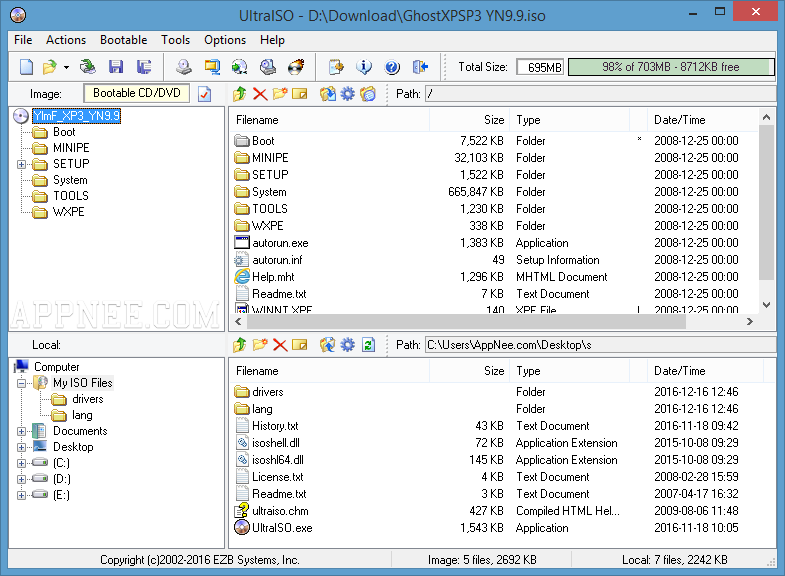
Key Features
- Can directly edit the ISO image file
- Can directly extract files and folders from ISO image file
- Can add / delete /create new directory /rename ISO file image content
- Can make ISO file from hard disk document
- Can create CD/DVD image from CD/DVD-ROM, maintain bootable information
- Can process the compact disc boot information, you can directly add/remove/extract boot image of the ISO image
- Supports nearly all known CD/DVD image file formats (.ISO, .BIN, .IMG, .CIF, .NRG, .MDS, .CCD, .BWI, .ISZ, .DMG, .DAA, .UIF, .HFS and so on) , and can convert them to the industry standard and widely supported ISO image format
- May directly set the file/folder to hidden attribute
- Supports ISO 9660 Level 1/2/3 and Joliet extension
- Automatically optimizes the ISO image file structure, saves the disc space
- Supports the shell document type integration, Open Image files through double clicking them or the Right Click menu of the mouse with the open dialog
- The double window user interface is extremely convenient to use
- There are rich add-on tools, you can create ALL in 1 bootable compact discs, CD/DVD image file management, even the virtual CD/DVD drive, those functions are really powerful
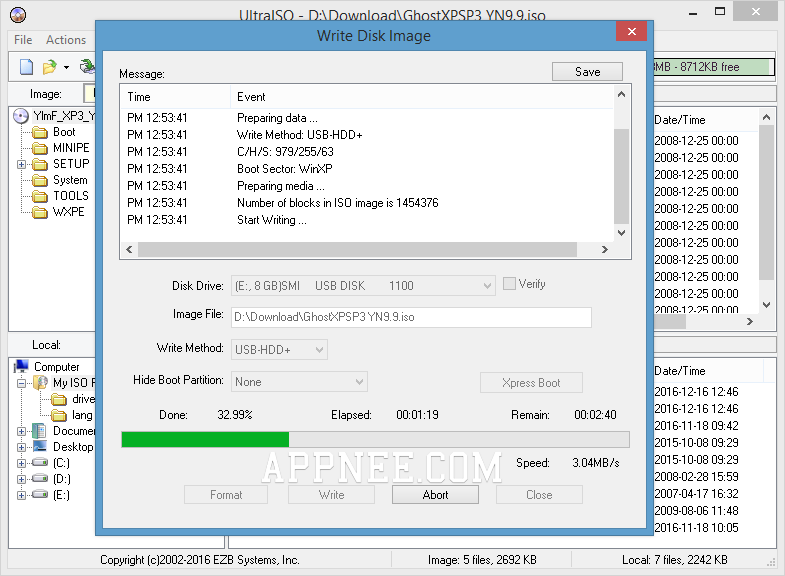
Universal Registration Codes
| Version | Registration Name | Registration Code |
| v9.6.5- | Home | 4BA9-0D54-214A-C938 |
| Heinzdieter Beckmann Jr | 641D-D430-88E6-A656 | |
| Steve Olson | 2BEC-ED28-82BB-95D7 | |
| Christopher Wydler | 424F-ED23-7C0A-D75B | |
| UltraISO | 4C54-85DA-8D8D-4912 | |
| AppNee.com | 8D01-F35C-3EF6-7D29 | |
| v9.3.0+ | AppNee Freeware Group. |
|
Edition Statement
AppNee provides the UltraISO Premium Edition multilingual portable full registered versions for Windows 32-bit & 64-bit. In addition, we also prepared all versions universal registration codes. If you prefer the setup way, just copy and use them.Installation Notes
for Portable version:- Just download and extract to use
- Download and install the latest version of UltraISO from official site
- Launch program, and click 'Enter Registration Code'
- Use the universal registration code above to activate
- Restart program
- Done
Download URLs
| License | Version | Download | Size |
| Premium Edition | Latest |  |
n/a |
| v9.5.3 | reserved | n/a | |
| v9.6.6 | reserved | n/a | |
| v9.7.6 |  |
2.90 MB |