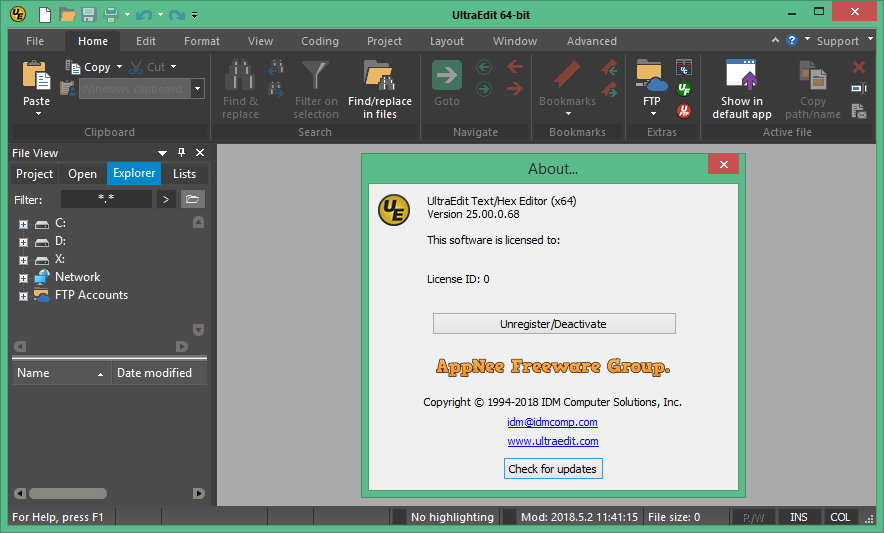
IDM Computer Solution's UltraEdit claims to be the #1 and simply the world's best text editor in the world. Actually this's relative, just as a lot of reviews for some great software you can see in AppNee - most of which depend on personal use experience and habits. Anyhow, we can't deny that UltraEdit is really powerful.
As a super powerful text/code editor being capable of meeting all your needs on text editing, UltraEdit can skillfully handle text, hexadecimal, ASCII..., and replace Windows Notepad completely. It has built-in English words spellcheck, supports C++ and VB instructions highlighting, allows to edit multiple files at the same time, and even be able to open a very big file quickly. It supports displaying HTML tags in color, searching/replacing and the super cool unlimited restore functionality. Besides, for software cracking lovers, it is usually used to modify the executable files like EXE or DLL.
Feature Highlights
- Syntax highlighting for nearly any coding language
- Editor themes
- Layouts
- Integrated FTP client
- Integrated file compare utility
- Powerful find and replace
- Find and replace in files
- File and project explorer
- Smart templates
- XML manager
- Function listing
- Column mode / block editing
- XML / HTML tag highlighting
- HTML tools
- Macros and scripting
- SSH / Telnet
- Blazingly fast large file handling
- Powerful text and file sorting
- Status bar
Alternative To
UltraEdit can serve as various types of development environment, such as:- Text Editor
- HEX Editor
- HTML Editor
- PHP Editor
- CSS editor
- C++ Editor
- SAS code editor
- Unix shell scripts
- PL/SQL Editor
- Visual Basic editor
Suitable For
UltraEdit can meet sorts of needs from types of users:- Programmer/Developer
- Web Developer
- Database Manager
- System Administrator
- Technical Writer
- Editor/Publisher
- Medical/Pharmaceutical Researcher
Official Demo Video
Edition Statement
AppNee provides you the UltraEdit Enterprise Edition full installers and universal keymakers & patches, as well as the UltraEdit multilingual portable full registered versions for Windows 32-bit and 64-bit, and pre-activated versions for Mac and Linux.Installation Notes
for Portable versions:- Just download and extract to use
- Download and install UltraEdit from official site (or extract the portable version)
- Run "Universal Keymaker & Patch" and click "Path Host File" button, or add the following lines to your hosts file (C:\Windows\System32\drivers\etc) manually:
- 127.0.0.1 licensing.ultraedit.com
- 127.0.0.1 licensing2.ultraedit.com
- Launch UltraEdit, enter "Support/Enter license key", and casually input any set of 'License ID' & 'Password' (only number allowed), then click "Activate"
- Wait a few seconds, it would say "Connection Error" (if not for you, disable your Internet connection now, and try again), click "Offline Activation"
- Now, do as the screenshot shown below to generate the "Authorization Code" by yourself
- Done, enjoy!
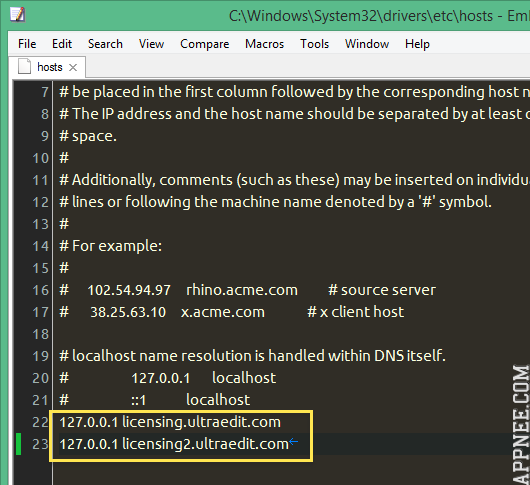
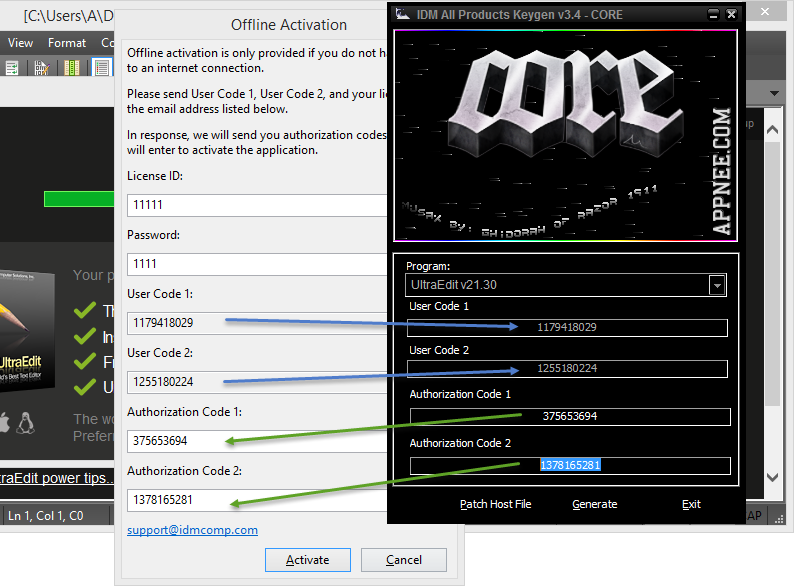
Related Links
Download URLs
| License | Version | Download | Size |
| Enterprise Edition | Latest |  |
n/a |
| Enterprise Edition | v31.3.0 | 64-bit | 84.2 MB |
| for Windows XP | |||
| Enterprise Edition | v14.20 | reserved | 8.96 MB |
| for Mac | |||
| Enterprise Edition | v23.00 |  |
30.2 MB |
| for Linux | |||
| Enterprise Edition | v20.00 |  |
48.1 MB |
| Universal Keymaker | |||
| Enterprise Edition | v3.8 |  |
n/a |