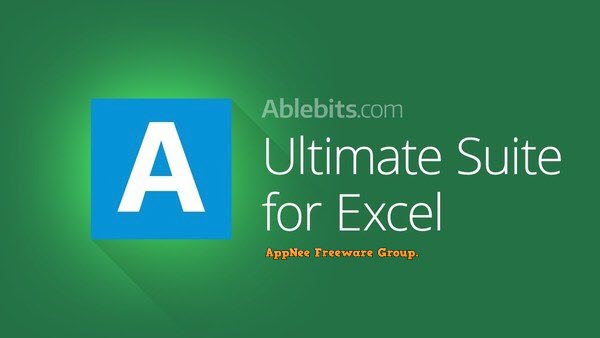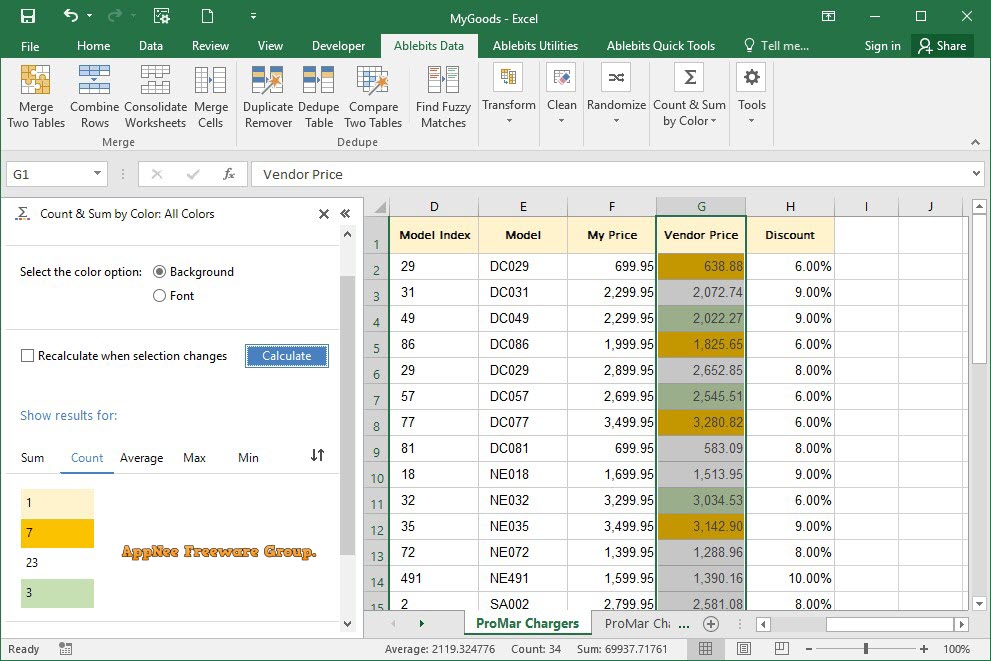Ultimate Suite for Excel is a professional and practical third-party extension toolset for Microsoft Excel, developed by 4Bits from Belarus. This plug-in has dozens of intelligent and professional data management tools, which can help user automatically perform various data operations on reports, including merging multiple cells, integrating multiple worksheets, removing duplicate row data, and so on. Therefore, with its help, users will be able to save a lot of time when they work with Microsoft Excel.
Ultimate Suite for Excel combines a variety of functions together to easily solve most of the common Excel problems and requirements in an automated way, and is very easy to use. It's not an exaggeration to say that it enables users to be much more productive when using Microsoft Excel to work - increases by at least 50%. Plus, it supports all versions (both 32-bit and 64-bit) of Microsoft Excel from the most classic Excel 2003 to the latest and most advanced Excel 2016.
All in all, Ultimate Suite for Excel can be an indispensable assistant of yours as long as your daily work requires Microsoft Office Excel in schools, small offices or large companies.
Key Features
| Feature |
Detail |
| Merge and Consolidate |
- Merge two tables and add missing columns and rows.
- Match and merge two tables based on key columns.
- Summarize data from several ranges into one sheet.
- Copy data from the selected ranges to one worksheet.
- Turn workbooks to worksheets and place the resulting sheets to one file.
- Combine identically named worksheets into one.
- Copy the selected worksheets to one workbook.
- Merge the selected rows or columns.
- Join several cells keeping all data.
|
| Dedupe and Compare |
- Compare two tables for duplicate and unique values.
- Find unique values in one table.
- Find and delete, select, color, copy or move duplicates in one Excel table.
- Find and process duplicates and their 1st occurrences.
|
| Combine and Split |
- Combine duplicate rows and paste unique data to one line.
- Split a big table into separate lists by values in the selected column.
- Split multi-part names into several columns.
|
| Transform and Reshape |
- Convert summary table to a flat list.
- Transform your table into label cards.
- Swap two ranges in your sheet or workbook.
- Flip the selected range vertically or horizontally.
- Convert rows to columns and vice versa.
|
| Randomize and Fill |
- Generate unique random numbers.
- Get random dates and Booleans.
- Save custom lists with values to get random data from them.
- Generate strong passwords, codes, and testing data.
- Shuffle cells in rows, columns, or in the selected range.
- Select certain number or percentage of data at random.
- Fill empty cells with value above or below.
|
| Find and Check |
- Find partial duplicates, typos and misspelled words.
- Search and replace data in values, formulas, hyperlinks, and comments.
- Search and export or select the found values.
- Find and fix broken references to other workbooks.
|
| Trim and Clean |
- Trim extra leading, trailing, in-between spaces, and more.
- Add text to the selected cells by position.
- Split a column with text to several columns.
- Change text case in your Excel table.
- Convert numbers stored as text to numbers.
- Extract text.
- Remove characters by position.
- Clear formatting in your table.
- Remove non-printing, numeric, text characters, symbols and punctuation marks.
- Convert line break and other characters to any custom symbol.
|
| Select and Calculate |
- Count and sum cells based on their color.
- Select certain color to count or sum cells.
- Apply Average/Max/Min functions to the colored data.
- Select cells by type.
- Select cells by value.
- Keep the same selection when switching between sheets.
- Select any value in your list to filter your table.
- Search cells based on their value or color.
- Apply basic calculations to the selected cells.
|
| Quick Utilities |
- Delete empty rows, columns and sheets.
- See all open workbooks and sheets on one pane.
- Instantly move columns in your table.
- Insert a watermark in Excel
- Add a Table of Contents
- Get cell or range address to Clipboard.
- Convert formulas to relative or absolute.
- Insert a picture comment in 2 clicks.
- Change a comment shape.
- Manage comments.
- Replace formulas with values.
|
Official Demo Video
Supported Windows Versions
- Windows 11
- Windows 10
- Windows 8.1
- Windows 8
- Windows 7
- Windows Server 2008, 2012, 2016, 2019
*** Both 32-bit and 64-bit.*** Windows Insider is not supported.
*** Windows X (on ARM processors) is not supported.
Supported Microsoft Excel Versions
- Microsoft Excel (desktop) from Microsoft 365 / Office 365
- Microsoft Excel 2021
- Microsoft Excel 2019
- Microsoft Excel 2016
- Microsoft Excel 2013
- Microsoft Excel 2010
- Microsoft Excel 2007
*** Both 32-bit and 64-bit.*** Office Insider is not supported.
System Requirements
- Microsoft .NET Framework 4.0
Edition Statement
AppNee provides the Ultimate Suite for Excel Business Edition multilingual full installers and unlocked files, as well as pre-activated versions for Windows 32-bit and 64-bit.
Installation Notes
for v2018.5+:
- Just download and run the "Setup.exe" to install.
*** This is a pre-activated version.for older versions:
- Download and install Ultimate Suite for Excel, do not run it
- Copy the unlocked file to installation folder and overwrite
- Done
Related Links
Download URLs
| License |
Version |
Download |
Size |
| Business Edition |
v2018.5 |
reserved |
21.0 MB |
| v2020.1 |
reserved |
22.8 MB |
| v2021.5 |
reserved |
27.6 MB |
| v2022.3 |
reserved |
32.2 MB |
| v2024.2 |
 |
34.5 MB |
(Homepage)