
If your job involves carrying out repetitive tasks across different applications, you may want to explore solutions for automating at least some of these tasks. Fortunately, you now have access to specialized software like UiPath Studio, which can help you achieve swift and convenient outcomes in such scenarios.
UiPath Studio is a powerful automation tool that enables users to create, design, and deploy robotic process automation (RPA) workflows with ease. With intuitive drag-and-drop interface, it allows both technical and non-technical users to automate repetitive tasks, streamline business processes, and enhance productivity.
UiPath Studio supports a wide range of predefined activities, from simple data entry to complex data manipulation, making it a versatile solution for organizations looking to improve efficiency. So, it is an excellent choice if you aim to automate processes within various applications by closely mimicking human interaction.
You can effortlessly design a process by organizing its steps into a diagram. Additionally, UiPath Studio includes a recording feature that captures your actions on the screen and translates them into logical steps, allowing you to create automated processes or workflows.
UiPath Studio includes several additional features that simplify the generation of automated processes. In addition to the recording function, you can utilize Screen Scraping or Web Scraping tools, generate user events, and manage variables with dedicated functions found in the ribbon. Besides, the UiExplorer component provides visibility into active processes, along with their components, and displays various attributes, such as path, PID, TID, and position.
In conclusion, UiPath Studio is a robust application that allows you to efficiently automate processes on your computer. Its friendly design, combined with powerful features and seamless integration capabilities, empowers businesses to optimize their operations, reduce errors, and ultimately drive productivity. As more organizations recognize the value of RPA, it stands out as a leading choice for creating innovative automation solutions tailored to meet specific business needs.
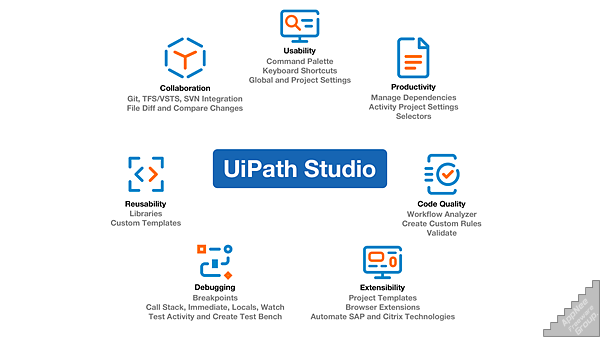
Edition Statement
AppNee provides the UiPath Studio Enterprise Edition multilingual full installers, unlocked files and license files for Windows 32-bit & 64-bit.Installation Notes
for v22.4.3:- Download and install UiPath Studio
- Copy the unlocked file "UiPath.Licensing.Library.Extended.dll" to the installation folder
- (this step depends) Rename the folder "UiPath.LiceXXXXXXXX#" to "UiPath.LiceXXXXXXXX#.bak" under the following path:
- C:\Windows\assembly\NativeImages_v4.0.30319_32\
- Copy the license file to the following path:
- C:\ProgramData\UiPath\LicenseInternal\
- Block this program with your firewall
- Done
Related Links
Download URLs
| License | Version | Download | Size |
| Enterprise Edition | v22.4.3 |  |
1.07 GB |