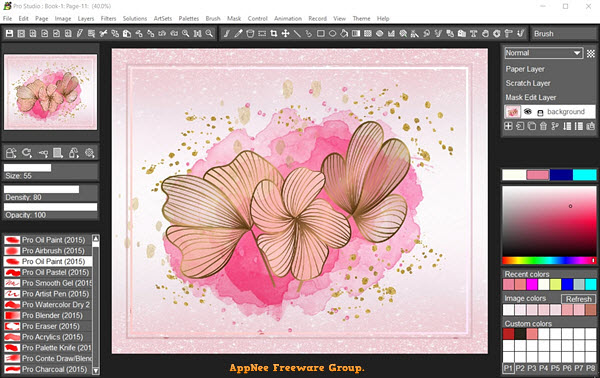
TwistedBrush Pro Studio is a powerful and easy-to-use digital art painting software, also one of the best of its kind with a high popularity. It aims to provide the most convenient and efficient digital painting experience for the majority of digital painters and artists. In short, its design is simple without sacrificing quality, powerful enough for professional artists, and so easy to use even beginners can get started quickly.
TwistedBrush Pro Studio features one of the most advanced and powerful brush engines available today, including tens of thousands of brushes (also allows users to create their own ones), and offers all the features a digital artist needs, such as layers, reality media, photo cloning, stroking, masking, dynamic palettes, particles, filters, script recording, AVI scripts, drawing pad support with high precision sampling and pressure sensitivity, brush shapes, patterns, textures, integrated scanner support, and more.
In addition, TwistedBrush Pro Studio provides advanced color management tool, automatic painting capability, and numerous options for import and export that work perfectly with a wide variety of image files. In short, it can help you efficiently and easily create stunning digital art pieces of all types, such like watercolor, mark pen, chalk, charcoal, pastel, blend, etc.
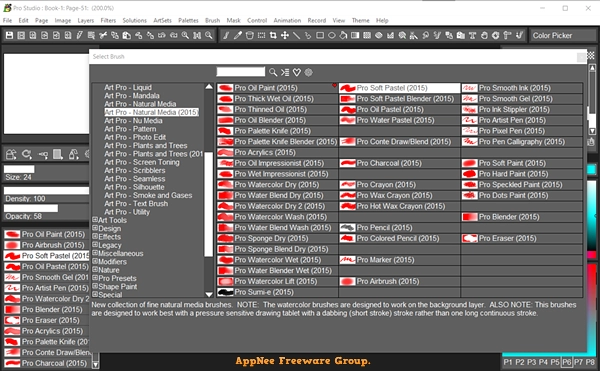
Key Features
- Easy to use Tools
- Filters for quick photo adjustments or complete digital art creation
- Different Zoom levels
- Extensive Collection of Brushes and Artsets
- Solutions - an easy way to select and use predefined sets of filters and actions to accomplish complex tasks
- Brush modifiers - an easy way to change the shape, size, rotation, color, pattern and texture of brushes
- Supported Layers - allow you to work on elements of your image without impacting other areas
- Supported Layer Transparency
- Layer Mix Modes give great creative options for digital image editing
- Extensive Mask Support
- Clips for easy storage and retrieval of image objects to and from the clipboard
- The Tracing feature allows you to see a ghost image of another page or cloning source
- The Reference Image feature places an image as a window that can be resized, zoomed and colors selected from
- Grid Snap is a drawing guide that allows paint strokes and tools to be placed at exact intervals
- Image cloning allows you to pull contents of an image into another image as you paint
- Making Time-Lapsed Paintings
- Paper Textures give you the option for brushes to interact with the canvas
- Setting a paper color makes it easy to achieve certain natural media looks
Supported File Formats
- TBR
- JPEG
- GIF
- PNG
- TIFF
- TGA
- PCX
- PSD
- BMP
- PCD
- WMF
- EMF
Official Demo Video
Universal License Keys
- PRPT-W5H6-Q0B8-C9Q5-N3N7
- PRPT-H9Y8-D6H8-J0E8-D4W5
- PRPT-O2U2-C5B8-Y2V4-R9M8
- PRPT-T3S4-W1L5-F9D0-K3K5
- PRPT-Q8F8-T2P9-F3X1-H2X7
Edition Statement
AppNee provides the TwistedBrush Pro Studio multilingual full installers and all versions universal license keys for Windows 32-bit & 64-bit.Installation Notes
for v24.x+:- Download and install the latest version of TwistedBrush Pro Studio from official site
- Run program, click 'Enter Key', and input the universal license key above to register
- Done
Related Links
- Pixarra Studio Products Features Comparison
- TwistedBrush Pro Studio Official Video Tutorials
- TwistedBrush Pro Studio User Manual (Online | PDF)
- TwistedBrush Pro Studio F.A.Q.
Download URLs
| Version | Download | Size |
| Latest |  |
n/a |