
TriDef 3D is tool specially designed to enhance the visual experience of users by converting 2D images and videos into immersive 3D content. Its innovative technology enables users to enjoy movies, games, and photos in a whole new dimension, bringing a new level of depth and realism to their entertainment.
Upon startup, TriDef 3D will request you to choose the type of 3D display you have. It is compatible with line interlaced (FPR) displays and side-by-side playback. Besides, it offers advanced settings that allow you to manually select your monitor's manufacturer from a list and pick the display mode from various options like anaglyph, Direct3D, dual projection, line interlaced, side-by-side, top and bottom, and more.
With its built-in player, you can enjoy watching movies and videos from local storage or DVDs. The player includes standard controls for playing, pausing, skipping forward or backward, enabling repeat mode, adjusting volume, switching between 3D and 2D, and selecting the display format. TriDef 3D also offers a photo slideshow player that can load images from your computer directly into the player interface.
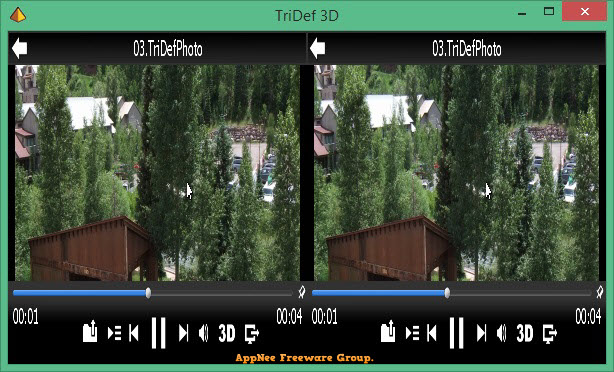
For gaming enthusiasts, there is a dedicated tool called TriDef 3D Ignition that assists in managing supported games and profiles. The application automatically scans your system for compatible games, showcasing over 900 DirectX-compatible titles.
By automatically converting 2D content into 3D, TriDef 3D simplifies the viewing experience for users with 3D-enabled monitors. It provides a friendly multimedia player and DVD player, along with a game manager that grants control over various 3D settings such as scene depth and image stretch. The program operates exclusively in full-screen mode, presenting a sleek menu for easy navigation between movies, DVDs, photos, and games. There are no intricate settings to configure or additional steps to follow.
In short, TriDef 3D is a valuable tool for those looking to enhance their entertainment content with immersive 3D technology. With it, users can transform their ordinary media into a more engaging and captivating experience, making it ideal for those looking to take their entertainment to the next level.
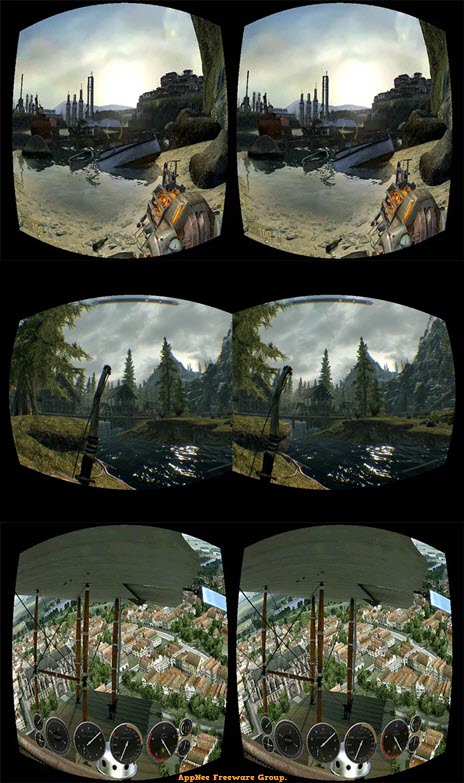
Key Features
- Play games in 3D
- View movies and photos in 3D
- Watch 2D DVDs in 3D
Official Demo Video
System Requirements
- A 3D monitor
Edition Statement
AppNee provides the TriDef 3D multilingual full installers and unlocked files for Windows 32-bit & 64-bit.Installation Notes
for v7.4.0:- Download and install TriDef 3D
- Copy the unlocked file to installation folder and overwrite
- Done
Prompts
- You need to have a big screen to run this program.
Download URLs
| Version | Download | Size |
| v7.4.0 |  |
60.1 MB |