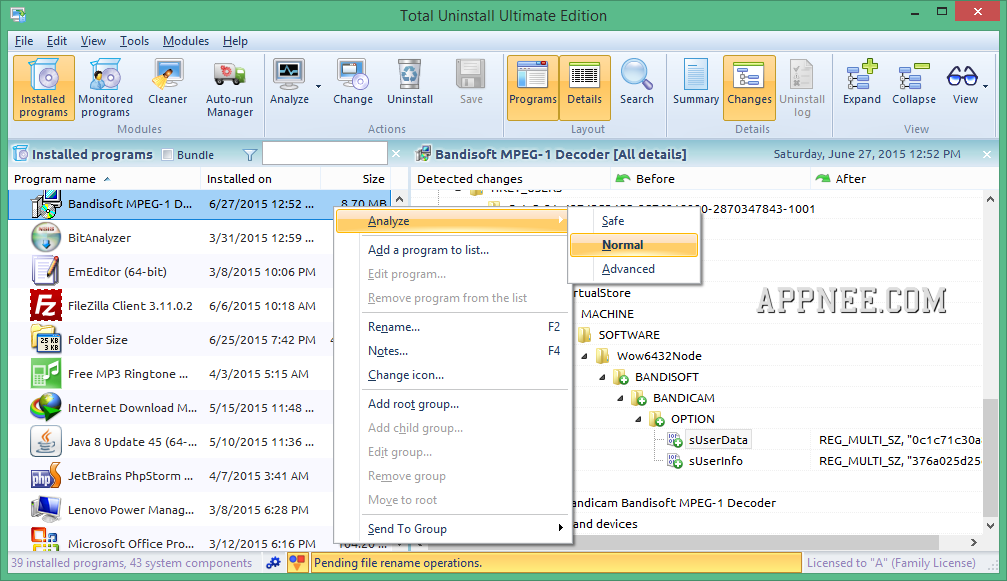
In all similar software uninstalling and cleaning tools, Total Uninstall is the most advanced and thorough. Simply to understand that Total Uninstall can be regarded as a perfect software installation analyzer, monitor and cleaner.
As analyzer, with Total Uninstall, you can quickly and completely analyze any information about some software that has been installed on your system, such as: files added to some folders, changes made to the registry and system files, etc. Plus, you are allows to export, monitor its subsequent changes at any time or just uninstall and clean up some software right now, with one-click.
As monitor, during the installation of new software, it will automatically monitor the software installer about anything it did to your whole system (mainly includes file system, registry, service). Even without the program's own uninstall program, Total Uninstall can thoroughly clean it up. All of this just need your one click, and after that it will automatically scan and safely remove all residue items, so as to put your system back to the status before the software installation, don't leave any trash.
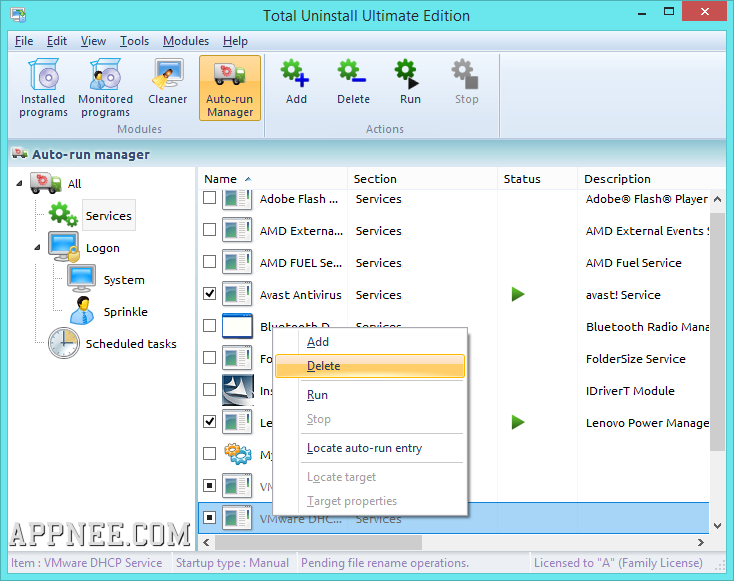
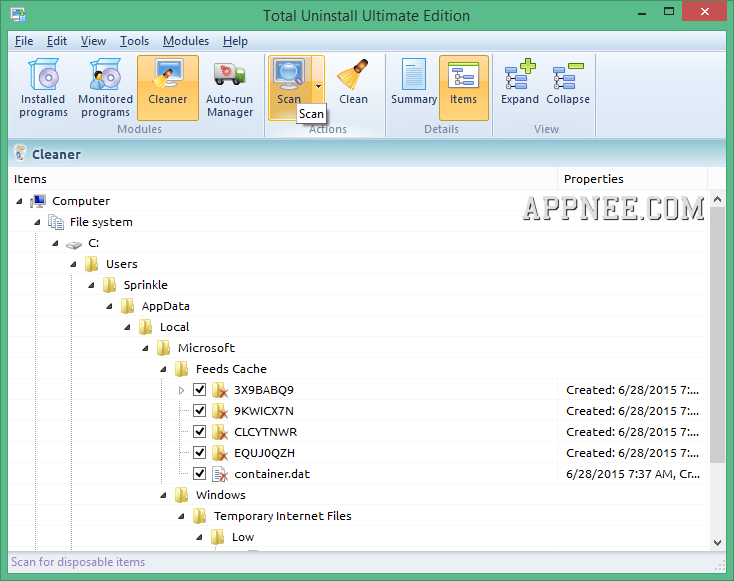
Key Features
- Analyze existing installations
- Monitor installation of new programs
- Add a program to installed programs list for analysis and uninstall
- Completely, and thoroughly uninstall analyzed or monitored programs
- Cleaner Module
- Autorun manager
- Transfer programs from one computer to another
- Export installed or monitored programs list
- Backup the uninstalled program
- Restore from backup the uninstalled program
- Export registry for uninstall or re-install
- Export detected changes
- Group programs in folders
- Search in detected changes
- Agent to notify launched setup programs
- Merge installation logs
- Compare system snapshots
- Create custom profiles (analyze, scan, compare, uninstall, clean)
- Run in a virtual machine
- Export detected changes in XML format Samples
- Command line support
Suggested Settings
- Disable all auto update and backup uninstalled program options:
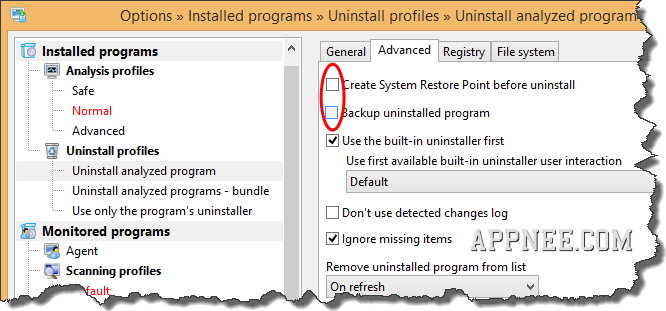
Edition Statement
AppNee provides the Total Uninstall Professional/Ultimate Edition multilingual full installers and unlocked files, as well as portable full registered versions for Windows 32-bit and 64-bit.Use Instructions
for v7.3.1:- Download and extract program
- Block program with your firewall
- Done
Related Links
- Total Uninstall Editions Comparison
- Total Uninstall official video tutorials
- Total Uninstall command-line options
- How to transfer programs from one computer to another
Prompts
- Run Total Uninstall as administrator.
- The function of TuCMD.exe may not work well for now.
Download URLs
| License | Version | Download | Size |
| Professional Edition | v7.6.1 | 64-bit | 13.1 MB |
| Ultimate Edition | v7.6.0 | 64-bit | 19.4 MB |