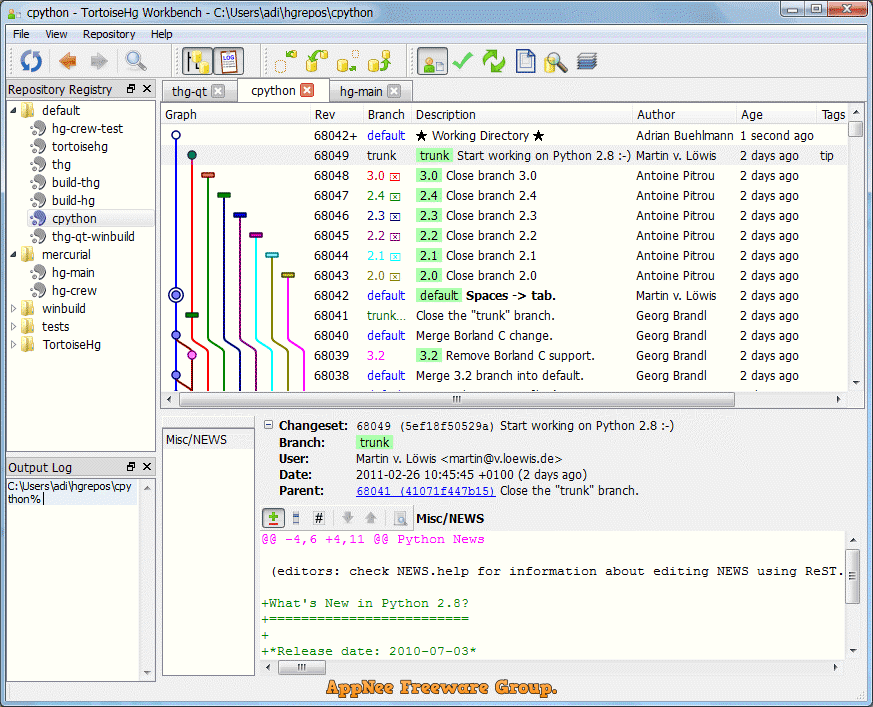
TortoiseHg is an advanced GUI front-end for the classic Mercurial distributed version control system on Windows, Mac and Linux platforms. It comes with a comprehensive suite of graphical tools and a shell extension, and is often recommended and preferred for working with Mercurial.
TortoiseHg is designed to be user-friendly and accessible to developers of all skill levels. With a modern and intuitive interface, it seamlessly integrates with OS, providing a convenient way to perform version control operations within the familiar system environment. Its context menu integration allows users to perform common actions, such as committing changes, updating repositories, and merging branches, directly from the file or directory they are working on.
TortoiseHg offers a comprehensive set of features, including support for push and pull operations, repository browsing and editing, diff and merge tools, customizable preferences, and plugin extensibility. It comes bundled with a lightweight Mercurial engine, ensuring a seamless user experience and eliminating the need for manual setup and configuration.
TortoiseHg simplifies the process of managing code repositories by offering a graphical interface that makes it easy to visualize and track changes. Developers can easily create new branches, merge code from different branches, and view the history of changes made to the codebase. It provides a range of features, such as the ability to compare different versions of files, annotate code to see who made specific changes, and revert to previous versions if needed.
In short, TortoiseHg is an essential tool for developers who want a powerful and friendly version control solution integrated with their OS workflow, allowing users to perform version control operations directly from the file system. Its ease of use, comprehensive features set, and seamless integration make it an ideal choice for managing code changes, collaborating on projects, and ensuring code stability.
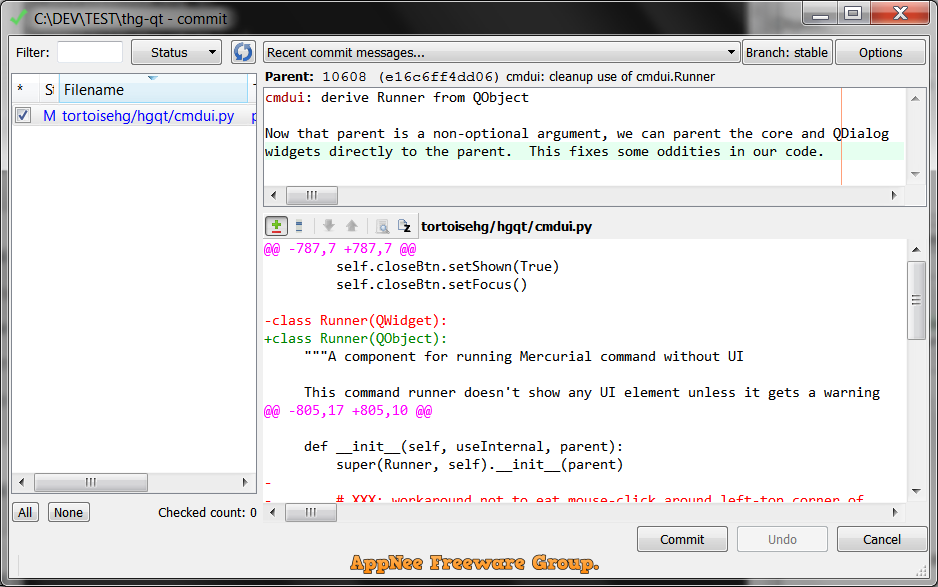
Key Features
- Repository explorer
- Commit dialog
- Support for visual diff/merge tools.
- Data mining on repository contents
- Seamless support for serving a repository via Mercurial's integrated web interface.
- Repository synchronization
- Intuitive GUI for managing Mercurial settings
Fan Made Demo Video
Related Links
Download URLs
| License | Version | Download | Size |
| Freeware | Latest |  (mir) (mir) |
n/a |
(Homepage | Source Code)