
ThinkBox Deadline (full name: Deadline Render Farm Management System) is a simple and easy to use manager for rendering toolkit, which is responsible for the distribution of rendering tasks in the render farm. Its function is so powerful that it is capable of supporting almost all rendering tools at present.
ThinkBox Deadline is enough to provide efficient management solutions for users who are using various scales of render farms. And as a fact, it has been flexibly applied on the most widely used platforms as well as the matched rending software in the industry.
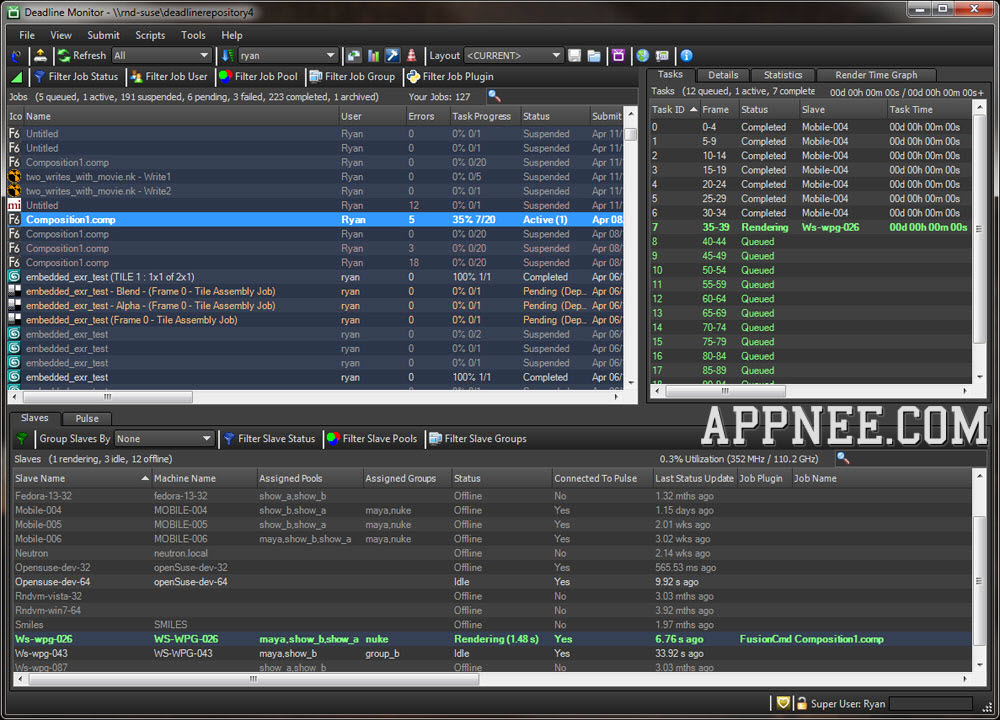
Official Demo Video
https://vimeo.com/237621019Edition Statement
AppNee provides the Thinkbox Deadline full installers (Deadline Repository, Deadline Client, Certificate Installer, and more) and unlock patches/unlocked files for Windows 64-bit only.Installation Notes
for v5.2.49424:- Install Deadline Repository - 'DeadlineRepository.exe' (all with the default options)
- Install Deadline Client - 'DeadlineClient.exe' (all with the default options)
- Create a folder with name 'flexnet' in 'C:\' and put in the crack file 'thinkbox.lic'
- Open 'thinkbox.lic' with Notepad, replace all the 'YOUR_MAC_ADDRESS' text with your own MAC address (you can use MACAddressView to view it), save and exit
- Open Deadline Client, set shared file path of server-side task list, you will see a path like this '\\3D_002\DeadlineRepository' (3D_002 is your host name)
- Run and apply the Crack Patch, enter 'CHANGE LICENSE SERVER' - 'Specify license file'
- Locate the 'deadlineplugin_win64.dll' file in the Deadline Client's installation directory, all done
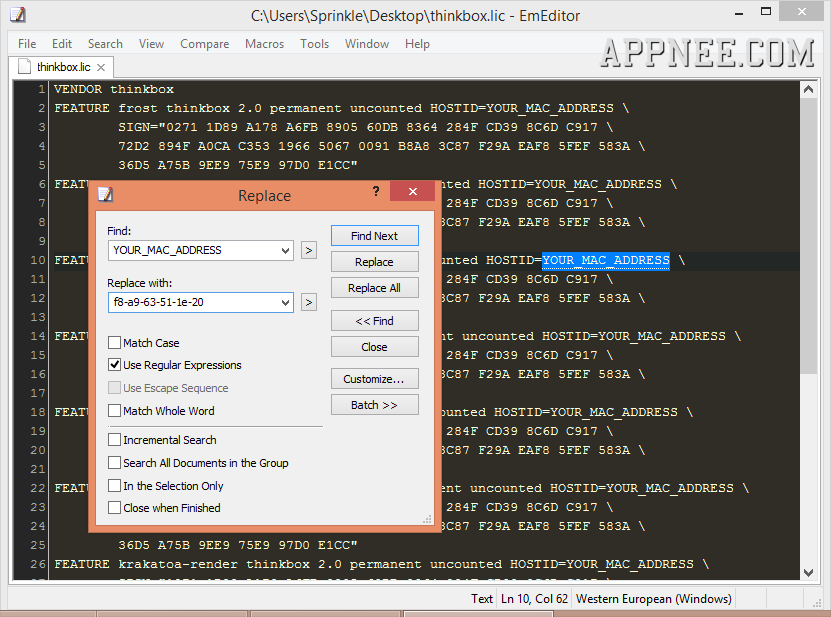
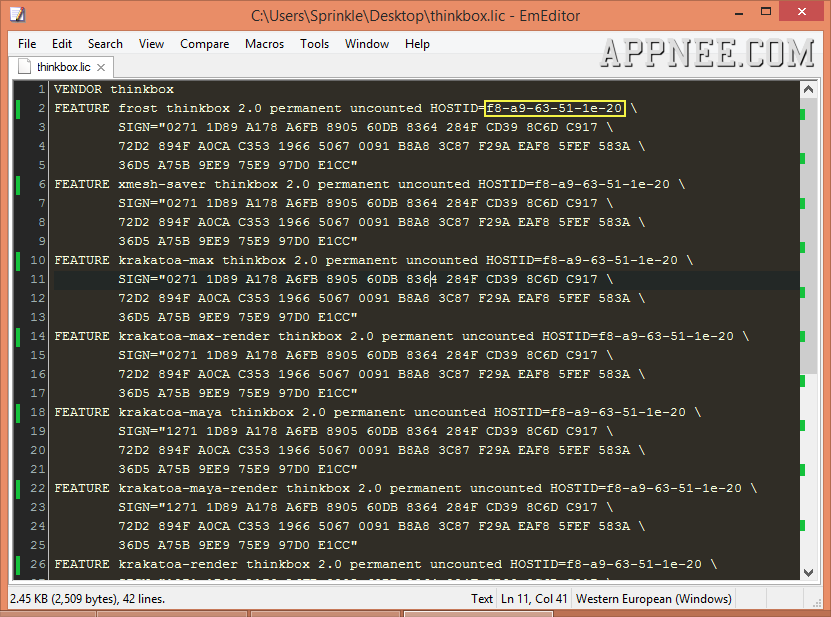
for v7.2.3.0:
- Download and install
- Copy the 'deadline.dll' file to "Program Files\Thinkbox\Deadline7\bin"
- Copy all files in 'draft' folder to "<PathToYourDeadlineRepository>\draft"
- Done, enjoy!
- Install Deadline Repository and Deadline Client in turn
- Copy the unlocked file 'Draft.pyd' to "X:\DeadlineRepository10\draft\Windows\64bit" and overwrite
- Copy the unlocked file 'Thinkbox.lic' to "X:\DeadlineRepository10\" and overwrite
- Copy the unlocked files 'PatchDeadline.dll' and 'QtCommercialChart.dll' to "X:\Program Files\Thinkbox\Deadline10\bin\Lib\site-packages\PyQt5" and overwrite
- Start Deadline Monitor, enter "Tools (Super user)/Configure Repositore Options/Auto Configuration/Add"
- Select 'Licensing' and type "DeadlineRepository10\Thinkbox.lic" in the "License Server" field
- Restart program
- All done!
- Download and install Deadline Repository, then Deadline Client, and others
- Copy the unlocked files to the corresponding path and overwrite:
- deadlineslave.exe and deadline.dll -> X:\Program Files\Thinkbox\Deadline10\bin\
- Draft.pyd -> X:\DeadlineRepository10\draft\Windows\64bit
- Done
- Download and install Deadline Repository from Thinkbox Downloads Website or AppNee
- Copy the unlocked file 'Draft.pyd' to "DeadlineRepository10\draft\Windows\64bit\"
- Download and install Deadline Client from Thinkbox Downloads Website or AppNee
- Copy the unlocked file 'QtCommercialChart.dll and PatchDeadline.dll' to "C:\Program Files\Thinkbox\Deadline10\bin\Lib\site-packages\PyQt5\"
- Done
- Download and install Deadline Repository from Thinkbox Downloads Website or AppNee
- Copy the unlocked file 'Draft.pyd' to "X:\DeadlineRepository10\draft\Windows\64bit\"
- Download and install Deadline Client from Thinkbox Downloads Website or AppNee
- Copy the unlocked files '_hashlib.pyd' and 'PatchDeadline.dll' to "X:\Program Files\Thinkbox\Deadline10\bin\DLLs\"
- Copy the license folder 'FlexLm' to "C:\"
- Start Slave, done
- Download and install Deadline programs
- Copy the unlocked file under "Draft" folder to "X:\DeadlineRepository10\draft\Windows\64bit\"
- Copy the unlocked file under "Draft3" folder to "X:\DeadlineRepository10\draft3\Windows\64bit\"
- Copy the unlocked file "PluginManager.dll" folder to "X:\Deadline10\bin\"
- Copy the license folder 'FlexLm' to "C:\"
- Create the following environment variable in System Properties:
- Name: THINKBOX_LICENSE_FILE
- Value: C:\FlexLm\license.dat
- Or, run Deadline Launcher, and input "C:\FlexLm\license.dat" in change license options (Specify Floating License Server)
- Start/Restart Slave
- Done
Related Links
- Deadline Offline Documentation
- Deadline Official Online Tutorials
- How to Find the MAC Address of Your Computer
Download URLs
| Version | Download | Size |
| v5.2.0.4 | reserved | 142 MB |
| v7.2.3.0 | reserved | 591 MB |
| v10.1.17 |  |
939 MB |