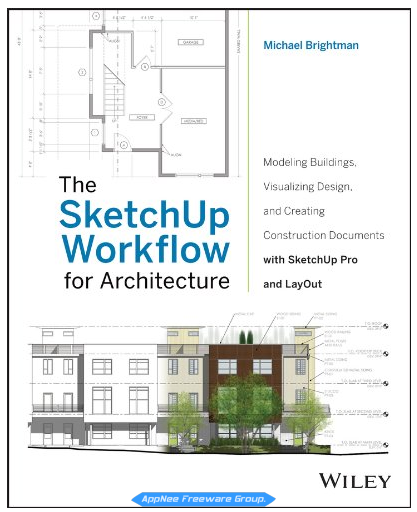
To skip the basics to directly start using SketchUp's intermediate and advanced techniques to perform 3D modeling jobs in every phase of your design (including everything, from basic schematics to construction documentation throughout the whole design and development process), The SketchUp Workflow for Architecture is absolutely the best choice for architects, designers, and engineers who want to take advantages of SketchUp. Because it establishes a whole workflow that is flexible enough to use, from start to end.
The SketchUp Workflow for Architecture covers helpful techniques, smart tips, and best practices (including organizing projects and workflows), which can help you make your design process much easier. Besides, it also relates to how to easily export your models into many BIM (Building Information Modeling) programs, lightly-documented LayOut toolset and provides video tutorials on more advanced methods.
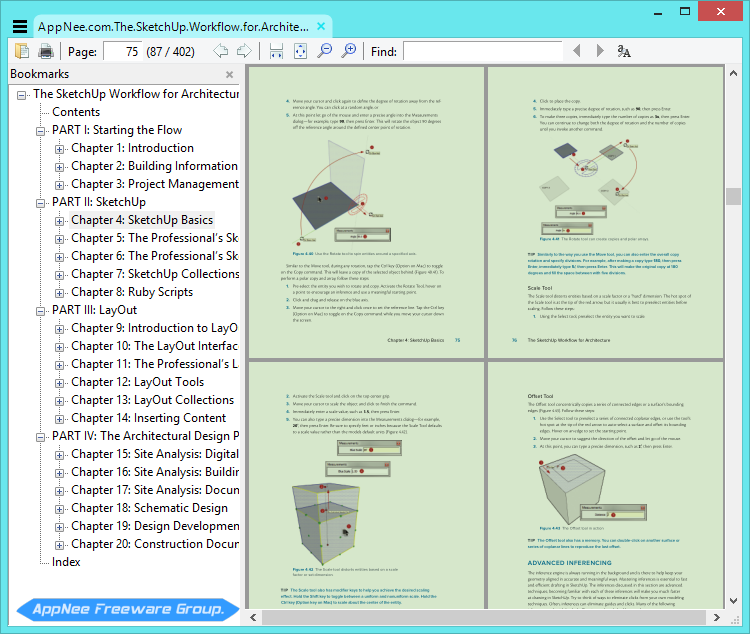
Table Of Contents
- PART I: Starting the Flow 1
- Chapter 1: Introduction 3
- Chapter 2: Building Information Modeling 20
- Chapter 3: Project Management 33
- PART II: SketchUp 49
- Chapter 4: SketchUp Basics 51
- Chapter 5: The Professional’s SketchUp Template 104
- Chapter 6: The Professional’s SketchUp Environment 123
- Chapter 7: SketchUp
- Chapter 8: Ruby Scripts 143
- PART III: LayOut 147
- Chapter 9: Introduction to LayOut 149
- Chapter 10: The LayOut Interface 159
- Chapter 11: The Professional’s LayOut Environment 192
- Chapter 12: LayOut Tools 204
- Chapter 13: LayOut Collections 229
- Chapter 14: Inserting Content 250
- Part IV: The Architectural Design Process 259
- Chapter 15: Site Analysis: Digital Site Survey 261
- Chapter 16: Site Analysis: Building Context 286
- Chapter 17: Site Analysis: Documenting an Existing Building 305
- Chapter 18: Schematic Design 328
- Chapter 19: Design Development Rendering 343
- Chapter 20: Construction Documents 357
Download URLs
| Format | Download | Size |
 |
66.0 MB |