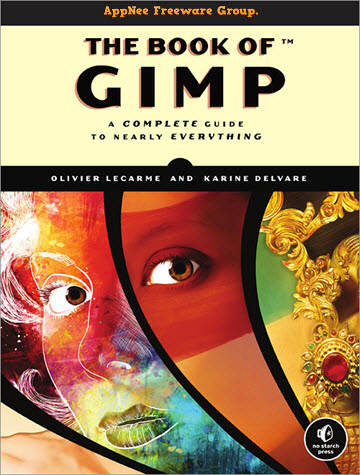
If Blender is the best free alternative of Autodesk 3ds Max or Maya, then GIMP is the best free alternative to Adobe Photoshop. Similarly, its powerful and numerous functions, complex features require special books to explain in depth, otherwise, it's extremely difficult to master GIMP. The Book of GIMP is one of the best few complete guide books about GIMP that cover almost any GIMP knowledge.
As an all-in-one/one-stop ultimate guide for everything you need to know about GIMP, The Book of GIMP comes with illustrated and step-by-step instructions, detailed references, variety of topics, and well-organized chapters. The book is divided into three main parts: Learning GIMP (walks you through essential GIMP skills), Reference (offers a comprehensive reference to GIMP's many key features, and describes tools in unparalleled detail, covering almost every option and parameter), and Appendices.
If you're looking for a free and versatile alternative of the most popular graphics editing software Photoshop, then GIMP is undoubtedly the most correct choice for you right now. And if you are seeking some outstanding tutorials or reference books for GIMP that can enable you to become a master from pure beginner, then The Book of GIMP is the very solid choice. In this book, you'll find answers to any questions about GIMP.
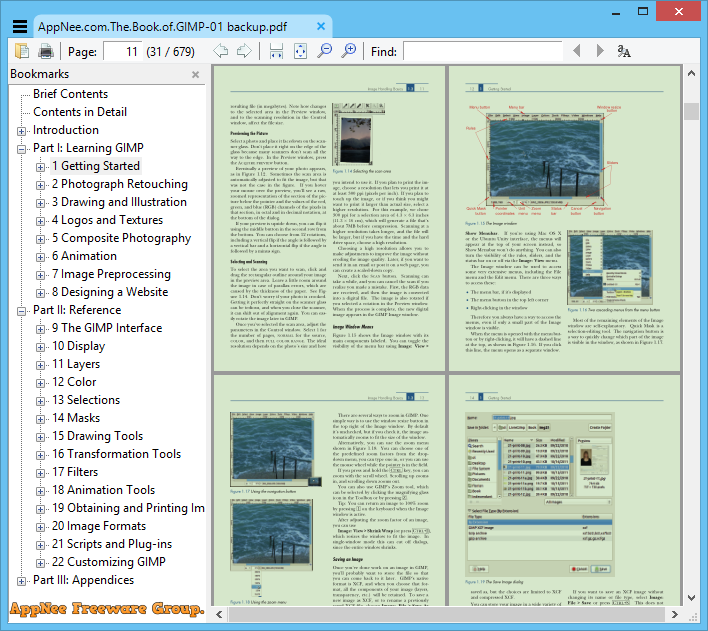
Table Of Contents
- Introduction
- I. Learning GIMP
- 1. Getting Started
- 2. Photograph Retouching
- 3. Drawing and Illustration
- 4. Logos and Textures
- 5. Composite Photography
- 6. Animation
- 7. Image Preprocessing
- 8. Designing a Website
- II. GIMP Reference Manual
- 9. The GIMP Interface
- 10. Display
- 11. Layers
- 12. Color
- 13. Selections
- 14. Masks
- 15. Drawing Tools
- 16. Transformation Tools
- 17. Filters
- 18. Animation Tools
- 19. Obtaining and Printing Images
- 20. Image Formats
- 21. Scripts and Plug-ins
- 22. Customizing GIMP
- III. Appendices
- A. Vision and Image Representation
- B. Tips and Hints for Selected Exercises
- C. Resources
- D. Frequently Asked Questions
- E. Installing GIMP
- F. Batch Processing
Book Example Codes
Download URLs
| Format | Download | Size |
 |
107 MB |