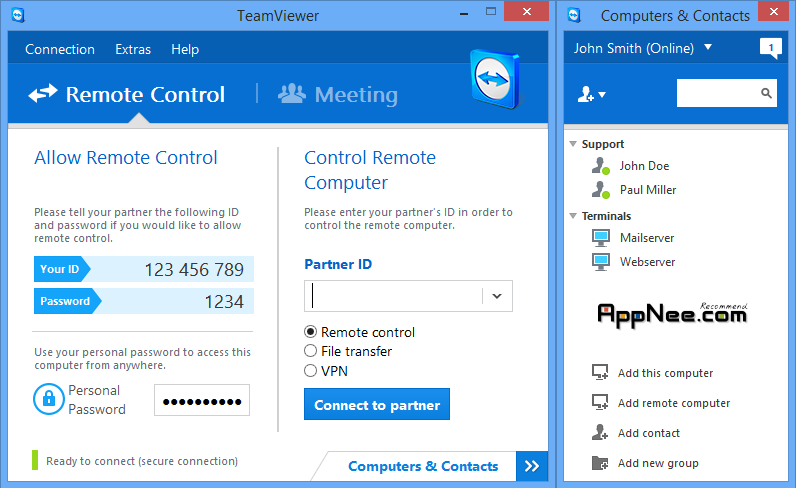
If you want to connect and control your own computers in school or company after getting home, a lot of people will think of using the Microsoft default Remote Desktop Connection to access another PC. In general, it is undoubtedly the best solution.
But if the computer to be connected is in the intranet, that is behind the router or firewall rear (with internal IP addresses). In this case, we must do some settings (such as port mapping) on the router first then are able to connect successfully, however the network administrator is unlikely to help you do that thing.
At this time TeamViewer is undoubtedly the best solution. TeamViewer provides an easy and friendly desktop sharing. You can remote control a partner’s desktop to give him/her online assistance, or you can show your screen to a customer, and do not have to worry about firewalls, IP addresses and NAT.
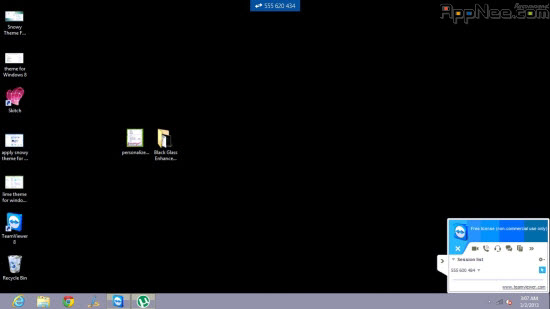
Main Features
- Remote Support – no need for any installation on the client side
- Remote Administration – 24/7 access to remote computers and servers
- Remote Access – access your data and applications – anytime, anywhere
- Home Office – access your office computer from home
- Online Meetings – have up to 25 participants
- Online Presentation – boost your sales potential
- Training Session – cut costs by conducting training online
- Online Teamwork – collaborate online on documents in real-time
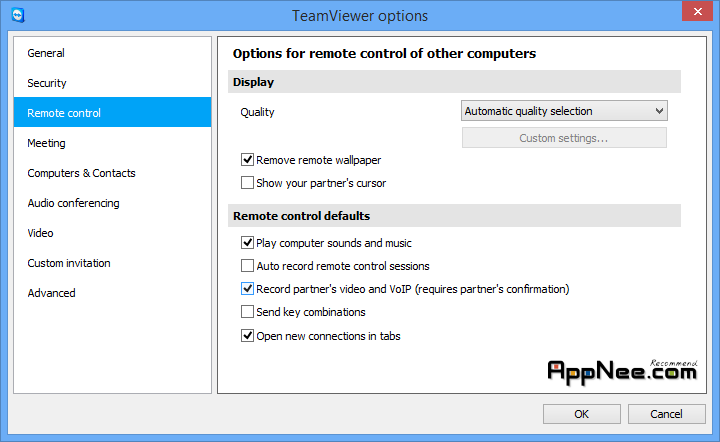
Prompts
- The era of TeamViewer is over, and other alternatives such as AnyDesk can be used.
Related Links
- See TeamViewer in action and watch our product videos
- TeamViewer Premium/Corporate Edition Portable full versions
Download URLs
| License | Version | Download | Size |
| Freeware | Latest |  |
n/a |