
Tally.ERP (ERP = Enterprise Resource Planning) is the main product of Tally Solutions company from India. It's primarily used by a business owner to manage accounting, invoicing, inventory, recording sales & purchases, tax, payroll, and much more, so as to make their business processes simplified and be easier and more effective.
As the best enterprise resource planning and accounting software for all businesses in India, Tally.ERP 9 is also referred as a complete business management software solution preferred by middle and small-sized enterprises around the world. It provides many comprehensive but practical functionalities to manage all kinds of critical business requirements. This includes Accounting & Finance, Inventory Management, Sales Management, Purchase Management, Manufacturing & Job Work, Tally Banking, Payroll Management, etc.
Note: Publishing a post about Tally.ERP is purely to respond a large number of requests of AppNee visitors from India. Because those software that have serious regional restrictions and very few global users can not pass the basic filtering and auditing process performed by AppNee. In addition, anybody can see that, AppNee never released any software related to financial profession. Anyway, perhaps we can only regard this time as one exception, also hope that it could help some users in countries outside India. But, just one and for all!
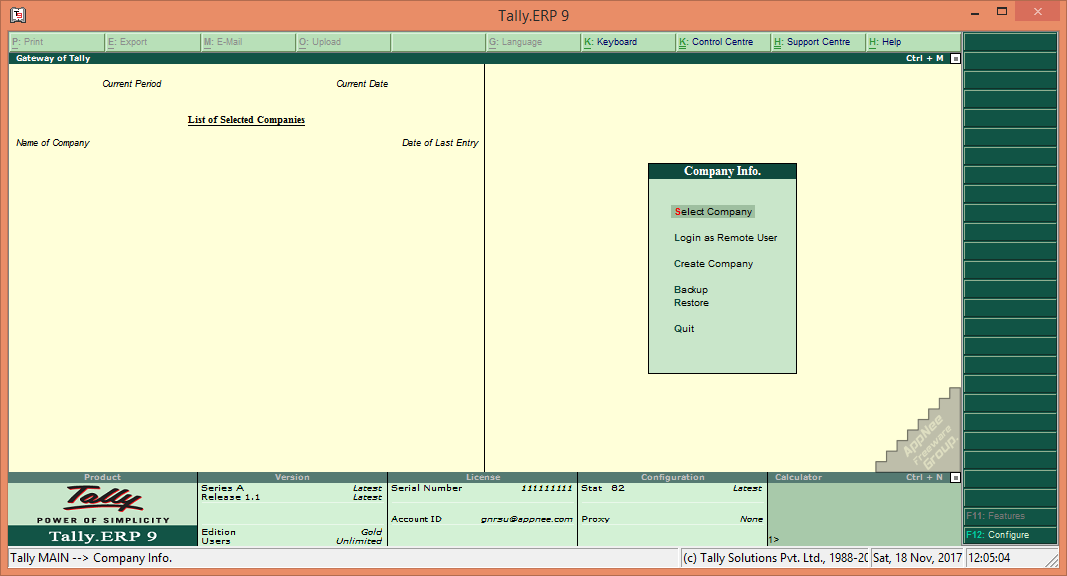
Key Features
- Accounting & Finance
- Inventory Management
- Sales Management System
- Purchase Management System
- Manufacturing and Job Work
- Easy Banking Experience
- Payroll Management
- MIS Reporting
- Internet Based Capabilities
- Data Security
- Data Exchange
- Miscellaneous Features

Official Demo Video
http://mirror.tallysolutions.com/Downloads/TallyERP9/rel5/me-corp-me.mp4Edition Statement
AppNee provides the Tally.ERP 9 Series A Gold Edition multilingual full installer and unlocked file for Windows 32-bit and 64-bit.Installation Notes
- Download and install Tally.ERP 9, do not run program
- Copy the unlocked file to installation folder and overwrite
- Run Tally.ERP 9 as administrator, enter "Activate License"
- Enter "First time activation for your organization", and use any fake Serial Number, Activation Key, and E-Mail ID of Administrator you like, then press 'Enter' key
- Quit program, and enter Tally.ERP 9's installation directory
- Rename the encrypted license file 'tally_req.lic' to 'tally.lic'
- All done, enjoy!
Warning
The unlocked file (tally.exe) might be reported as Threat: Win32:Malware-gen threat with high severity. Use VirusTotal to make a full, authoritative scan.*** Please remember: antivirus software is not always right, just be careful.
Related Links
Download URLs
| Liense | Version | Download | Size |
| Gold Edition | v1.1 Final |  |
15.7 MB |
| v5.3.1 | Trojan detected (deleted) | n/a |