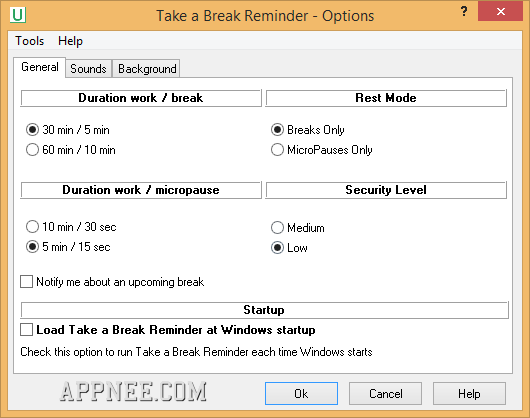
Take a Break Reminder is a lightweight and completely free-to-use regularly reminding to rest tool. It's specially designed for people who work at a computer for a long time, in order to to protect their eyesight and physical health.
Take a Break Reminder can urge a sedentary computer user to stand up and have a break or a micropause. For example, exercise limbs, walk around... thus effectively prevent the sub-health. It comes with many detailed and personalized options and settings, see the feature list below.
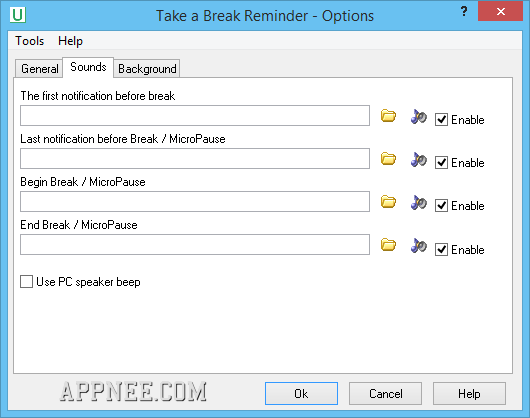
Key Features
- 3 rest modes
- Configurable work/rest time intervals
- Warnings of upcoming breaks and micropauses
- 5 security levels
- Forced interruption of computer work at a time set by user
- Flexible configuration of parameters to satisfy any user
- Option to start Useful Rest at Windows startup
- Restriction of access to other programs during breaks and micropauses
- Screen background during a break and micropause can be either black or translucent
- Break or micropause can be interrupted with a password at some security levels
- Option to begin a break immediately at any time outside of scheduled times
- Option to disconnect Internet connection before a break. No need to worry about unnecessarily remaining online during a break or micropause
- Choice of sounds
- Turn on/off each sound individually or all simultaneously
- Choice of picture (if any) displayed during a break or micropause
- Option to turn on or off this picture
- Option to set the supervisor password to change software settings
- Option to set the password for the premature termination of a break
- Option to turn on/off warnings about upcoming breaks
- Option to save all user-configured settings and restore them as needed
- Detailed help system
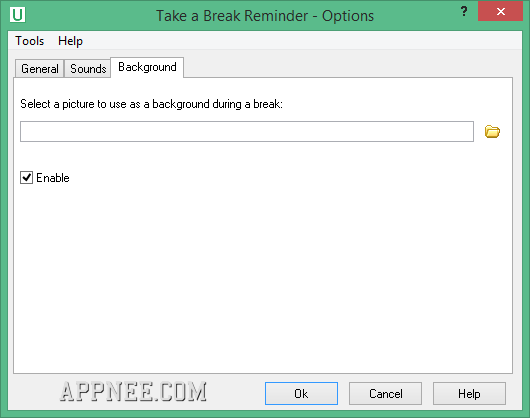
Edition Statement
AppNee provides the Take a Break Reminder portable version for Windows 32-bit & 64-bit.Download URLs
| License | Version | Download | Size |
| Freeware | v2.8 Build 127 Final |  |
360 KB |