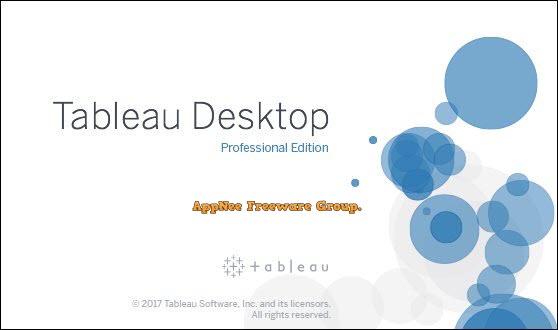
Tableau Desktop is a famous and very powerful data analysis & visualization leader. In addition to professional technology, more importantly, it's a foolproof tool that can make externalization and visualization process to complex data, so that ordinary users are able to easily show their complex data in hand in a professional way with all sorts of graphs.
As a very fast, user-friendly and self-service data analyzing & processing tool that everybody can use, Tableau Desktop is based on breakthrough technologies, which can convert database queries to data charts to cater to human talent for observing graphic patterns. This enables users to identify some trends of data in a visual way in seconds. In particular, the whole process does not require any wizards or scripts. You can directly connect to your data and perform real-time queries and analysis, without having to write any code. This definitely maximizes the potential of any data warehouse.
Besides, you are also allowed to connect multiple different data sources to the super fast data engine of Tableau Desktop at the same time, in order to give full play to the performance of its ground-breaking internal architecture of memory. Plus, in Tableau Desktop, we can integrate multiple views in one interactive dashboard, and reveal the complicated relationships between them by highlighting and data filtering. In a word, the purpose of using Tableau Desktop is to make use of data to drive decisions.
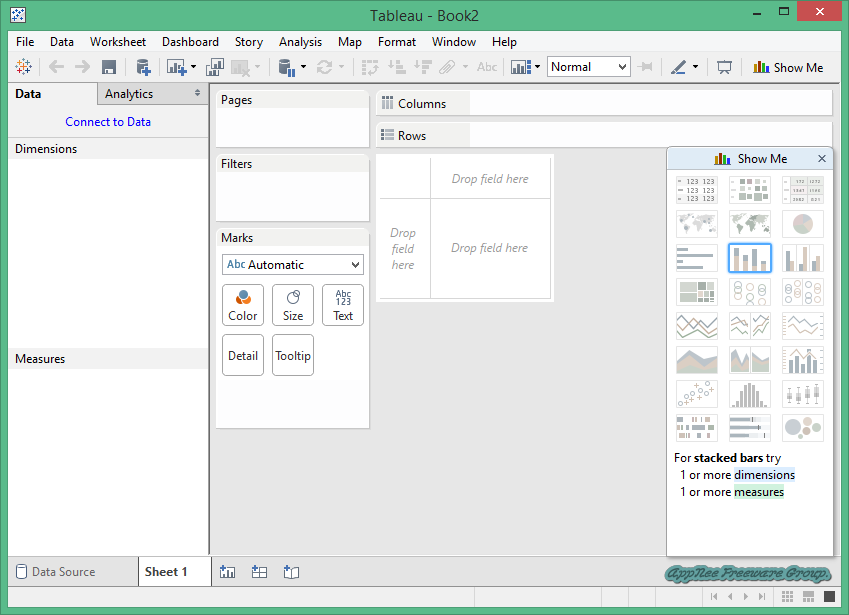
Key Features
- Visual analysis in a click
- Deep statistics
- Metadata management
- Data engine
- Get actionable insights fast
- Connect to more data
- Answer deeper questions
- Put your data on the map
- Let everyone in on it
- Big data, live or in-memory
- Designing for a mobile-first world
- Sharing and collaborating securely
- Always innovating
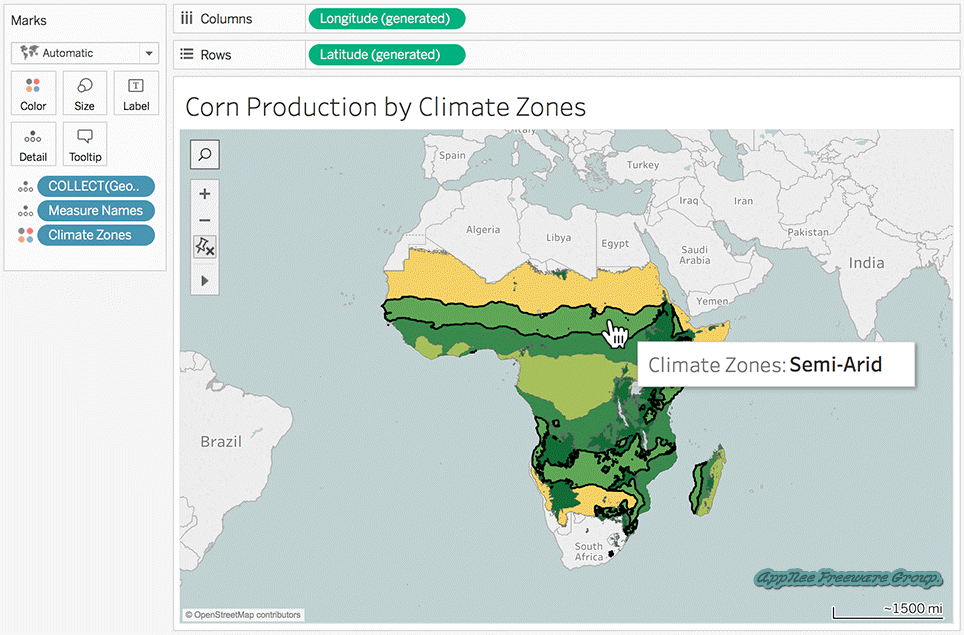
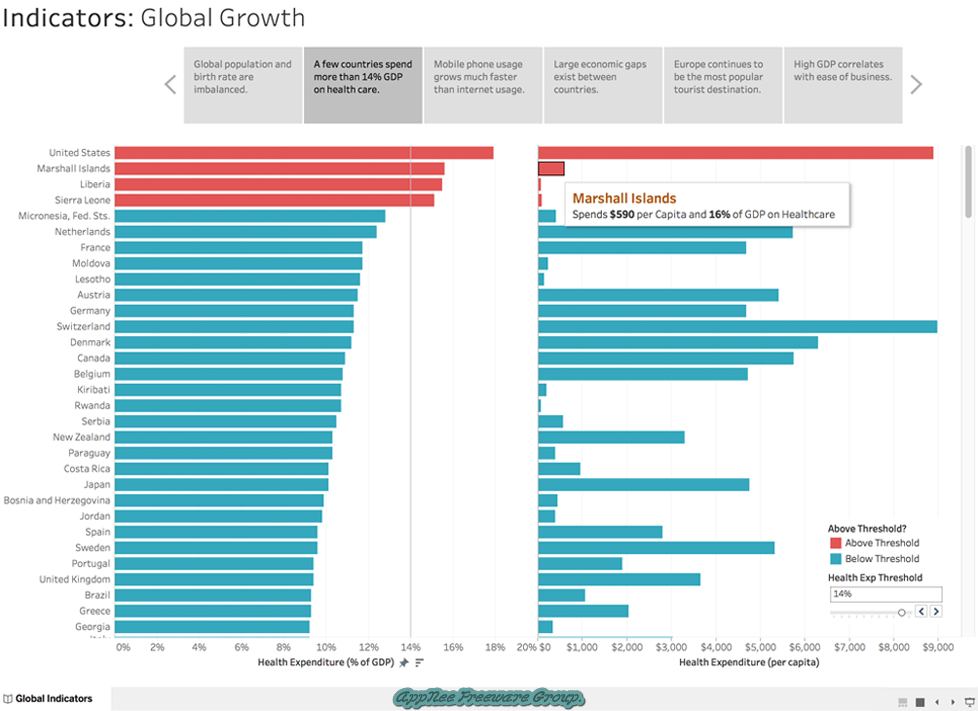
System Requirements
- Microsoft Visual C++ 2010 Redistributable Package
- Amazon Redshift ODBC Driver
- MySQL Connector/ODBC
- PostgreSQL ODBC driver (psqlODBC)
- Microsoft SQL Server 2008 R2 Native Client (sqlncli.msi)
Edition Statement
AppNee provides the Tableau Desktop Professional Edition full installers along with unlocked files, portable full registered versions (repacked) for Windows (32-bit and 64-bit), as well as trial patch and hosts blocker for Mac.Installation Notes
for v2023.1.0 on Windows:- Download and install Tableau Desktop
- Close the "Tableau Registration" (or "Activate Tableau") window, and exit program
- Copy the unlocked file (tabui.dll) to installation folder and overwrite (like: C:\Program Files\Tableau\Tableau 20xx.x\bin\)
- Copy the unlocked file (tableau_003e2900_tsf.data) to the following path and overwrite:
- C:\ProgramData\FLEXnet\
- Done
*** Block this program with your firewall.
for v20xx.x.x on Windows:
- Download and install program
- Close activation dialog at the end of installation (just click Exit when prompted)
- Copy the unlocked file (tabui.dll) to installation folder and overwrite (like: C:\Program Files\Tableau\Tableau 20xx.x\bin\)
- Done
for v10.5.0+ on Windows:
- Download and install Tableau Desktop
- Close the "Tableau Registration" (or "Activate Tableau") window, and exit program
- Copy the unlocked file (tabui.dll) to installation folder and overwrite (like: C:\Program Files\Tableau\Tableau 20xx.x\bin\)
- Done
for v9.3.0 on Windows:
- Install setup along with all system components required one by one (listed above)
- Download and install the repacked setup of Tableau Desktop Professional
- That's all
Download URLs
(Homepage)
