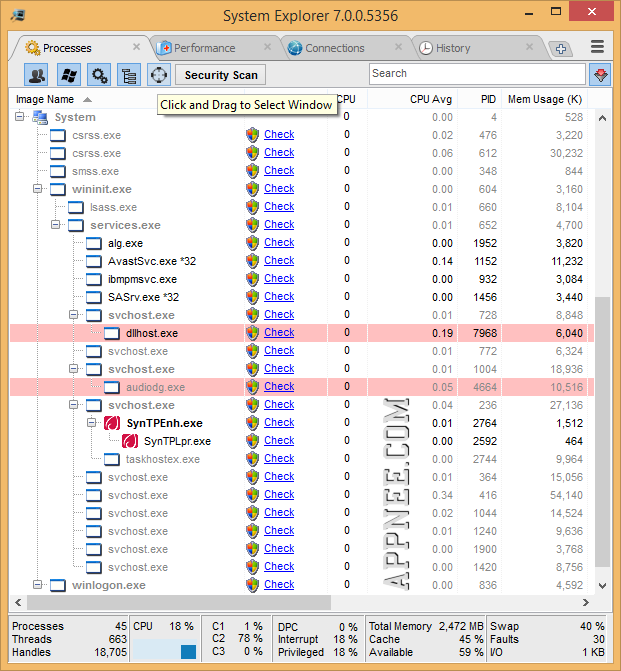
If use simple words to generalize System Explorer, AppNee gives that like this: it is the most perfect and complete alternative to the Windows built-in Task Manager. It has more detailed and authoritative system info collecting and displaying functions in expert level, but with fool-readable GUI. It's trusted and award-winning, and completely free for both personal and commercial use!
With the System Explorer's 4 big functions, for each user (both novice and veteran), you can keep your whole system under full control: task management, process management, performance check and history record:
- Task Management - check the currently running applications, locate the process's location, end task, security check, and so on
- Process Management - check all processes in system, pause/restart/end process, view the process details, view command line, DLL module and CPU occupation...
- Performance Check - learn about info about CPU utilization, I/O read and write, memory and PF (page file) occupancy rate, etc.
- History Record - monitor process, network connection, event, file operation and so forth, just check the options you need to monitor in settings
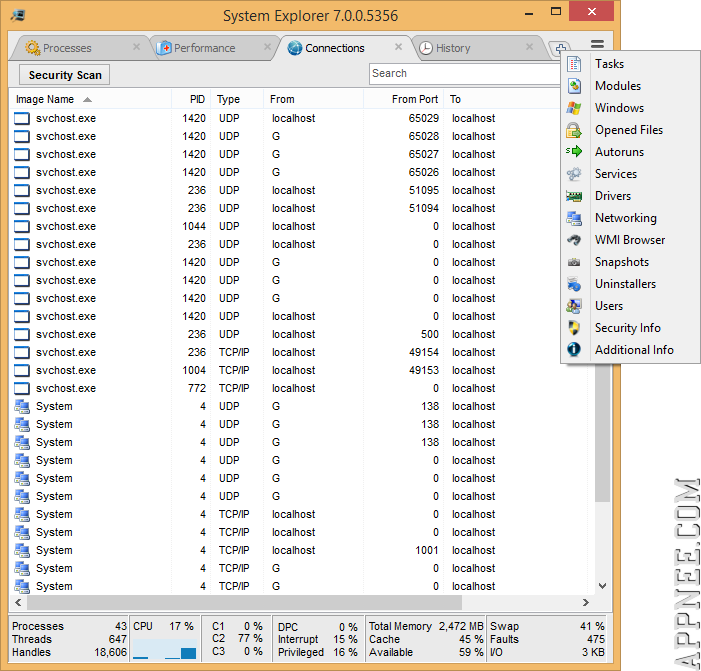
System Explorer has another two pretty special and meaningful features: for each running process, by clicking the 'Check' link, you can connect to the very authoritative System Explorer official 'File Database' or Google at any time to query any file/process related information in detail; the other one is to make an online full scan (based on the multiple virus engines - VirusTotal) for anti-virus (so as to find and kill the unwanted processes or threats). They are very convenient and practical for both beginners and advanced Windows users.
But due to so much info gathered by System Explorer, this also means that if want to use all its functions freely and neatly, that needs to spend a certain amount of time. We can click the 'Help' to directly connect to the official site to check the specific use of every function.

Key Features
- Detailed information about Tasks, Processes, Modules, Startups, IE Addons, Uninstallers, Windows, Services, Drivers, Connections and Opened Files
- Exploration of the Windows, Modules, WMI, System and Security information
- Easy check of suspicious files via the largest File Database or the VirusTotal service
- Easy monitoring of processes activities and System changes
- Usage graphs of important System resources
- Tray Hint with detailed System and Battery status
- Fast access to system tools via Tray Icon popup menu
- WMI Browser and System Additional Info
- Multiple languages support (translated into 29 languages)
- Portable and setup versions available
- 100% clean and freeware
- Lightweight - only less than 3 MB
Related Links
Download URLs
 (Homepage)
(Homepage)