
Synthesia (formerly called Piano Hero, changed name to avoid confusion with Guitar Hero) is a very cool, user friendly and lightweight virtual piano game type of software. It can simulate the piano keyboard on your screen, mapping with the computer keyboard, so as to enable piano enthusiasts who even completely can't understand the musical notation to learn how to play piano with ease.
Synthesia supports import and play of any MIDI file (just download them from Internet for free), as well as MIDI keyboard input - that's to say, if you have an MIDI keyboard or electronic organ with MIDI output port, Synthesia can connect with it to work perfectly, in which case you are able to get the better training effect and experience.
Synthesia comes with more than 150 classic and popular MIDI songs (you are also allowed to add your own ones). You can just use it as a small game for entertainment, or make it to be one effective tool for piano study or teaching with concentrated attention. But if you want to enjoy the piano play in Synthesia to your heart's content and be more professional, then just buy a real MIDI keyboard with USB port instead of the standard computer keyboard to play this cool game, as long as you are a real music lover!
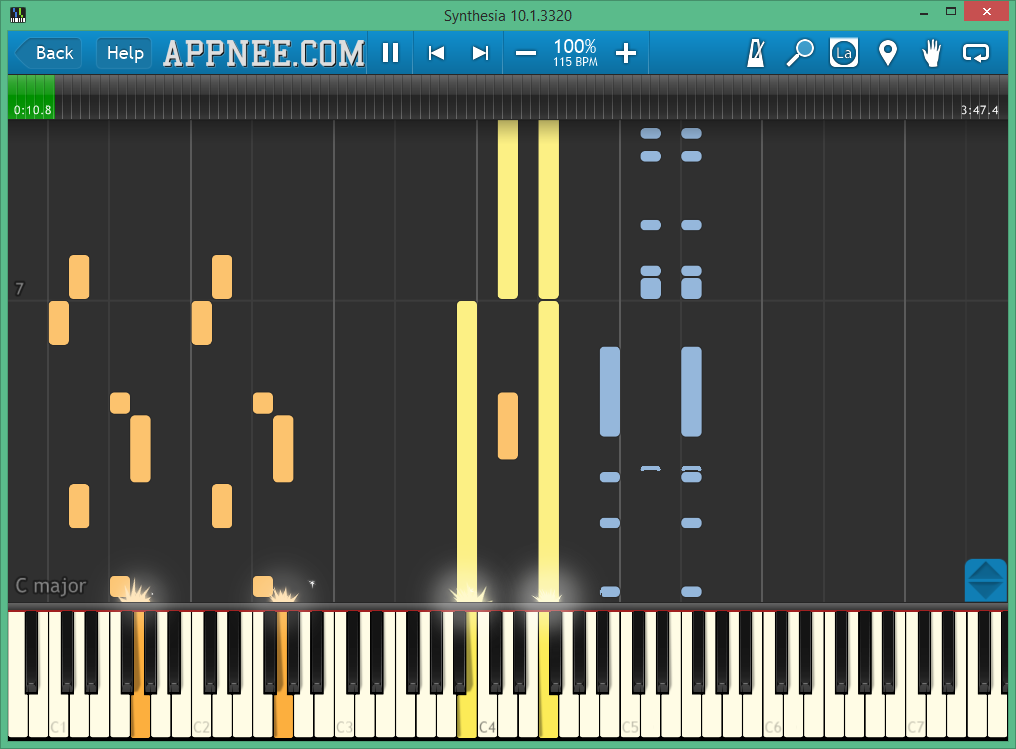
Key Features
- 150+ songs for practice
- Play any MIDI song you can find from the Internet or your own MIDI work
- Play at Your Own Speed
- Read Sheet Music… or Not
- Practice Hands Separately
- Millions of Free Songs
- Online Scoreboards
- Finger Number Hints
- Lighted/USB MIDI Keyboard Support
- Record and save your own piano playing
- The real experience of solo
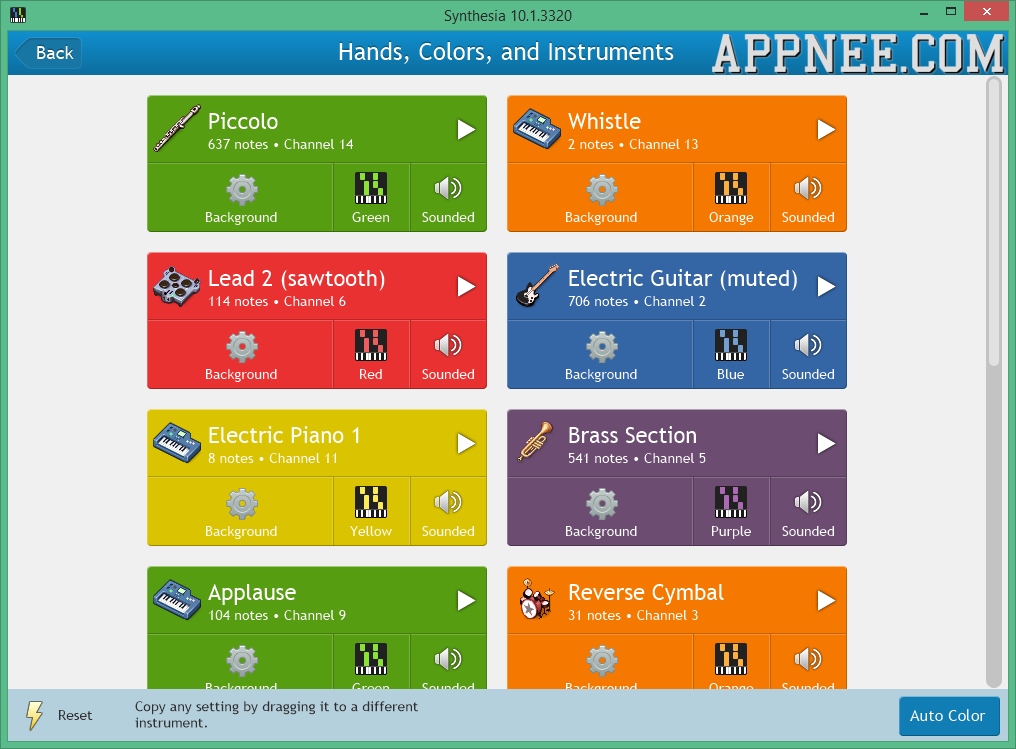
Some Shortcuts
- Alt+Enter - Full screen switch
- Page Up/Down - Scale in horizontal
- F5 - Hide musical notes block
Official Demo Video
http://www.youtube.com/watch?v=sDIkjYKIsVgFan Made Demo Video
Universal Unlock Keys
| OS | Version | Long Code |
| Windows | v10.x | _Synthkeysia90u/PD94bWwgdmVyc2lvbj0iMS4w IiBlbmNvZGluZz0idXRmLT giPz4NCjxrIHY9IjEiIGk9IjQyMzQ2YTI5YWNlZT QxZmNhY2QwYjczZTBjZjNh ZjVmIiB0PSJwIiBjPSIxIiB5PSIyMDA5IiBtPSIx MSIgZD0iNyIgbj0iQnJlbm RhbiBSb3NzbyIgcz0iZmNjMDlpZmEzNW5yOGlJb2 pwalpVazdmRWx4cjViZCtx WHIzN0d0SzZBUXpmSUxRTktZK3IrUTJGajBZc3F0 K1RQMnpwRmx6bjEwNXVrVH NNNDM3UmpPemRsUDV2a2ovZHhMNGY3VDYybWVJMk 1NVDJma2MrRlhIaTcxaGNK N3hLUHdwQjc1STdVajlReGVIVURzcmRUemlrOXo3 NWVSZlgrckNGcHI3SEdvPS IgLz4=aisyekhtnyS_ |
| Mac | v0.8.1 | *****BEGIN COPY HERE***** _Synthkeysia77u/PD94bWwgdmVyc2lvbj0iMS4w IiBlbmNvZGluZz0idXRmLT giPz4NCjxrIHY9IjEiIGk9IjQyMzQ2YTI5YWNlZT QxZmNhY2QwYjczZTBjZjNh ZjVmIiB0PSJwIiBjPSIxIiB5PSIyMDA5IiBtPSIx MSIgZD0iNyIgbj0iQnJlbm RhbiBSb3NzbyIgcz0iZmNjMDlpZmEzNW5yOGlJb2 pwalpVazdmRWx4cjViZCtx WHIzN0d0SzZBUXpmSUxRTktZK3IrUTJGajBZc3F0 K1RQMnpwRmx6bjEwNXVrVH NNNDM3UmpPemRsUDV2a2ovZHhMNGY3VDYybWVJMk 1NVDJma2MrRlhIaTcxaGNK N3hLUHdwQjc1STdVajlReGVIVURzcmRUemlrOXo3 NWVSZlgrckNGcHI3SEdvPS IgLz4=aisyekhtnyS_ *****END COPY HERE***** |
Edition Statement
AppNee provided the Synthesia multilingual portable full registered versions, working unlock keys or unlocked files for Windows 32-bit & 64-bit and Mac OS X, with learning pack unlocked or working unlock codes.Installation Notes
for v10.6+:- Download and install Synthesia, do not run program
- Copy the unlocked file (Synthesia.exe) to installation folder and overwrite
- Copy the unlocked file (settings.xml) to the following path and overwrite:
- C:\Users\[user name]\AppData\Roaming\Synthesia\
- Done
for v10.3:
- Download and extract
- Copy the unlocked file (settings.xml) to "C:\Users\AppNee.com\AppData\Roaming\Synthesia" and overwite (for Mac OS X, it's the patch "user\Library\Application Support\Synthesia")
- Done, enjoy!
As to older versions:
for older versions on Windows:
- Download and extract
- Run Synthesia, click 'Unlock Synthesia'
- Copy the unlock key above (must remove the additional AppNee's copyright info) and then click the 'Paste' button to register
- All done, enjoy!
*** Are you missing d3dx9_42.dll? Please update your DirectX! Or you will have to download the "d3dx9_42.dll" DLL file and copy it to your system directory:
- C:\Windows\System (Windows 95/98/Me)
- C:\WINNT\System32 (Windows NT/2000)
- C:\Windows\System32 (Windows XP, Vista, 7, 8, 8.1, 10)
Note: The patch (Patcher.app) only works with Synthesia v0.8.1 on Mac OS X (Intel ONLY).
- Install (Copy) 'Synthesia.app' to '/Applications' (nothing different, don’t be stupid)
- Run 'Patcher.app'
- Use the above unlock key to register and enjoy!
Tips
- If you are unaccustomed to Synthesia's default keys mapping, just customize it in 'SynthesiaConfig.exe' - input in sequence. Be careful not to be conflict with other shortcuts!
- You can find all the best free MIDI download websites on YaWego! now
Related Links
- Synthesia Frequently Asked Questions
- Synthesia Public Scoreboards
- Synthesia Official Forum
- Quality MIDI Song Sources Collection
Download URLs
| Version | Download | Size |
| for Windows | ||
| v0.8.3 | reserved | n/a |
| v9.0 | reserved | n/a |
| v10.9 | 26.9 MB | |
| for Mac | ||
| v10.3 |  |
4.64 MB |