
Synchro (AKA: Synchro Studio) is a famous traffic signal coordinating and timing design software developed by Trafficware. It was developed according to the standard HCM (Highway Capacity Manual) specification of US Department of Transportation. The parameters in this standard are set according to the performance of vehicle, driver's behavior habits, traffic regulations, and so forth. Some results obtained by using it (such as delay time, service level, exhaust emission, etc.) have important reference value as relative parameters for schemes comparison, and its signal timing is very reasonable.
Trafficware leads the transportation industry in building the next generation of smart city management infrastructures. Synchro provides the best traffic analysis, optimization and simulation capabilities, including components such as Synchro, SimTraffic, SimTraffic CI, 3D Viewer, Warrants. In addition, it supports the HCM-compliant signal intersection and roundabout analysis methods for simulating ramp entrances, pedestrian crossings and railway intersections.
When simulating the traffic system, the operations of TransCAD, Synchro and PTV Vissim these three programs are inseparable. The function of TransCAD is to carry out macro-level simulation and assign the traffic volume to the corresponding roads in the case of known traffic volume. The role of Synchro is to time the signal lights at the intersection. The results of signal timing will be fed into PTV Vissim software along with the traffic flow of roads for micro-level simulation, resulting in the detailed delay data for analysis of the traffic system's performance.
It is worth mentioning that Synchro's simulation function can also get the service level and related parameters of each intersection. Just compared with PTV Vissim, the data it gets is not accurate enough, but that still has a certain reference value. Synchro plays a very important role in functions like determining the service level of intersections and timing the main lines. In short, Synchro is an ideal tool for traffic signal timing and optimization, with very high engineering utility value.
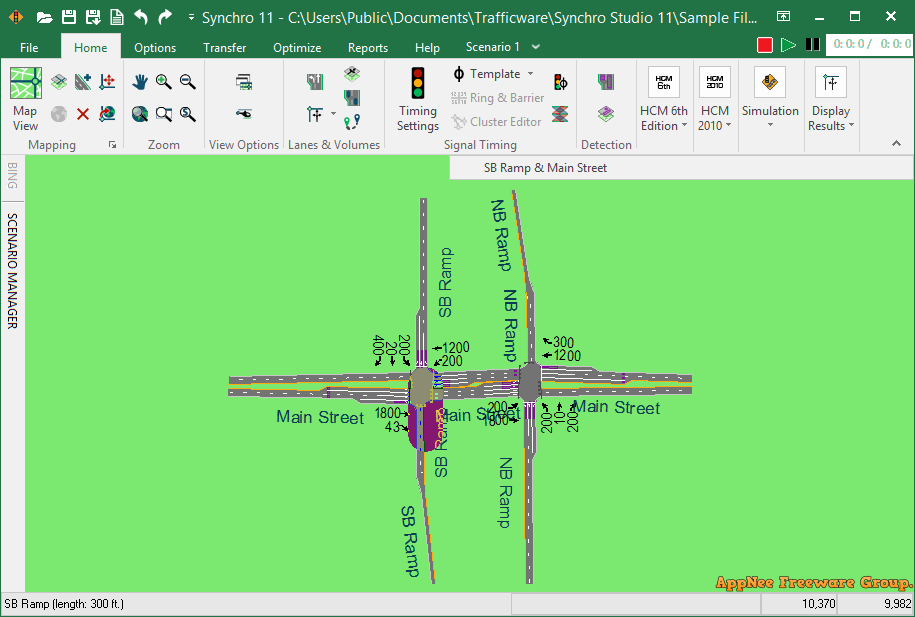
Key Features
- Analyze, analyze and simulate urban and road traffic data.
- Friendly user interface.
- Use 3-D models provided in existing bookshops or add your own 3D models for building traffic scenes.
- Great software for traffic engineers.
- The Panel required traffic at an intersection by estimating the volume of traffic at different times and capture images at various time intervals and entering data in software to estimate.
- Easy to use and also simple to control.
- Controlling and analyzing signals Traffic by remote traffic professionals and in the office and through direct communication between software and CID ( Station Controller Interface Simtraffic).
- Advanced 3D Viewer tools.
- Estimate the actual capacity of junctions and intersections and use their real capacity.
System Requirements
- Microsoft .NET Framework 4.8+
- Microsoft Visual C++ 2015-2022 Redistributables
Edition Statement
AppNee provides the Synchro Edition multilingual full installers and unlocked files, unlock patch for Windows 32-bit & 64-bit.Installation Notes
for v12.2.4+:- Download and install Synchro to the default patch
- Run the unlock patch, and click the left jaguar head
- Done
- Download and install Synchro
- Copy the unlocked files to installation folder and overwrite
- Done
Download URLs
| Version | Download | Size |
| v10.2.0 | reserved | n/a |
| v12.2.4 |  |
800 MB |