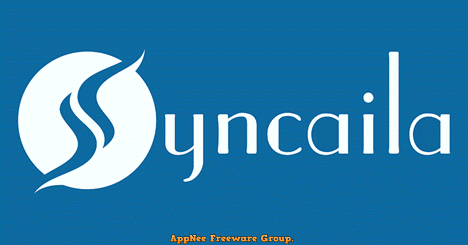
Manually syncing multiple video clips with various audio samples is often one of the most tedious and time-consuming tasks faced by video editors and film producers. This labor-intensive task cannot be avoided, even when using a professional video editing software. However, a tool called Syncaila may offer a solution to streamline this arduous process.
Syncaila is a professional multi-camera audio and video automatic synchronization tool for Windows and Mac platforms. Its main function is to help users fully automatically synchronize video and audio captured by multiple cameras, thereby saving a lot of time and effort in manual synchronization. Users who often do multi-camera shooting and video editing should be familiar with it.
Syncaila utilizes unique algorithms designed to mimic the decision-making of a human video editor, along with features like multi-core processing and media caching, to automate and expedite the synchronization of video and audio. It can handle complex projects with numerous tracks and recordings. It's essential to note that Syncaila only supports Final Cut Pro XML format. It works effectively with various applications, including Adobe Premiere Pro CC (2014, 2015, 2017), Final Cut Pro X, Sony Vegas Pro, and Edius Pro.
Syncaila provides a simple synchronization process. Users follow an intuitive three-step procedure: first, using the toolbar buttons to open the XML file exported from their chosen video editing software, then clicking the 'Synchronize!' button in the center, and finally waiting for the process to finish before saving the sequence to the desired location.
Overall, it's easy to see how valuable Syncaila could be for video editors and film producers. While there may be instances where Syncaila cannot fully complete the synchronization, this is understandable given the inherent complexities and challenges of syncing audio and video tracks.

Key Features
| Feature | Description |
| HUMAN LOGIC SIMULATION | Unique algorithms that simulate human logic in the process of video editing |
| ATTENTION TO CHRONOLOGY | Maximum accuracy in the clip order of a synchronized sequence. Four chronology types from which to choose. |
| GREAT FOR BIG PROJECTS | Processing of multi-hour footage from multiple cameras and recorders of various models and formats |
| UNSYNCHRONIZED CLIPS PLACEMENT | Even the media files that do not have an audio track are placed with a very small inaccuracy – less than a second! |
| FAST PROCESSING | The highest speed of synchronization in the world! |
| POWERFUL SYNC CONTROL | Tweak sync engine to get more on most challenging project |
| ACCELERATED RE-SYNC | Accelerated processing of sequences with the same footage. Almost instant re-synchronization! |
| RESOURCE SAVING | Optimal consumption of computer resources. Light install package. Very light cache files in a single directory. |
Supported Software
- Adobe Premiere Pro
- Final Cut Pro X
- DaVinci Resolve
- Vegas Pro
- Edius (import only!)
- Others XML compatible. Not tested. Contact us if you have any issues with these:
- VisEdit
- LightWorks
- Final Cut Pro 7
Edition Statement
AppNee provides the Syncaila multilingual full installers and unlocked files for Windows 32-bit and 64-bit.Installation Notes
for v2.1.4:- Download and install Syncaila
- Copy the unlocked file to installation folder and overwrite
- Done
Related Links
Download URLs
| Version | Download | Size |
| for Windows | ||
| v2.1.4 |  |
32.5 MB |