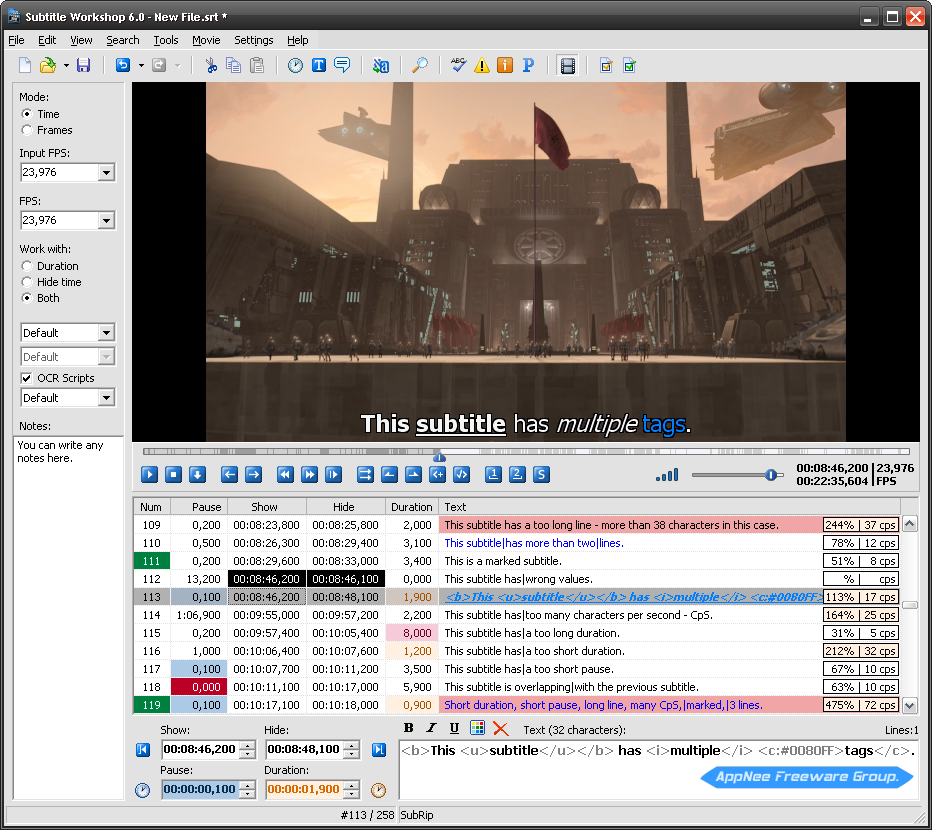
Making or translating subtitles for films or short videos by yourself can not only improve the availability and generality of the video itself, but also can, to a certain extent, improve your ability on video production, even the pleasure and efficiency on learning foreign languages.
Subtitle Workshop is the most complete, most professional, most effective, and most convenient video subtitles editing tool at present. It supports almost any (65+) formats of subtitle files in multiple languages. Most importantly, it's completely free for personal or commercial use.
The powerful features of Subtitle Workshop include but not limited to perform creating, editing, and converting operations to text-based subtitle files. The whole operation process is so simple that any beginners can quickly get started. If you are looking for the best subtitling software throughout the Internet, then be sure to give Subtitle Workshop a try. It won't let you down.
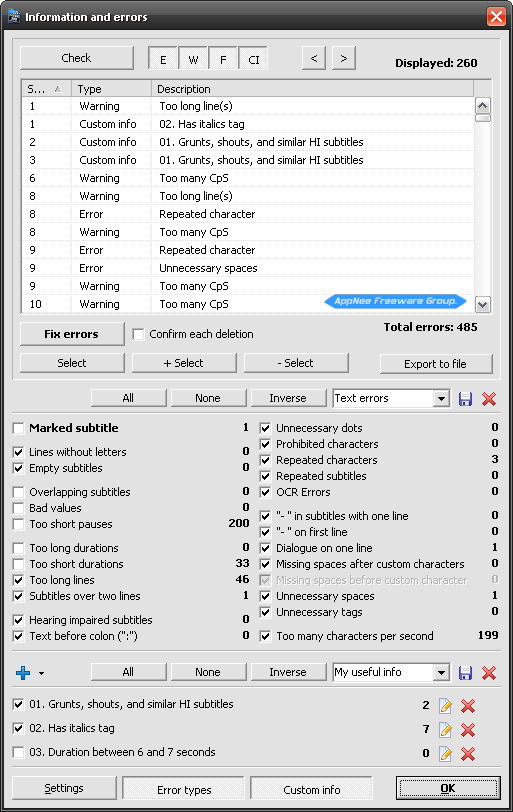
Key Features
- Supports converting between, creating, opening, editing, and saving over 60 (currently) subtitle formats via the Subtitle API library, as well as saving subtitles in a custom user-defined file format
- User-friendly, multi-language, customizable interface (including customizable shortcuts and translation mode)
- Vast array of customizable tools and functions for automatic timing and text manipulations, including automatic durations, smart line adjusting, spell checking, FPS conversion, search and replace, and many more
- Comprehensive customizable system for automatically or manually detecting, marking, and fixing various timing and text subtitle errors
- Supports style tags (bold, italic, underline) and color tags in the subtitle text -- including full tags support for multiple tags in a single subtitle
- Supports displaying and manipulating the timing pauses (the time gap between two subtitles) and offers a CpS (Characters per Second) system
- Multi-level Undo-Redo system
- Integrated video player with customizable subtitles preview and full screen mode that would play any video or audio format the system has codecs installed for
- Offers various information about the subtitle file, including custom information based on user-defined rules about the timing or the text
- Supports the usage of external Pascal scripts, as well as find-and-replace text scripts (called OCR Scripts)
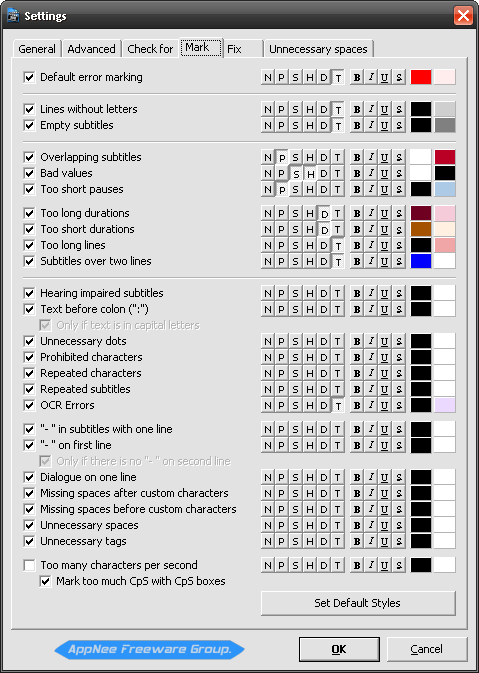
Subtitle Formats Supported
- DKS Subtitle Format (*.dks)
- DVDSubtitle (*.sub)
- I-Author Script (*.txt)
- JACOSub 2.7+ (*.jss)
- MacSUB (*.scr)
- MicroDVD (*.sub; *.txt)
- MPlayer (*.mpl)
- MPlayer 2 (*.mpl)
- Philips SVCD Designer (*.sub)
- Phoenix Japanimation Society (*.pjs)
- PowerDivX (*.psb; *.txt)
- RealTime (*.rt)
- SAMI Captioning (*.smi; *.sami)
- SonicDVD Creator (*.sub)
- Sonic Scenarist (*.sst)
- Spruce DVDMaestro (*.son)
- Spruce Subtitle File (*.stl)
- SubRip (*.srt)
- SubSonic (*.sub)
- SubStation Alpha (*.ssa)
- SubViewer 1.0 (*.sub)
- SubViewer 2.0 (*.sub)
- TMPlayer (*.txt; *.sub)
- Turbo Titler (*.tts)
- ViPlay Subtitle File (*.vsf)
- ZeroG (*.zeg)
Download URLs
| License | Version | Download | Size |
| Freeware | Latest |  |
n/a |