
Concerning the powerful, super cool and perfect functions of Sublime Text, I believe what you know is not less than mine, here we do not introduce its various features any more. I just like to call it the only coolest code editor candystar for programmers.
Sublime Text can work all right under all the 3 OS platforms. Among them, AppNee only made by portable versions for Windows, as for Ubuntu and Mac OS X users, we only give you the unlocked (registered) main programs (sublime_text file for Linux or Sublime Text file for Mac). That means you should download and install/extract the original installer/portable version from official site first, and then overwrite the main program file with the same name.
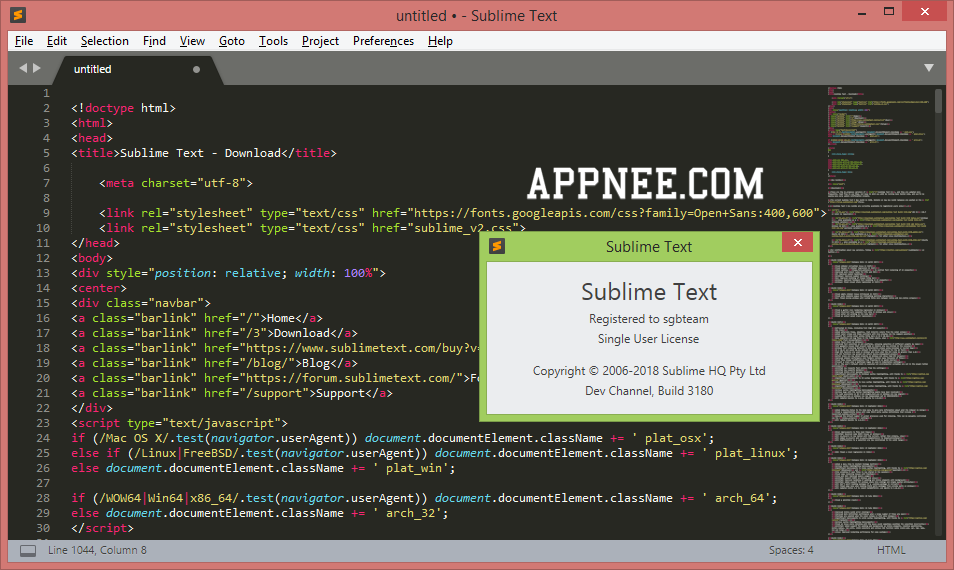
Edition Statement
AppNee provides the Sublime Text 4, 3 (& classic 2) portable full registered versions for Windows (full), unlocked main programs for Ubuntu and Mac (both 32-bit and 64-bit), as well as pre-activated versions for Mac (all with Unlimited User License, no registration required).Use Instructions
for Build 3211 and some other versions:- Download and extract program
- Add the following line to your hosts file:
- 127.0.0.1 license.sublimehq.com
- 127.0.0.1 www.sublimetext.com
- Done
Tips
How to disable disable Sublime Text's update check (new version prompt):- Go to "Preferences -> Settings-User/Distraction Free"
- Add this line: "update_check": false,
- Done!
- 127.0.0.1 www.sublimetext.com
- 127.0.0.1 license.sublimehq.com
- 127.0.0.1 45.55.255.55
- 127.0.0.1 45.55.41.223
| Windows | C:\Windows\System32\drivers\etc\hosts |
| Mac | /Private/etc/hosts |
| Linux | /etc/hosts |
Related Links
- Sublime Text Universal License Keys collection for Win, Mac & Linux
- Sublime Text ChineseLocalization plugin (for switching directly among English, Japanese, Simplified Chinese and Traditional Chinese, no restart required)
Download URLs
| Version | Windows | Mac | Linux (Ubuntu) |
| Sublime Text 3/4 (Dev Channel) | |||
| Build 4192 | 64-bit |  |
n/a |
| Build 4113 | n/a | n/a | 64-bit |
| Sublime Text 3 | |||
| Build 3211 | reserved | reserved | n/a |
| Build 3176 | n/a | n/a | reserved |
| Sublime Text 2 (Version 2.0.2) | |||
| Build 2221 | reserved | n/a | n/a |