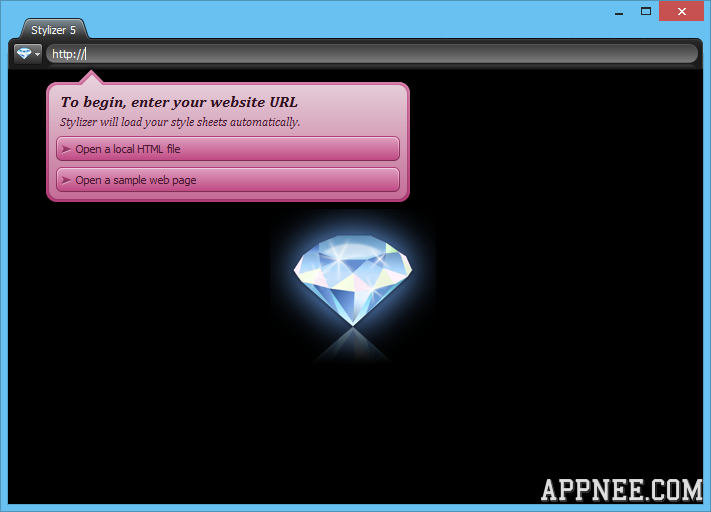
Stylizer is a professional and popular visual CSS code editor on the market, developed by Skybound from Canada. Although you can choose to use full-featured IDE or some source code editors instead, the professional capabilities and features of Stylizer can help you write your CSS code better and faster.
Stylizer provides the real-time preview function, also supports locating the target element according to mouse click. Therefore, using this tool you can more easily, efficiently and intuitively edit your CSS files. Especially when you are designing web pages, to edit and preview so many CSS + DIV styles one by one is troublesome and boring. At this time Stylizer's concentration and ability on the CSS editing will help you style websites in a fraction of the time.
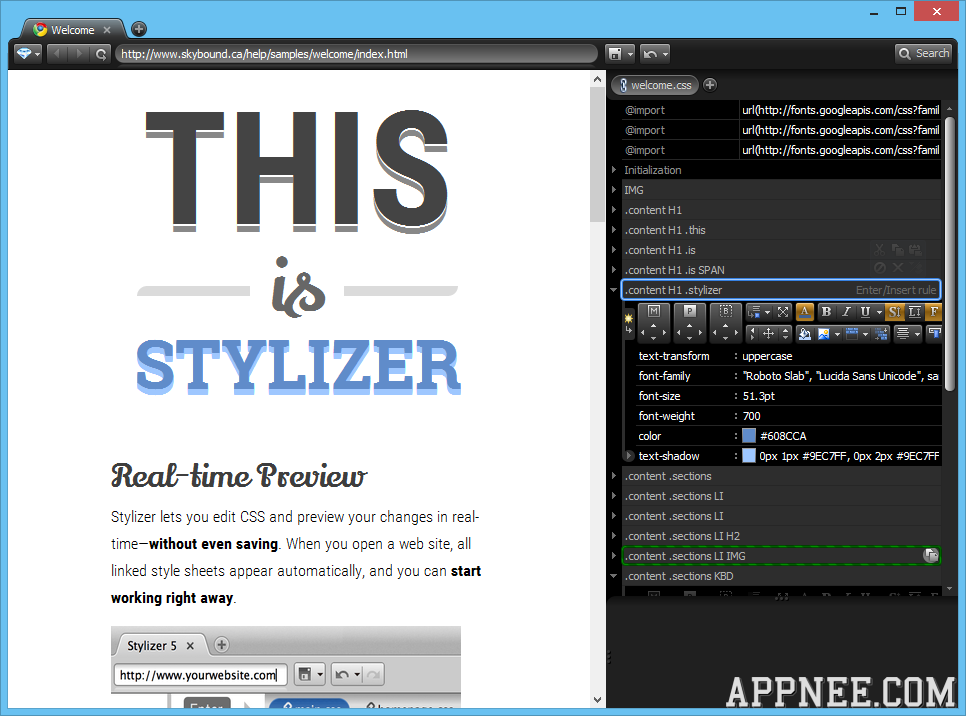
Official Demo Video
https://s3.amazonaws.com/download.skybound.ca/media/elevator7.win.mp4Edition Statement
AppNee provides the Stylizer portable full registered versions, full installer, unlocked file and bonus plugin for Windows 32-bit and 64-bit, which come with a few limitations (see details in the ReadMe.txt).Installation Notes
for Stylizer v7.17/v7.18:- Download and install Stylizer, and exit program
- Copy the unlocked file (Stylizer.Application.dll) to installation folder
- Copy the bonus plugins to the path like this "C:\Users\[your user name]\AppData\Local\Skybound\Stylizer\Browsers\7.0\" (you may need to create folders 'Browsers', '7.0' in turn)
- All done!
Warning
The unlocked file of Stylizer v4.0 may be reported as Threat: Win32:Malware-gen with high severity.Related Links
Download URLs
| Version | Download | Size |
| v4.0 | reserved | 19.4 MB |
| v5.1 | reserved | 15.2 MB |
| v7.18 | 32-bit | 64-bit | 98.1 MB | 105 MB |