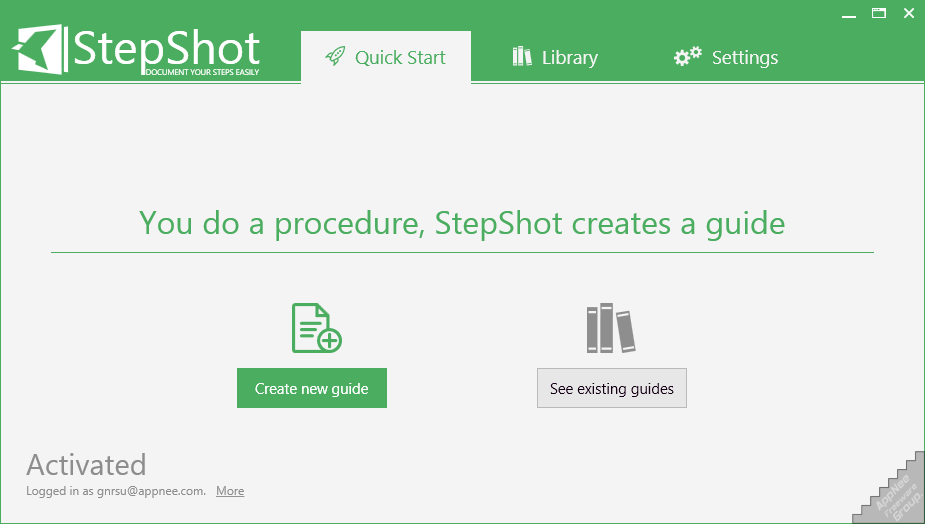
StepShot is a powerful, innovative but easy-to-use program that revolutionizes the way we create instructional materials and documentations for Windows programs. It simplifies and streamlines the process of creating detailed, step-by-step guides, tutorials, and manuals, making it accessible to everyone, regardless of their technical expertise.
With StepShot, you can easily capture screenshots, annotate them with text, arrows, and callouts, and automatically arrange them into a sequence, creating a visual representation of each step in a process. This not only saves time and effort, but also ensures consistency and accuracy in the documentation. Besides, it also offers a variety of customization options, allowing you to choose different layouts, fonts, and colors to match your brand or style.
StepShot does not take your attention from the recorded procedure, instead, you just do everything as usual. It brings the creation of manuals to a whole new level, where you use one program to record and edit each step of any computer procedure, then export and save the entire set of instructions as a single document (PDF, HTML, RTF, JPG). This way, you can quickly and easily document your knowledge, then share it with your colleagues, partners and customers.
In short, StepShot empowers businesses and individuals to create professional-looking instructional materials that are easy to understand and follow. Whether you're a software developer, customer support representative, or a blogger, it can be very helpful for creating high-quality and effective documentation.
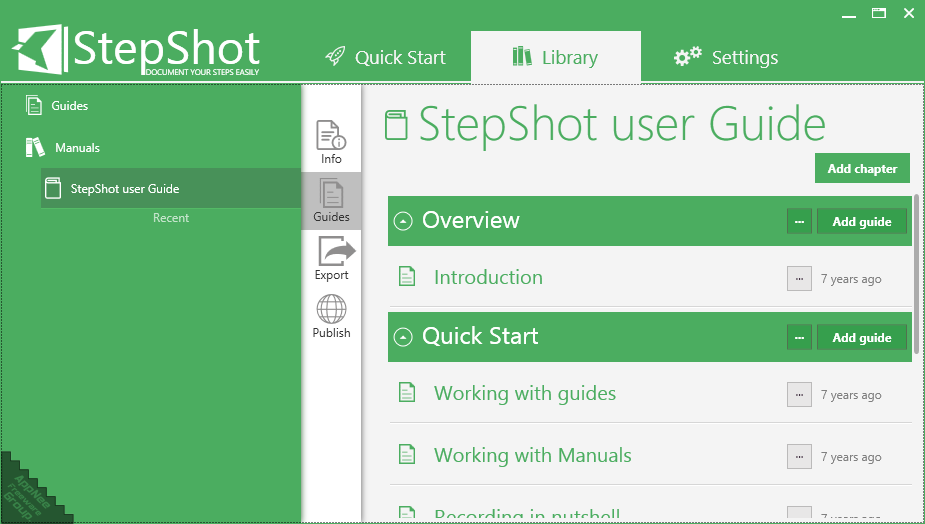
Key Features
| Feature | Description |
| Capturing |
|
| Editing |
|
| Exporting |
|
| Sharing |
|
Official Demo Video
Universal Activation Code
- H4sIAAAAAAAEAB2RgQ3EMAgDV7KBkLD/Yj0qvaoXkLMNLkcc5QmFT0aE6kVc622lpdha+Clb1Tat9Lme67Dc4fFr5b4MtXUkKlfxnKMYUxw4SByZzw1QWer0fT7PYO/o2FW+7UT87B9JrwLFaHR++NVCrhqJQt33aGYjnI5/nhmfWf9VgTqWc3YM2zSNLgHtKPfdlFOEUqEiAmrC0G4oMfYIG8YDvKdJo5vHRfvJz/3ogNCb3dUhEV3Y7ODyEEL8okxGEhAPLZ6wEZxk+RD7BMDETDo7KvnhbcmAYpPiybPX4dEyUV/RlQ52QsbhiGyA7OC51OyqsFf1b2b2HN2KZgTnH4oySfX4AQAA
Edition Statement
AppNee provides the StepShot multilingual full installers and universal activation codes for Windows 32-bit & 64-bit.Installation Notes
for v4.3.0:- Download and install StepShot
- Add the following line to your hosts file:
- 127.0.0.1 account.stepshot.net
- Run program, click 'activation code', and use the universal activation code above to register
- Done
Download URLs
| Version | Download | Size |
| v4.3.0 |  |
19.5 MB |