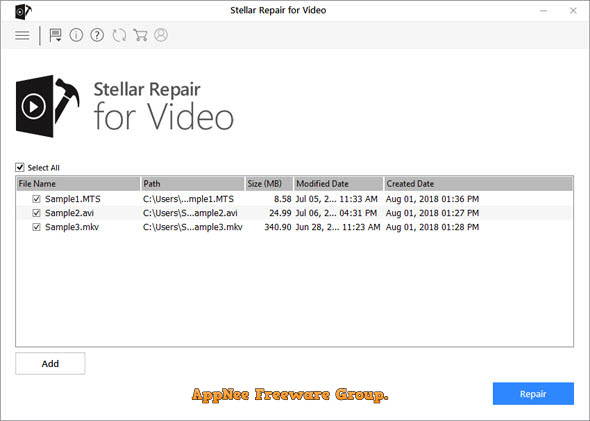
Video file may get corrupt, broken or damaged and cannot be played in the process of shooting, transferring, editing, converting, or processing. The immediate adverse consequence is, we have to regain the source video, which means spending a lot of unnecessary time and energy on these meaningless things. Of course, before doing that, we can also try to use software to fix these broken video files.
Stellar Repair for Video (formerly called Stellar Phoenix Video Repair) is an excellent video repair tool on Windows and Mac platforms. It claims to be able to easily and quickly fix various video files that could not be played properly due to damage, including visual and audio corruptions due to format change error, file header error, improper system shutdown, file read/write error, virus infection, incomplete download, abnormal compression, etc.; or video turned choppy, jerky, grainy, distorted, pixelated or show errors.
As an effective video repair tool, Stellar Repair for Video can help us better complete much common video fixing work. It supports a variety of video formats, supports various types of video troubleshooting, allows to direct preview the repaired video before saving, and supports multiple video files to be fixed at the same time. In short, no matter how damaged your video was, it maybe always help you fix it.
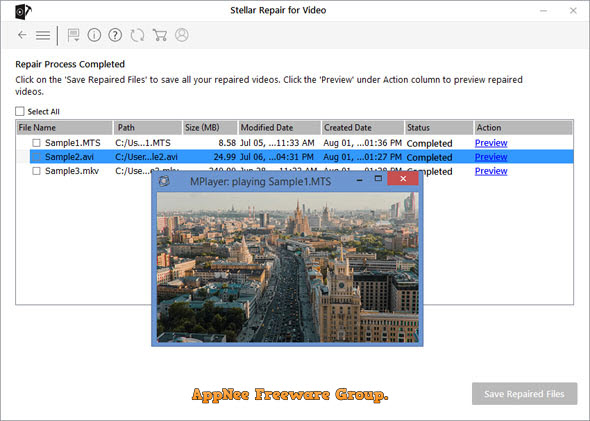
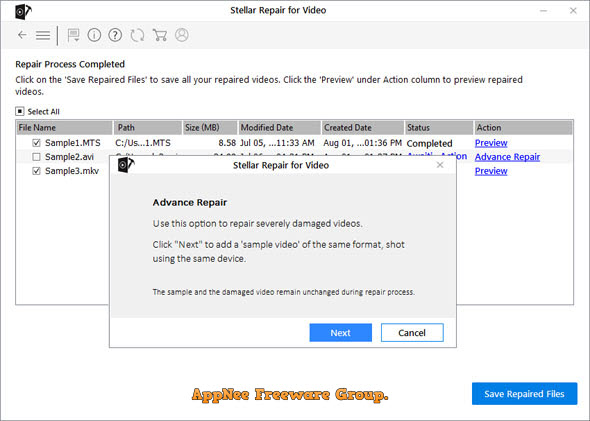
Key Features
- Repair multiple videos simultaneously
- Efficiently repairs severely corrupt video files using sample files
- Preview repaired videos before saving
- Fix severely corrupt and compressed videos
- Repair videos recovered from corrupt storage media
- Repair Standard Definition, Full HD as well as 4K resolution Video files
Official Demo Video
Edition Statement
AppNee provides the Stellar Repair for Video Standard/Professional/Premium/Technician/Toolkit Edition multilingual full installers and unlocked files for Windows 32-bit & 64-bit, as well as full setup and universal activation key for Mac.Installation Notes
for v6.8.0 on Windows:- Download and install Stellar Repair for Video
- Copy the corresponding unlocked files to installation folder and overwrite
- Done
- Download and install Stellar Repair using the following activation key:
- b93fdeae
- Done
*** Disable automatic update checks.
Related Links
Download URLs
| License | Version | Download | Size |
| for Mac | |||
| Standard Edition | v2.0.0 |  |
17.5 MB |
| for Windows | |||
| Standard/Professional/Premium/Technician/Toolkit Edition | v6.8.0 |  |
101 MB |