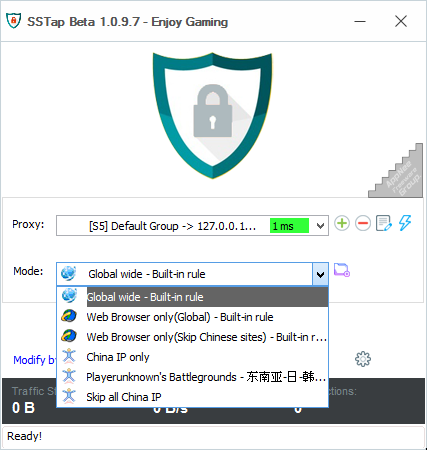
The main intention Taro Labs (from China) developed SSTap is - the hooking working mechanism of SocksCap64 (which was implemented with DLL injection technology) can cause itself to be recognized and intercepted by some game anti-theft systems and not work properly. In other words, SocksCap64 is not suitable for providing SOCKS proxy for all game programs, so that's where SSTap enters the picture.
SSTap (AKA: SOCKSTap) is a handy tool used to "socksify" the TCP and UDP connections at the network layer. It implements a virtual network interface which accepts all incoming TCP/UDP connections, and forwards them through various types of proxy servers, without any need of support from applications. It is designed to provide proxy functionality for web applications (especially online games) that do not support proxy function, without any changes or settings made to the proxied applications.
SSTap works by intercepting all TCP and UDP connections at the network layer and forwarding data to HTTP, SOCKS4, SOCKS5 and Shadowsocks proxy servers. Simply put, SSTap's greatest use is that it enables any of your online games to achieve the purpose of accelerating the game network with the appropriate proxy connection when the country or region you live in is unable to connect to the target online game server smoothly. Therefore, it is particularly suitable for gaming because it supports both TCP and UDP networking protocols.
Like SocksCap64, SSTap was also originally developed by its author in order to make it easier for himself to play online games hosted on oversea game servers (the direct purpose is to reduce the network delay/ping time of cross-regional online game), and it's free and portable too. But unlike SocksCap64, SSTap was developed based on the virtual network adapter technology (Because if you want to intercept all the traffic through a network, you have to create a virtual network adapter, so as to let all the traffic pass through it. On in this way, can you achieve a real "global proxy"), which can adapt to all games in theory. BTW, SSTap needs to modify the system's network configuration when connecting to the Internet, so your antivirus software may report it as a threat.
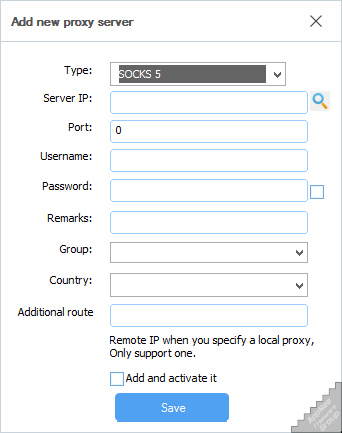

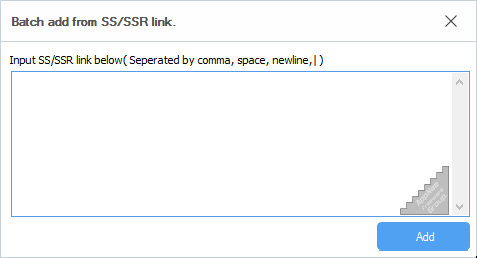
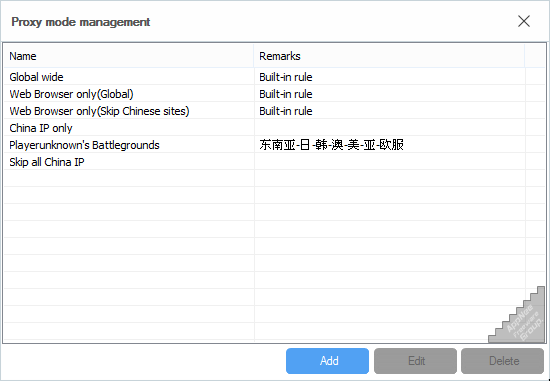
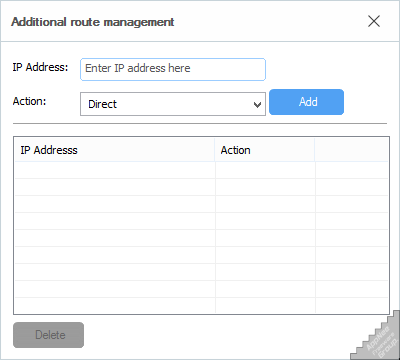
Installation Notes
To remove the ads page:- Download and install SSTap
- Copy the main program with ads removed to installation folder and overwrite
- Done
Prompts
- SSTap ceased development and maintenance on November 19, 2017.
- You need to run SSTap as administrator.
- Just like Shadowsocks, the author of SSTap also stopped developing and maintaining it under the pressure from local government. The following two facts are enough to confirm this conclusion:
- The official website removed all download links
- Its final version is 1.1.0.1, which removed the original global proxy, web proxy and other rules (users have to add/configure manually). In other words, it has been not able to even provide the web proxy function with thiis version! Therefore, AppNee recommends everyone to use the version 1.0.9.7 instead.
Related Links
- SSTap Rules (Chinese)
Download URLs
| License | Version | Download | Size |
| Freeware | v1.0.9.7 (ads removed) |  |
8.01 MB |
| v1.0.9.9 | reserved | n/a | |
| v1.1.0.1 Final |  |
6.82 MB |