
For mobile file managers, if you don't like the old UI of the classic Root Explorer or the bad usability of ES File Explorer, you can give Solid Explorer a try. Compared to similar products, its user interface is more modern and it's more feature-rich than its peers. If you feel that its features are not enough or its UI is not what you want, you can also extend it with plug-ins and icons pack.
Solid Explorer is a powerful, intuitive, modern and well-received file manager for Android platform, developed by NeatBytes from Poland. In addition to all the common file management functions, its biggest highlight is that it has two independent file browsing panel + supports panel sliding and file/folder drag operation, which brings a new file browsing and management experience and greatly improves work efficiency.
Solid Explorer's features are quite comprehensive. It comes with built-in text editor, music player, image browser, and many custom options such as themes, icon sets and color schemes, as well as support for installing plug-ins to extend the functionality. It supports both local and cloud file management. It can read shared files on remote computers, connect to FTP/SFTP/WebDAV servers, and even manage files on cloud hard drives such as Dropbox, SkyDrive, OneDrive, Google Drive, Box, Mega, Owncloud, etc.
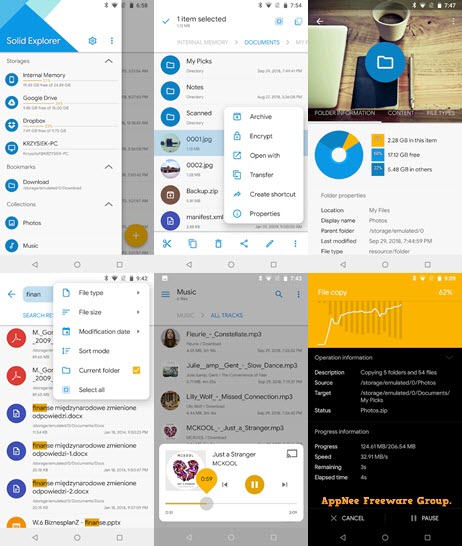
Key Features
| Feature | Description |
| Material Design | Featuring Google's unified design language making everything intuitive and beautiful |
| Cloud Explorer | Manage your files wherever they are and wherever you are |
| Rich customization | Adjust the interface to your taste with many icon sets and color schemes. |
| Rich customization | Easily customize the application appearance to fit your style. Choose from many color schemes and icon sets designed with care for details. Change the apperaance of file lists and resize them with a pinch gesture. |
| Root explorer | Tired of ugly root explorers? Solid Explorer will also assist you in system level operations, such as changing permissions, editing configuration files and more. |
| Powerful archiver | Solid Explorer can create encrypted Zip and 7Zip archives and extract encrypted Zip, 7Zip, RAR, TAR.GZ and TAR.BZ2 archives. Splitted archives are also supported. |
| Chromecast streaming | Play your media from any location and watch it on your TV thanks to the Chromecast integration. You can stream from your PC or any cloud service. |
| Your files in order | Solid Explorer will categorize all the files on your device for easy access in one place. Your photos, videos, music and apps will be automatically groupped into four categories. |
Contained Plugins
- Mega for Solid Explorer
- SE FTP Server
- Solid Explorer Amazon Cloud & S3 Plugin
- Solid Explorer Cast
- Solid Explorer OTG Plugin
Contained Icons Pack
- Paper Icon Set
- Shadow Icon Set
- Unfolded Icon Set
Official Demo Video
System Requirements
- Android 4.4+
Edition Statement
AppNee provides the Solid Explorer multilingual paid full versions along with plugins and icons pack for Android.Prompts
- After actual testing, I found Solid Explorer to be better than ES File Explorer in terms of operation fluency and ease of use.
- You don't need to install BusyBox if you just need to manage external memory cards. But you do need to install it if you want to manage the system ROOT directory and to use the full functionality, including changing the ROOT permission for all applications.
Related Links
Download URLs
| License | Version | Download | Size |
| Paid Full (with Plugins and Icons Pack) | v2.9.87 |  |
26.3 MB |