
First of all, as a complete PDF solution, in a way, you can see Soda PDF as one of the best alternatives of Adobe Acrobat (more outstanding and lightweight). Almost every function about PDF you need will be found here!
Soda PDF Standard Edition is a universal one-stop PDF solution from Canada. In addition to having powerful PDF file processing capabilities (such as PDF reading, making, edit, format conversion, adding notation, authorization, encryption, etc.), it also supports conversion operations among more than 300 kinds of document formats. For Soda PDF PRO Edition, it extra provides a powerful and user-friendly OCR engine, which can help you accurately convert images or scanned documents into editable text.
Of course, if you just need a PDF reader, then the free Foxit PDF Reader or Adobe Acrobat Reader DC is enough; but as for OCR operation, then you must remember to try the must have tool ABBYY FineReader which is known as the world's #1!
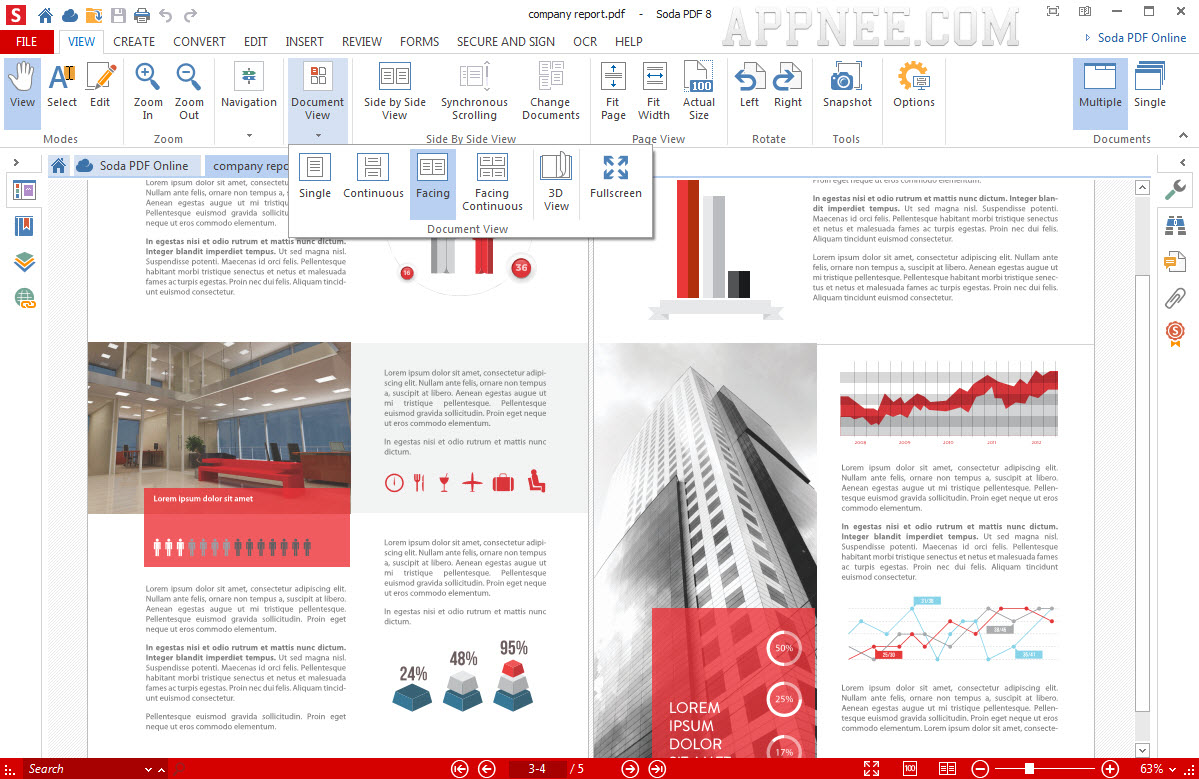
Key Features
- Open, save, print and markup PDFs
- Edit text and images of your electronic document
- Add, remove, move, re-size and rotate any graphical element within your PDF
- Secure your PDFs with password protection
- Convert PDF documents into Word, HTML, .txt, and image files
- Fill-in and create PDF forms
- Insert page numbers, images, and page elements
- Approve and sign documents digitally
- Unlock text within images using OCR
Official Demo Video
Activation Keys
| For Version | Registration Keys |
| v11.x.x | [email protected]
dssdSD5FSD%r^&[email protected]
gfh$%&[email protected]
UPskld7&~!gfh*[email protected]
FDFGerfgxcv6~&^$#[email protected]
cxlkpoWPOER45+_#[email protected]
c2f70703027da607288c8046ce266#$^$&[email protected]
005527cd6075a40b0aa0aa860~!*^[email protected]
ca31242dc0f9ce8d0821923&*)} [email protected] EEDA930C-677276359E-X1%$%^ [email protected] EEDA930C-677276359E-X17T1@#$ [email protected] ca31242dc0f9ce8d0821923 [email protected] EEDA930C-677276359E-X17T1 [email protected] 005527cd6075a40b0aa0aa86076d [email protected] c2f70703027da607288c8046ce2660c [email protected] 78050ce086c8caa8ee20a8c8622cc [email protected] c2f70703027da607288*/ [email protected] 005527cd6075a40b0aa0aa86076!@##$ |
| v8.1.3 |
|
| v8.0.51 |
|
| v8.0.41 |
|
Edition Statement
AppNee provides you the Soda PDF 5 Professional + OCR Edition (full installer, unlocked file and ORC plugin), 6 Standard Edition (full installer and reg key files), 8 Standard Edition (full installer, activator, license codes, reg key, and additional modules), and 9 Home Edition (full installers, reg keys and pre-activated versions) for Windows 32-bit & 64-bit.Installation Notes
Notes: from Soda PDF version 6, the activation method does not work well in many regions.for v14.0.433+:
- Install main program, then install all extra modules (do not run program)
- Exit program completely (main program and service)
- Copy the unlocked file to installation folder and overwrite
- Run program, sign up, and sign in with any free, fake account
- Done
*** E-Sign feature activated.
*** Click Options icon / Application Options / Disable Desktop Notifications and Auto Update Check option.
for v12.0.283+:
- Install main program, then install all extra modules (do not run program)
- Copy the unlocked file to installation folder and overwrite
- Run program, do not log in any account, just close it
- Done
- The E-Sign feature requires an account. You can either purchase 10 Packs of e-signatures or use E-Sign on a yearly subscription base.
for v11.1.07:
- Use the official web installer (Soda_PDF_Desktop_Installer.exe) to download and install all components
- Run program, and use the activation code above to register program
- Done
- Download and install 'soda-desktop11-startup-11.0.7.2753-xxx.exe'
- Double click the 'Reg Key.reg' file to import the Home license
- Done
for v10.2.17:
- Download and install Soda PDF (it's a web installer)
- Run program, and finish the account creation process in order to login Soda PDF with the Unlimited Free Edition license
- Verify your Soda PDF account via email, and sign in Soda PDF
- Now, you can free use this Home edition for 12 months (Yearly Plan)
- Install 'soda-desktop-startup-9.3.16.36189.exe'
- Install 'soda-desktop-create-module-9.3.16.36189.exe'
- Double click the 'Key.reg' file to import the Home license
- Done!
*** Use it offline, or use your firewall to block the software when using it online.
for v8.1.3:
- Download and install 'Soda_PDF_Installer_8.1.3.28371.exe', do not run program
- Double click the 'Key.reg' file to import license, or use the activation code above to register
- Done
- Use the offline or online installer to finish setup (for offline install, the 'soda8-startup-8.0.51.26506.exe' is the main setup)
- Run program, click activate tab and use one of the keys above to activate
- Block the whole program in firewall after you have activated it successfully
- That's all
- Install Soda PDF 8's 3 components one by one using the online/offline setup file
- Run "Activation.exe" as administrator and use Password: SamuRa1 to setup
- Change the installation directory of Soda PDF Activation to "C:\Program Files (x86)\Soda PDF 8\" (just copy it to the address bar)
- Start Soda PDF 8 and use any one activation key above to activate
- Done!
for 6:
- Download and install 'Soda_PDF_Installer_6.1.11.15173.exe'
- At the end of install, close the online registration popup window (close it or click 'Register later'), and exit program
- Import 'SODAPDF61STAND-X64.reg' or 'SODAPDF61STAND-X86.reg' to finish registration
- Done, enjoy!
- Install Soda PDF 5, and do not run it, then install the OCR Plugin
- Copy the unlocked file "Soda PDF 5.exe" to installation directory and overwrite:
- For Windows XP 32-bit - "C:\Program Files\Soda PDF 5"
- For Windows XP 64-bit - "C:\Program Files (x86)\Soda PDF 5"
- Done, enjoy!
Related Links
Download URLs
| License | Version | Download | Size |
| PRO Edition | v2.1.130 | reserved | n/a |
| v5.0.133 | reserved | 115 MB | |
| v6.1.11 | reserved | 167 MB | |
| v8.1.3 | reserved | 261 MB | |
| v9.3.16 | reserved | 44.6 MB | 57.5 MB | |
| v10.2.17 | reserved | 4.48 MB | |
| v11.1.07 | reserved | 13.5 MB | |
| v12.0.283 | reserved | 358 MB | |
| v14.0.504 | 64-bit | 452 MB |