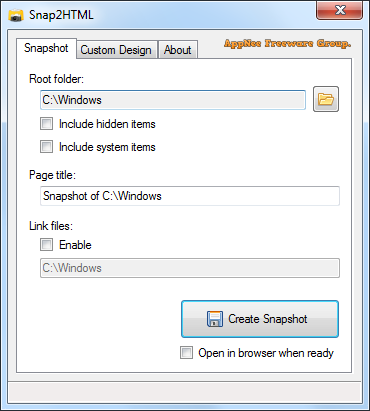
Snap2HTML is a handy and tiny tool designed for creating interactive, visually pleasing HTML directory listings of your computer's file structure, developed by RL Vision from Sweden. It serves as an excellent solution for users who want to catalog their files and folders in an organized, accessible format without the need for complex or resource-heavy database software.
Snap2HTML allows you to scan entire drives or specific directories, capturing the file structure and exporting it as a responsive HTML file that can be opened in any web browser. The resulting output is not only accurate but also interactive, and you can expand and collapse folders, perform instant searches, and even view file properties like size, type, and date of creation.
Snap2HTML has an intuitive UI. Its clean interface ensures that even beginners can easily create file snapshots in just a few clicks. The HTML output generated is polished and customizable, allowing users to tweak the appearance of the file listing if needed. This makes it suitable for both personal file management as well as professional documentation tasks for projects, audits, or technical reports.
Whether you're using Snap2HTML to archive data, troubleshoot file system issues, or maintain a detailed inventory of your storage devices, it adapts to different use cases seamlessly. It's particularly valuable for creating backups of your file structure, especially before major changes like system migrations or disk cleanups. Users have praised its efficiency in capturing directory snapshots for comparison between different states of a drive or folder.
In conclusion, Snap2HTML can be a favorite tool among IT professionals, system administrators, or anyone looking to keep a detailed snapshot of their storage setup. Whether you're cataloging personal files or documenting large directories in a professional setting, its interactive and lightweight nature ensures that you can easily manage and share your file structure.
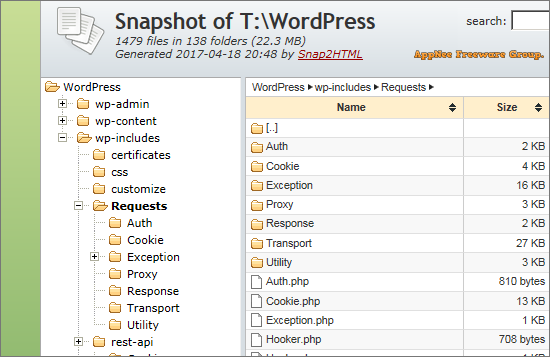
Key Features
- Create folder listings and save as HTML
- One HTML file contains everything
- Listings with file explorer "look and feel"
- Built in search functionality
- Export file listings as plain text, JSON or CSV
- Link listings to the real files
- Sortable columns with filename, date and size
- Unicode support
- Automation via command line
- Portable
- Free Open Source Software
Main Applications
Exported file listings can be used in many ways. Here are some examples that I have found useful, but you can probably come up with your own ideas!- Keep file listings as a complement to your backups (note however that this program does not backup your files! It only creates a list of the files and directories).
- Keep a list of the files on external HDDs and other computers in case you need to look something up and don't have access to right now.
- Save file listing for historic or nostalgic reasons, or for documentation.
- When helping your friends with their computer problems you can ask them to send a snapshot of their folders so you can better understand their problem.
- Put on your homepage and link the files so that visitors can browse the files on the server.
Download URLs
| License | Version | Download | Size |
| Freeware | Latest |  |
n/a |