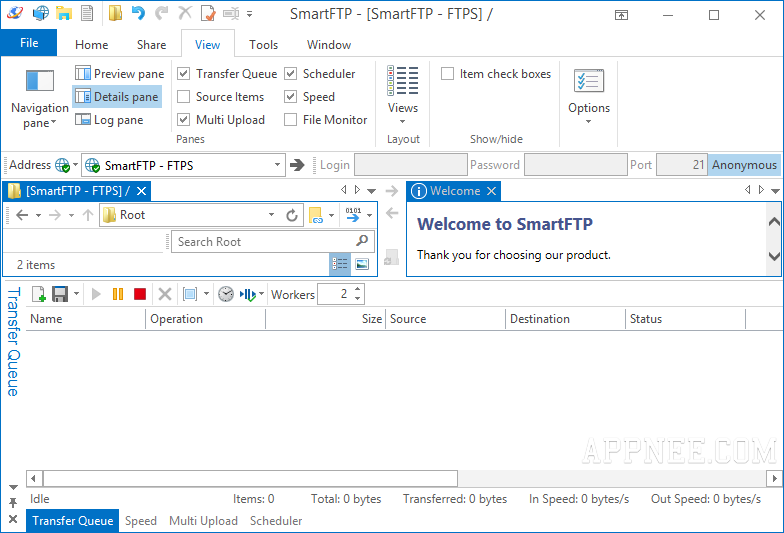
As a matter of fact, among the Top 10 Best FTP Clients, the free, open-source and cross-platform FileZilla has always been the 1#. SmartFTP can only rank behind the average position, and its real rival is FlashFXP - a very popular FTP client many years ago.
As an FTP client, SmartFTP uses an operation interface similar to Windows File Explorer. It supports many practical functions, including: multiple sites in single window, drag & drop mouse operation, all kinds of context menu functions, fast multi-threaded upload/download, built-in skins, etc.
I personally think that, SmartFTP has completely moved ahead of FlahFXP in functions! Here, AppNee only emphasizes its several key features as follows:
- HTTP URL mapping. For webmasters, this is very convenient. It allows you to direct copy the file path in FTP protocol, then SmartFTP will convert it into HTTP path via its URL mapping feature
- SmartFTP supports validating/comparing the files integrity between local and remote machines
- Allows to use FTP Search to locate files fast and easily
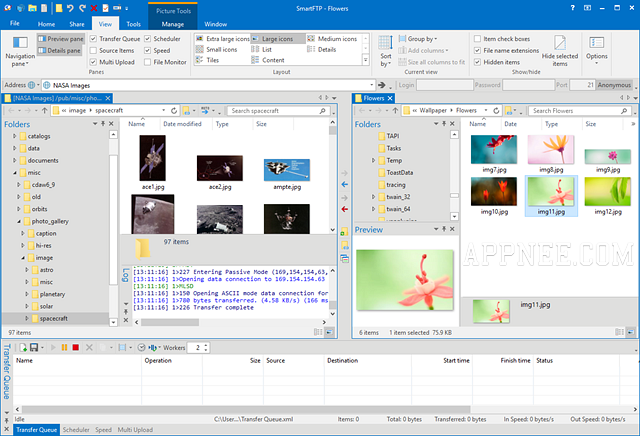
Key Features
- Protocols
- FTP and FTPS (Secure FTP)
- SFTP over SSH
- WebDAV
- Google Drive (Ultimate Edition)
- Microsoft OneDrive (Ultimate Edition)
- Terminal Emulator (Ultimate Edition)
- Integrated Editor
- HIPAA 5010 compliant
- FIPS 140-2, 186-4 compliant
- Modern Graphical User Interface (GUI)
- High DPI support
- File/Folder Synchronization
- Multilingual (more than 20 languages)
- Thumbnails View and Preview
- Visual Compare
- Advanced Schedule
- IPv6
- On-the-fly Compression (MODE Z)
- UTF-8 Support
- Support for KeePass, LastPass, 1Password password manager
- Multiple Connections
- Auto reconnect and resume of broken transfers
- Transfer Integrity Verified Transfers (XCRC, XMD5, XSHA)
- FXP (Server-To-Server Transfer) support
- Remote Edit of files
- Search for files and folders on the server
- Local Browser
- Bulk Rename
- Software Development Kit (SDK)
- Enhanced NAT/UPnP Support UPnP (Universal Plug and Play), ICS, ICF
- Transfer Queue
- Scheduling (Enterprise Edition)
- Uploads/Downloads/FXP
- Unlimited simultaneous threads
- International Domain Names (IDN)
- Proxy / Firewall support
- SOCKS5, SOCKS4, SOCKS4A, HTTP Proxy
- Wingate, Winproxy, CSM, Checkpoint FW-1, Raptor
- URL Watcher
- FTP command line
- Custom Commands
- CHMOD (Properties)
- Section 508 compliant
- and much more ...
System Requirements
- Microsoft Visual C++ 2015, 2017, 2019 Redistributable Packages
- Windows 8.1+
- Server 2012 R2+
Edition Statement
AppNee provides the SmartFTP Enterprise Edition multilingual repacked (pre-activated) installers, full installers and loaders, as well as portable full registered versions for Windows 32-bit and 64-bit.Installation Notes
for v10.0.3169+:- Install SmartFTP
- Copy the unlocked files to installation folder and overwrite
- Done
- Install SmartFTP
- Copy the loader to installation folder
- Run the loader to start program
- Done
Related Links
Download URLs
| License | Version | Download | Size |
| Enterprise Edition | v5.0 | reserved | n/a |
| v6.0 | reserved | n/a | |
| v7.0 | reserved | n/a | |
| v8.0.2359 | reserved | 28.3 MB | |
| v9.0.2849 | 32-bit + 64-bit | 22.6 MB | |
| v10.0.2997 | 32-bit | 15.0 MB | |
| v10.0.3267 | 64-bit | 11.1 MB |
(Homepage)