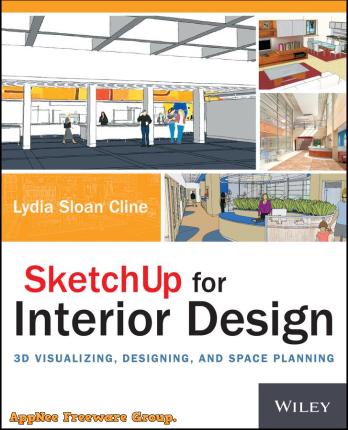
As a common and popular tool for architects and landscape architects, SketchUp is increasingly expanding its influence in the professional workflow of interior design. Similarly, SketchUp for Interior Design is a practical guide book specially written for interior designers or students who want to learn to use SketchUp to meet their unique needs.
This clear and practical guide first teaches you the basics of creating 3D models, then shows you how to use SketchUp to create interior space plans; how to model furniture, cabinetry, and accessories; how to experiment with colors and materials; how to apply manufacturer textiles and finishes into project plans; how to print underlays for hand rendering; how to create final presentations and animated walkthroughs for clients, and more.
Every chapter of SketchUp for Interior Design includes clear, step-by-step explanations, practical tips, and helpful illustrations for beginners to learn everything about SketchUp from understanding the interface to creating construction documents with LayOut. It also includes online exercises, downloadable sample models, and 39 tutorial videos that additionally expand its covered projects for students and self-learners, as well as sample questions and activities for instructors.
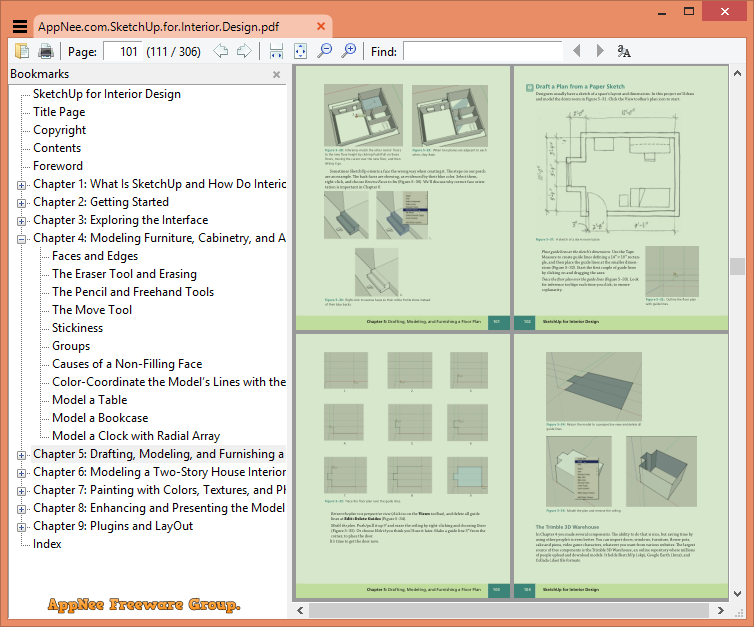
Table Of Contents
- Chapter 1: What Is SketchUp and How Do Interior Designers Use It?
- Chapter 2: Getting Started
- Chapter 3: Exploring the Interface
- Chapter 4: Modeling Furniture, Cabinetry, and accessories
- Chapter 5: Drafting, Modeling, and Furnishing a Floor plan
- Chapter 6: Modeling a Two- Story House Interior
- Chapter 7: Painting with Colors, Textures, and photo-Matching
- Chapter 8: Enhancing and presenting the Model
- Chapter 9: Plugins and LayOut
What you will learn
- Manipulating tools to model floor plans, multi-level interior spaces, and stairs
- Applying colors, textures, and photo-texturing
- Editing textures inside SketchUp with Photoshop
- Organizing models with layers and the Outliner
- Finding and editing components from the 3D Warehouse
- Installing plug-ins from the Extension Warehouse
- Manipulating dynamic components
- Creating a LayOut document
Download URLs
| Format | Download | Size |
 |
22.3 MB | |
| EPUB |  |
94.7 MB |