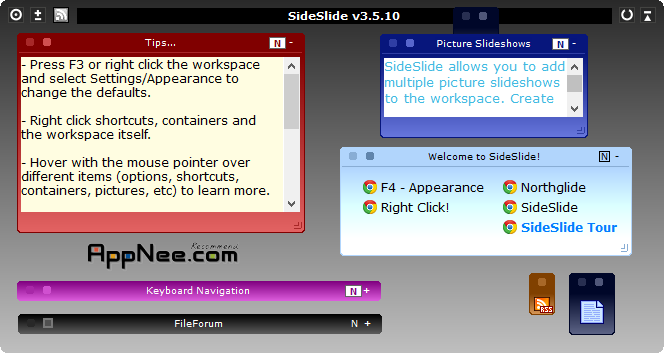
SideSlide provides a highly customizable launch-pad (or called start panel) which can be hidden (will display when using the mouse to activate) on the edge of desktop screen for programs, documents or folders.
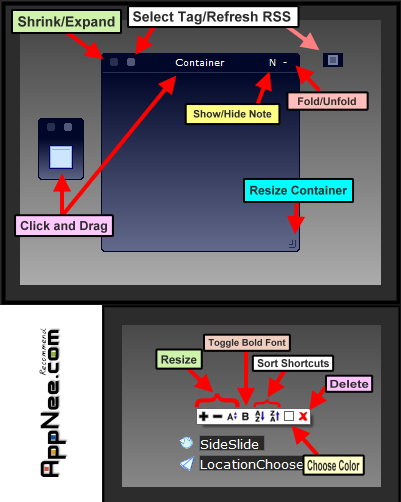
In addition to shortcuts, SideSlide also provides reminders (with warning tones), sticky notes and clipboard capturing functions. You can easily drag and drop any shortcut to its workspace, to create a container used to organize your contents, and use a background image or color to fully customize its appearance.
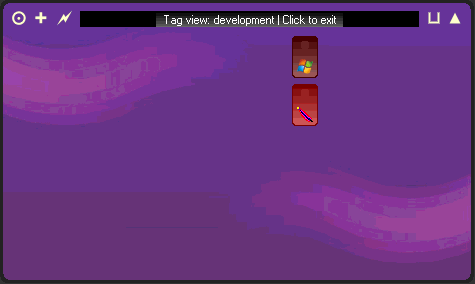
The containers created can be arranged by level, and can be shrunk/unfolded or moved freely by dragging & dropping. Other features include run multiple programs at the same time by way of group operation; hide/display shortcuts; ready-made RSS news feed; display images.... and many other features waiting for you to discover and understand.
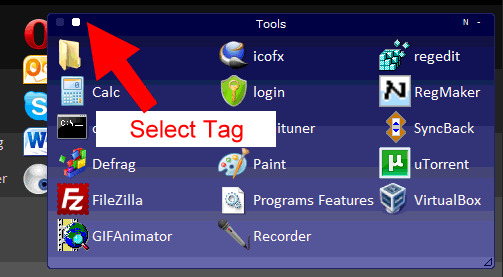
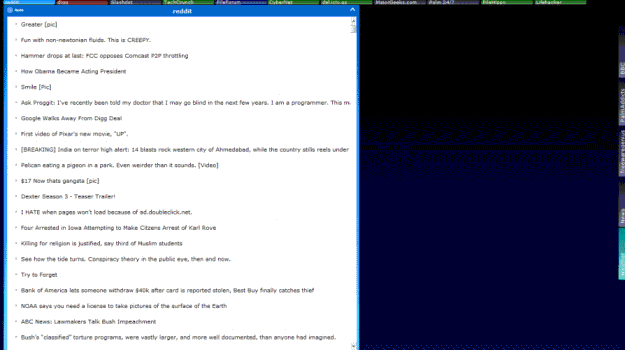
Related Links
Download URLs
 (Homepage)
(Homepage)


