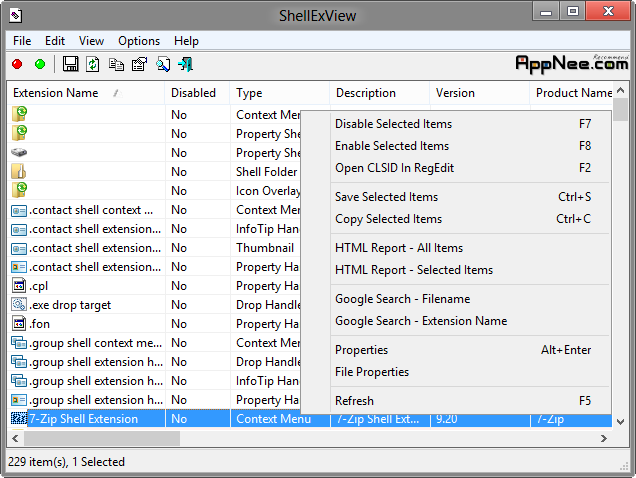
A long right-click menu will appear after many softwares installed, this brings inconvenience to our daily PC operations, even reduces work efficiency. Now, ShellExView is used to solve this problem.
ShellExView is a shell extension management application which used to view and manage the system plugins, hooks, context menus (i.e. right-click menu) and other information, it has the most comprehensive functions i have seen in similar softwares at present , and with very small size (only 57 KB).
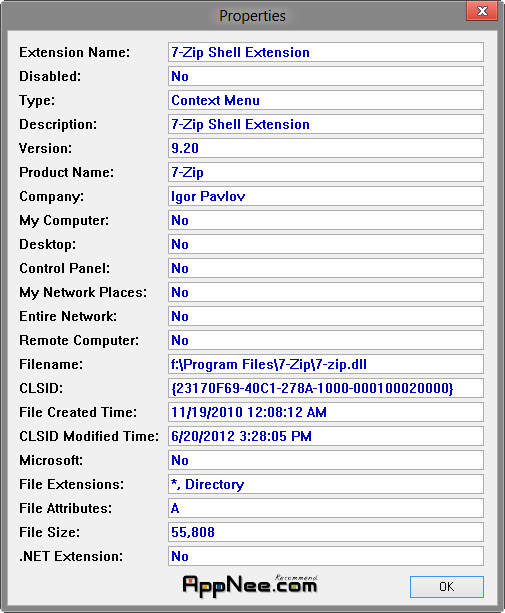
As long as ShellExView is run, it will automatically scan your system for all the COM objects of related shells, adds description, enables you to know every COM object type, version, developer, etc.
If necessary, you can also control the operation state of each object directly through ShellExView. But, usually, if you can't understand the specific function of the object you want to modify, i advise you not to change it at will.
Download URLs
 (Homepage)
(Homepage) 

