
For learning or formal development of C#, there are only two best IDE for choice at present: either the 10+ GB size of Visual Studio or SharpDevelop with only 10+ MB file size. The latter is an open-source IDE with layout similar to IDEA for Java and high flexibility & extensibility, which lets a user find everything new and fresh. It never wants to be an IDE that tries to support everything as Eclipse. Instead, it just gives you an interface, and you can do all the rest by yourself.
SharpDevelop (AKA: #develop) is a free and open-source IDE for applications development using any programming languages on Microsoft .NET Framework (such as C#, Visual Basic.NET, Boo, IronPython). It was developed by IC#Code Team, written in C#, and comes with all modern, efficient features. For example: fast startup and running speed, support to the latest SDK, convenient code formatting, very fast and smart code hinting, as well as functions like code completion, code highlighting, project templates, forms designer, integrated debugger, beautiful font themes, etc.
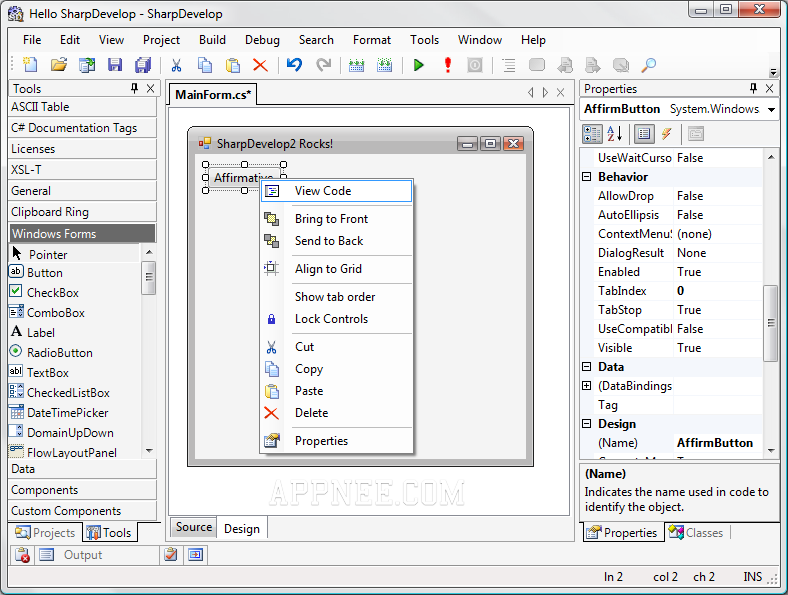
Key Features
- Creating Windows Applications
- Visually Designing Forms
- Code Completion
- Code Generation
- Refactoring
- XML Comments
- Code Navigation
- Debugging
- Converting Code between Languages
- Unit Testing
- Code Coverage
- Editing XML
- Creating Boo Applications
Supported Programming Languages
- C# (Code Completion, Windows Forms Designer)
- VB.NET (Code Completion, Windows Forms Designer)
- Boo (Code Completion, Windows Forms Designer)
- IronPython (Code Conversion, Windows Forms Designer, partial Code Completion)
- IronRuby (Code Conversion, Windows Forms Designer)
- F#
Designers & Frameworks
- Windows Presentation Foundation (WPF)
- Windows Forms
- ASP.NET MVC
- Entity Framework (EF EDM Designer)
System Requirements
- Microsoft .NET Framework 4.5.1 must be installed on your machine (Download)
- Visual C++ 2008 SP1 Runtime (Download)
- Supported operating systems: Windows Vista and later
Prompts
To use the command line, you need to configure the 'Environment Variables' - Add "C:\WINDOWS\Microsoft.NET\Framework\v4.0" into 'Path' system variable.Related Links
Download URLs
| Version | Download |
| Latest |  (mir) (mir) |