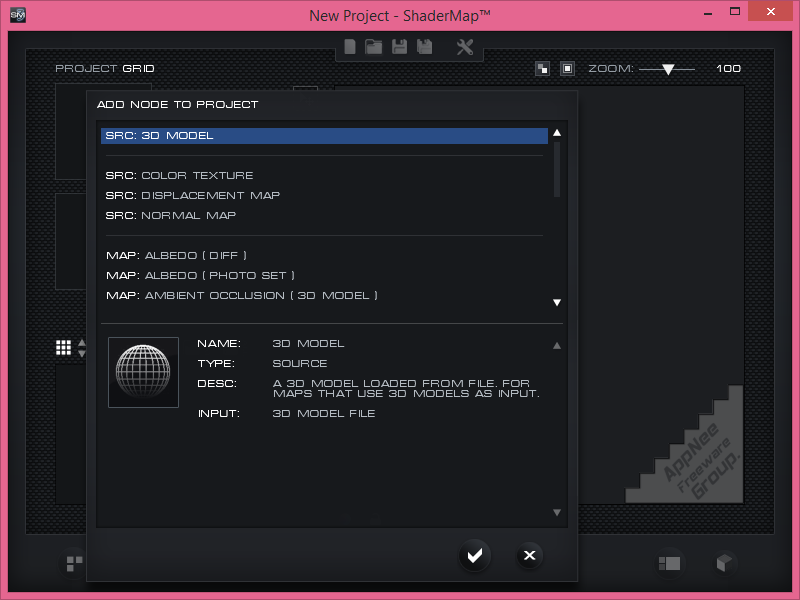
ShaderMap is a professional and powerful normal map generating/baking/converting (from 3D models and textures) tool for Windows, free for non commercial use. In ShaderMap, users can choose the original materials as need, from which the program will automatically generate the ordinary, mirrored, displaced maps, the one covered by ambient light, and other types of maps.
ShaderMap is somewhat similar to the CrazyBump, and its rending effects are more rich in details than Photoshop's plug-ins. It is able to export the normal map, displacement map, highlighted map, map with fully-enclosed environment light at the same time, and provides a 3D real-time preview window, where users can intuitively understand the changes of map operations, grasp the detailed transformation process of mapping. Meanwhile, ShaderMap also can bake maps. That's to use ordinary 2D images to generate the normal map images with the Z axis (height) info, which then can be used in other 3D software, in order to enable a low-precision 3D model to show the effect of an accurate one.
ShaderMap has supported the import/export of many image formats including PSD and DDS, and can take full advantage of multi-core system to generate clear and detailed maps. With its help, users will be able to create rendered normal maps in just a few seconds, and manually adjust the lighting effects through relevant options. In addition, in the advanced options, the Rendering Systems was added with the multi-core processing system, and it provides users with a free software development kit (SDK).
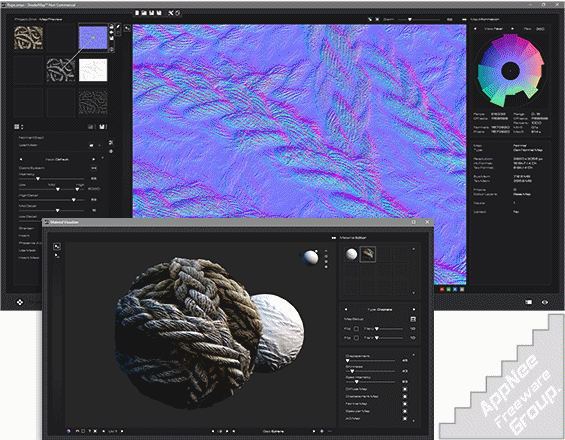
Key Features
| Feature | Intro |
| Fast Map Generation | Select the source type then load the source file - ShaderMap will create a project generating common maps from the source. It's that easy. |
| Bake Maps from 3D | Load a 3d model into the project grid and render normal maps, AO, curve, color ID, and depth from the model geometry. |
| Fast Floating Point Pixels | ShaderMap uses 16 bit floating point pixels on all images to ensure accurate detail and speed throughout the workflow. |
| Model Setup | Tools and interfaces are included for pushing and scaling projection cages, defining material IDs, and coloring triangles. |
| Scripting with LUA | Export LUA scripts for any project. Control batch scripting of multiple source files, map rendering, and exporting to file using LUA. |
| Plugin SDK | Develop plugins using Visual C++ to add new maps, filters, and geometry importers. Visualizer materials are built with HLSL / XML. |
| Normal Map Editor | Paint normals and displacement to the SM4 layer system. Transform, scale, paint, and use tools to modify normal vectors. |
| Built in Help System | Learn how to use ShaderMap quickly by simply holding the F1 key and clicking on any control to bring up a help window. |
Official Demo Video
System Requirements
- DirectX End-User Runtime Offline Setup (June 2010, DXSETUP)
- Microsoft Visual C++ 2013, 2015 Redistributable Packages
Edition Statement
AppNee provides the ShaderMap Pro Edition multilingual portable full registered versions for Windows 32-bit and 64-bit.Use Instructions
for v4.3.3:- Download and extract program
- Enter the following path, and create a folder with name "license"
- C:\Users\[user name]\AppData\Roaming\SM4_3\
- Done
Related Links
- ShaderMap Official Video Tutorials
- ShaderMap Online Documentation
- ShaderMap Frequently Asked Questions
Download URLs
| License | Version | Download | Size |
| Free Edition | Latest |  |
n/a |
| Pro Edition | v3.0.7 | reserved | 17.1 MB | 17.7 MB |
| v4.3.3 | 64-bit | 36.3 MB |